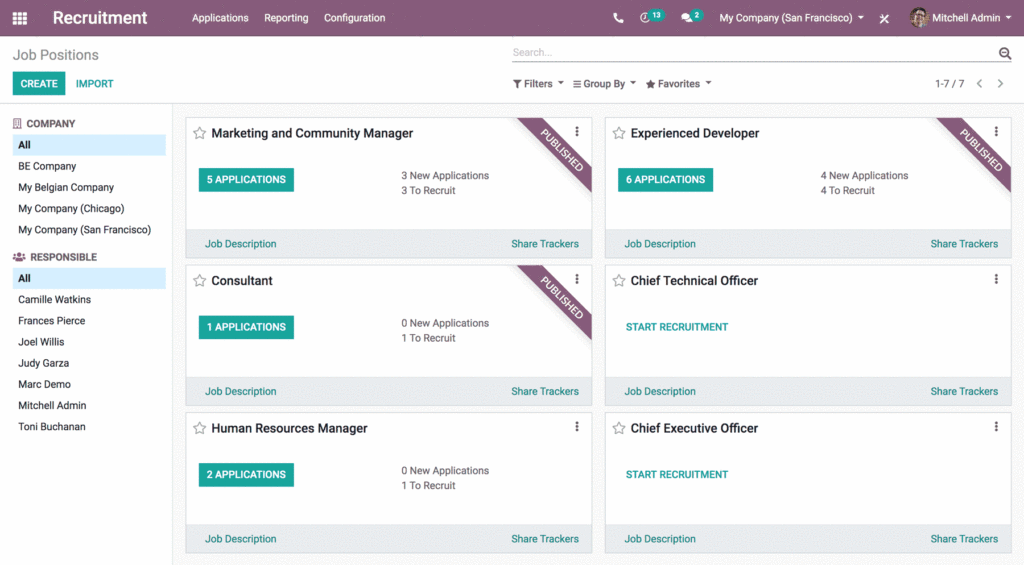Are you interested in learning Odoo? If so, you are at the right place.
Odoo is a powerful open-source ERP system that offers a wide range of functionalities to businesses of all sizes.
Learning Odoo can be a valuable skill for developers, business analysts, and project managers.
However, with so many resources available, it can be challenging to know where to start.
In this article, we will explore some of the best ways to learn Odoo. Whether you are a beginner or an experienced developer, this guide will help you get started with Odoo and take your skills to the next level.
Getting Started with Odoo
Odoo is built on Python programming language and uses XML for views-related things and JS for dynamic things.
Some of the key features of Odoo include:
Accounting and Finance
Sales and CRM
Inventory Management
Manufacturing
Project Management
Human Resources
E-commerce
Point of Sale (POS)
Benefits of using Odoo for businesses
Odoo offers several benefits to businesses, including:
Cost-effective: Odoo is an open-source software, which means it is free to use and can be customized according to the business needs.
Scalability: Odoo can be easily scaled up or down depending on the business requirements, making it suitable for businesses of all sizes.
Integration: Odoo can be easily integrated with other software and applications, making it a versatile solution for businesses.
User-friendly: Odoo has a user-friendly interface that is easy to navigate, making it accessible to users with varying levels of technical expertise.
Customization: Odoo can be customized to meet the specific needs of a business, allowing for greater flexibility and control.
The different versions and editions of Odoo
Odoo offers two versions: Community and Enterprise.
The Community version is free and open-source, while the Enterprise version is a paid version that offers additional features and support.
Odoo also offers different editions, including:
Odoo Online: A cloud-based solution that is hosted by Odoo and can be accessed from anywhere with an internet connection.
Odoo.sh: A cloud-based solution that is hosted by Odoo and offers additional features like automatic backups and updates.
Odoo On-Premise: A self-hosted solution that can be installed on a server and managed by the business
Preparing for Learning Odoo
Before diving into learning Odoo, let’s consider a few factors to ensure a smooth learning experience.
Here are some key points you can keep in mind:
The prerequisites and background knowledge required
Basic Programming Knowledge: Having a basic understanding of programming concepts is beneficial for you when learning Odoo.
Python is the primary programming language used in Odoo development, so having a grasp of Python fundamentals is recommended.
The technical requirements for using Odoo
Hardware Requirements: Odoo can be run on various hardware setups, but it is recommended you have a system with sufficient processing power, memory, and storage to ensure smooth performance.
Software Requirements: To work with Odoo, you will need to have the following software installed:
1. Python: Odoo is built on Python, so having Python installed on your system is essential.
2. Odoo: Download and install the appropriate version of Odoo based on your requirements.
3. Integrated Development Environment (IDE): Using an IDE like PyCharm can enhance your development experience by providing features like code completion and debugging.
4. Database: Odoo supports various databases, including PostgreSQL, MySQL, and SQLite. You will need to have a database server installed and configured.
Set realistic expectations for the learning process
Learning Curve: Odoo is a comprehensive ERP system with a wide range of functionalities. It may take time to grasp all the concepts and features. Therefore, be patient and give yourself time to learn and practice.
Practical Experience: Learning Odoo is best done when working in real application environments. Consider setting up a development environment and practice building modules and customizing Odoo to gain hands-on experience.
Learning Resources: Take advantage of online courses, tutorials, and documentation available to enhance your learning journey. For instance, platforms like Udemy offer dedicated courses for beginners to learn Odoo.
Learning Resources
There are various resources available to learn about Odoo. Here are some details about each of these resources:
1. Online Documentation
The official Odoo documentation is a comprehensive resource for learning Odoo. It covers everything from installation and configuration to module development and customization.
To navigate and search for information within the documentation, you can use the search bar at the top of the page or browse through the table of contents on the left-hand side.
2. Community Forums and Blogs
Community support is essential when learning Odoo. The Odoo community forums and blogs are a great resource for getting help, sharing knowledge, and staying up-to-date with the latest developments.
Some popular forums and blogs for learning Odoo include the Odoo Community Forum, Odoo Help, and Cybrosys Technologies.
3. Video Tutorials
Video tutorials are a popular way to learn Odoo. YouTube channels like Odoo Class and Odoo Mates offer dedicated video courses for beginners to advanced users.
To effectively learn from video tutorials, it is recommended to follow along with the instructor and practice the concepts covered in the videos.
4. Books and eBooks
Books and eBooks are another valuable resource for learning Odoo. Some recommended books you can use to learn Odoo include “Working with Odoo” by Greg Moss and “Odoo 14 Development Essentials” by Daniel Reis.
The advantage of learning from books is that they provide a structured approach to learning and can be used as a reference guide.
5. Real Application Environment
Working in a real application environment is an effective way to learn Odoo. It provides hands-on experience and helps you understand how Odoo works in a practical setting.
Consequently, you can set up a development environment and practice building modules and customizing Odoo to gain practical experience.
6. Odoo Learn
Odoo Learn is a dedicated learning platform that offers courses on various topics related to Odoo, including IoT, accounting, and website development.
The platform consists of videos, reading material, and practical exercises to help you learn Odoo effectively.
7. Online Courses
Online courses are another popular way to learn Odoo. Platforms like Udemy offer dedicated courses for beginners to learn Odoo.
For instance, the “Learn Odoo ERP for Absolute Beginners” course on Udemy covers the basic functionalities of Odoo and what an ERP system is.
8. Paid Courses and Training
Enrolling in paid courses or training programs can provide a more structured and comprehensive approach to learning Odoo.
Some reputable sources for paid Odoo training include Packt, Udemy, and Odoo S.A.
The benefits of paid courses and training include access to expert instructors, hands-on experience, and certification.
Setting Up Odoo
To get started with Odoo, you need to download and install it on your system. Here are the steps to download and install Odoo:
Download and Installation
You can download Odoo from the official website or from other sources like Packt and GitHub.
The installation process varies depending on the platform you are using. Here are some installation instructions for various platforms:
Windows: Download the Windows installer from the Odoo website or the nightly server and run the downloaded file.
Ubuntu: Use the command line to install Odoo on Ubuntu. You can follow the instructions provided in the official Odoo documentation.
Source Install: You can also install Odoo from the source code. This method is suitable for developers and provides more control over the installation process.
Initial Configuration
Once you have installed Odoo, you need to perform the initial setup and configuration. Here are some essential settings and customization options to consider:
Database Configuration: You need to create a new database or connect to an existing one to start using Odoo. You can do this by accessing the Odoo web interface and following the prompts.
User Management: You can create and manage users and groups in Odoo to control access to different modules and features.
Modules Configuration: Odoo has a wide range of modules that you can install and configure based on your business needs. You can access the modules menu from the Odoo web interface and install the required modules.
Customization: Odoo can be customized to meet the specific needs of your business. You can customize the user interface, workflows, and reports using the Odoo Studio or by developing custom modules.
The Learning Process
Mastering Odoo involves a three-step process:
Learning the Basics of Odoo: Start by understanding the Odoo interface, modules, and data management. These fundamentals provide a solid foundation for your journey.
Advanced Odoo Topics: Dive deeper by customizing Odoo, integrating it with other systems, using its reporting tools, and managing user roles. This takes your expertise to the next level.
Practice and Projects: Apply your knowledge through hands-on projects and exercises. Practice reinforces your skills and confidence, making you proficient in real-world scenarios.
Conclusion
Remember, learning Odoo is an ongoing endeavor. Hence, stay updated, seek additional resources, and engage with the Odoo community to continually enhance your skills.
By following this process, you’ll become a valuable asset to your organization, leveraging Odoo’s capabilities effectively for business success.