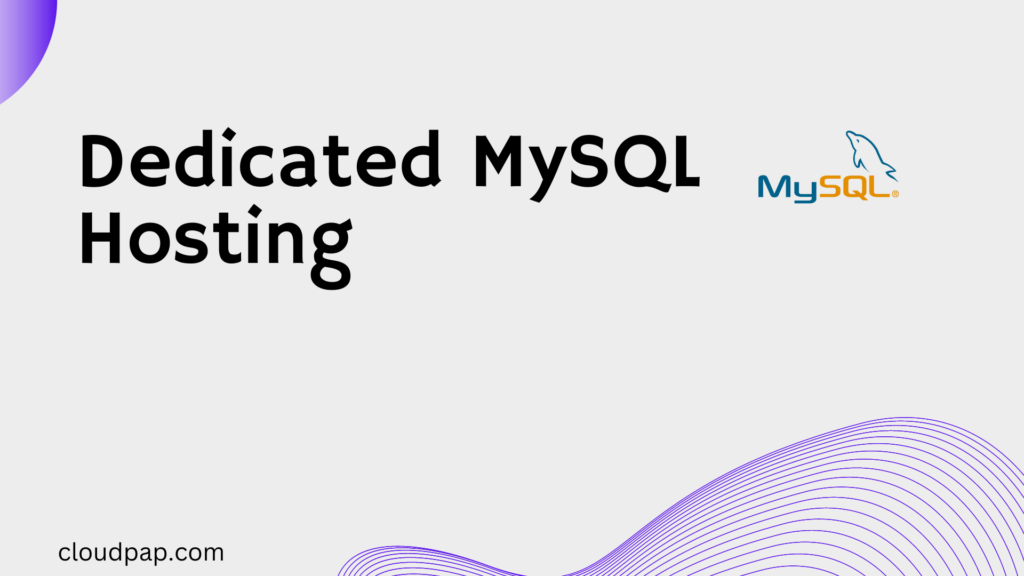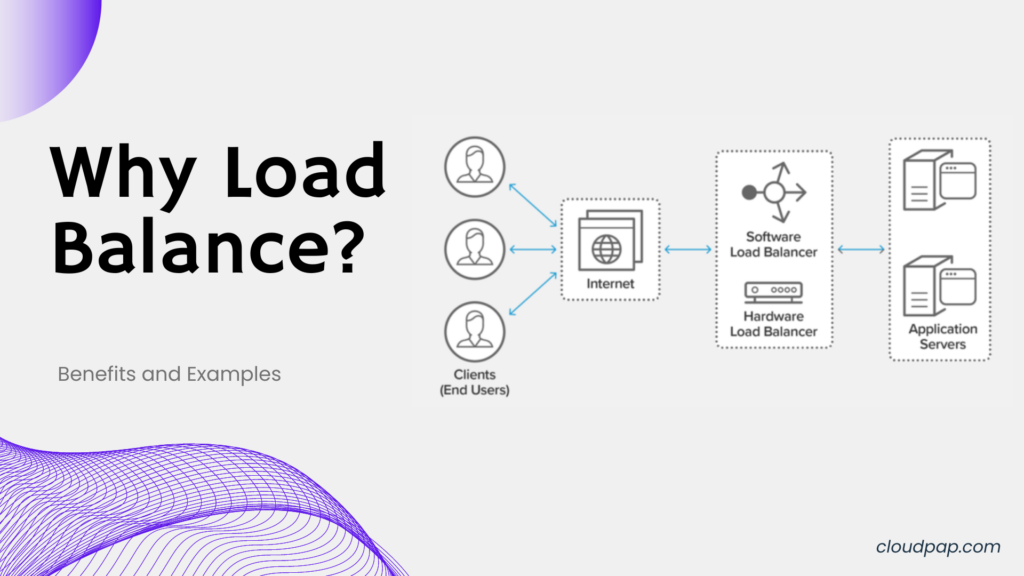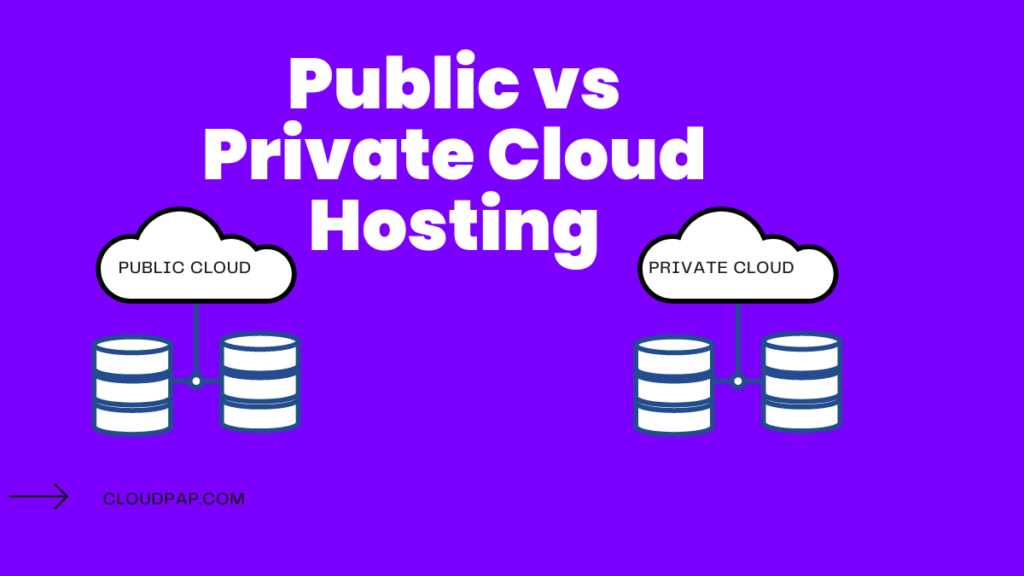How to Send Bulk Emails for Free: Your Step-by-Step Guide
Last updated on March 3rd, 2025 at 05:39 am
Want to send bulk emails without paying for pricey tools like Mailchimp?
You’re in the right place.
This guide shows you how to send bulk emails for free using a VPS, a slick user interface (UI), and smart tricks to ensure your emails actually reach inboxes.
I’ve ditched subscription-based platforms before, and trust me — it’s doable. You’ll save cash while keeping full control.
- No recurring fees
- No limits
- Just you and your email campaigns.
The secret? A Virtual Private Server (VPS) and some free, powerful sself-hosted email marketing platforms.
Now, it’s not as hard as it sounds—I’ll break it down in an easy-to-follow guide.
By the end, you’ll know how to set up your own system.
Ready to learn how to send bulk emails for free? Let’s dive in.
Why Send Bulk Emails for Free?
Subscription services charge you every month — sometimes hundreds of dollars.
A self-hosted solution cuts that cost to nearly zero. You only pay for a VPS (as low as $5/month) and run everything yourself.
Control matters too. With your own setup, you own your data and tweak things your way—no relying on someone else’s rules.
This might not be clear to many, but most Email Service Providers (ESPs) can deny contacts exports when they ban you on the platform for whatever reason. So if you had not backed up your list somewhere else, your years of work could actually go to waste.
What You’ll Need
- A VPS: Think of it as your personal server on the internet.
- A domain name: Like
yourbrand.com— cheap and easy to get. - Free software: Tools with great UIs to manage your campaigns.
Sound good? Let’s get started.
Step 1: Set Up Your VPS
i) Grab a VPS from CloudPap.
You want to go with an affordable but reliable VPS Provider. Our servers are blazingly fast, and we offer 24/7 support.
Our VPS plans start from just $5.99 for 25gbs of SSD Storage, with one-click deployments of your instances.
ii) Choose an OS

Go with Ubuntu 22.04 or Debian 11. They’re free, stable, and perfect for beginners. Install it when you launch your VPS — it takes two clicks.
iii) Secure It
Safety first!
Set up a firewall with ufw to block unwanted traffic. Only allow ports 22 (for logging in), 25 (email), and 80/443 (web access).
Create a non-root user too. Root access is like leaving your front door unlocked—don’t risk it.
iv) Add a Domain
For your site to be online, and also to send professional emails, you need a domain name.
Best place to buy reasonably priced domains is Truehost. After purchase, you can point it to your VPS by updating the DNS A record with your server’s IP.
This step boosts your email credibility.
Step 2: Install a Free Email Marketing Tool with a Great UI
You want a tool that’s easy to use, right? Here are two free (or nearly free) options that deliver.
Option 1: Mautic
Mautic is a free, open-source tool for email marketing. It’s got a drag-and-drop editor and a dashboard that feels like a premium app, though looks dated.
How to Install Mautic
- Run this command:
sudo apt update && sudo apt install apache2 php php-mysql libapache2-mod-php mysql-server. - Set up a database: Log into MySQL and type
CREATE DATABASE mautic;. - Download it:
wget https://github.com/mautic/mautic/releases/latest/download/mautic.zip. - Move files to your server:
sudo unzip mautic.zip -d /var/www/html/mautic. - Configure Apache and visit
https://yourdomain.comto finish setup.
The UI shines—build emails fast and track results like a pro.
Option 2: MailWizz
MailWizz is built for bulk emails. It’s a one-time purchase ($89-$249), no subscriptions, with a clean, modern interface.
How to Install MailWizz
- Install a LAMP stack:
sudo apt install apache2 mysql-server php libapache2-mod-php php-mysql. - Buy and download MailWizz from CodeCanyon.
- Upload files to
/var/www/html/mailwizzusing SFTP (try FileZilla). - Set up a database and follow the installer at
http://yourdomain.com/install.
It’s perfect if you’re sending thousands of emails daily.
Step 3: Set Up Email Sending
Emails need to reach people — not land in spam. Here’s how to make that happen.
Option 1: Use Postfix (Free SMTP)
Postfix is a free email server you can run yourself.
Install and Configure
- Install it:
sudo apt install postfix. - Choose “Internet Site” and enter your domain.
- Edit
/etc/postfix/main.cfwith your domain details and restart:sudo systemctl restart postfix.
Boost Deliverability
- Add an SPF record to your DNS:
v=spf1 ip4:YOUR_VPS_IP -all. - Set up DKIM with OpenDKIM—generate keys and add them to DNS.
- Create a DMARC record:
v=DMARC1; p=none; rua=mailto:dmarc@yourdomain.com;.
Start small—50 emails daily—and ramp up over weeks to build trust.
Option 2: Use an SMTP Relay
An SMTP relay is a protocol that enables email transmission across the internet by passing messages from one SMTP server to another.
It serves as a bridge in the email delivery process, ensuring seamless communication between different domains and mail servers.
Services like Amazon SES ($0.10/1,000 emails) save time. Sign up, verify your domain, and plug the credentials into Mautic or MailWizz.
It’s not 100% free, but it’s quite cheap. For 100,000 emails you only pay $10.
Step 4: Maximize Deliverability
Spam folders kill email campaigns. Avoid them with these tips.
- Clean your list: Use NeverBounce or ZeroBounce to ditch bad emails.
- Check your rep: Visit SenderScore.org to see how mailbox providers view you.
- Write smart: Skip all caps and add an unsubscribe link.
Test with Mail-Tester to confirm your emails look legit.
Step 5: Launch Your Campaigns
Import Your List
Upload your contacts (CSV file) through the software’s UI. It’s as simple as drag-and-drop.
Create Emails
Use the built-in editors to design sharp, mobile-friendly templates. No coding needed — just point and click.
Send and Track
Schedule your blasts or set up drip campaigns. Watch open rates and clicks roll in on the dashboard.
Free vs. Paid: What’s the Catch?
Here’s a quick comparison:
| Feature | Free VPS Setup | Mailchimp/ConvertKit |
|---|---|---|
| Cost | $5 – $20/month VPS | $15 – $450/month |
| Control | Full ownership | Limited |
| Setup Time | 1-2 days | Minutes |
| Scalability | Unlimited | Tiered limits |
You trade a bit of setup effort for massive savings. Worth it? I think so.
My Recommendation
For the best mix of ease and power, try MailWizz with Amazon SES on a CloudPap VPS.
It’s affordable, user-friendly, and scales with you. Start small and grow big — all while mastering how to send bulk emails for free.
Final Thoughts
You’ve got the tools now. No more subscription headaches — just a lean, mean email machine. Set it up, tweak it, and watch your campaigns soar.