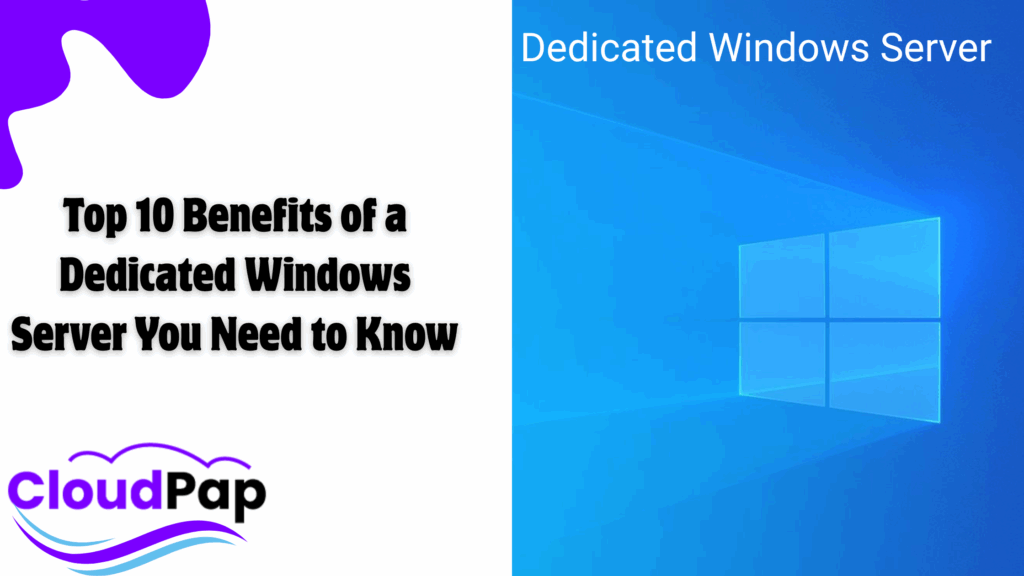The most important financial activities involved in running a firm are invoicing and accounting. There are several helpful features available in invoicing software that can assist users with managing payments, sending invoices, creating payment buttons for online businesses, and more.
You will undoubtedly need the best invoice software for Windows as your firm expands if you want to manage the financial responsibilities promptly and have faster access.
If you use or plan to use Invoice Ninja and are wondering whether they offer a Windows app, the answer is yes.
Invoice Ninja is a free and open-source tool for monitoring time, expenses, and invoices, and was created by Laravel and Flutter. It has a ton of wonderful features, such as custom-branded invoice designs, recurring billing and auto-billing customers, real-time quotation creation, personalized proposals, expense reporting, and much more.
So, in this post, we’ll examine the Invoice Ninja Windows App, how to download and install Invoice Ninja on Windows, as well as Invoice Ninja accessibility options.
Windows application is an application that can run on the Windows platform. Windows Forms provides the Windows program’s graphical user interface.
With the help of Microsoft Visual Studio’s IDE, we may construct web applications. Numerous programming languages, including C#, C++, J#, Visual Basic, and many others, can be used to accomplish this.
The graphical user interface for the Windows program is provided by Windows Forms.
Windows Application features:
01). Local installation
Windows programs are installed locally and launched from the user’s PC.
02). Offline access
Windows programs can be utilized even without an internet connection because they don’t need one to work.
03). Native UI
Having a native user interface indicates that a Windows application is optimized for the particular operating system for which it was created.
04). System Integration
To offer more functionality, Windows programs can be integrated with the operating system and other installed programs, such as Microsoft Office.
Invoice Ninja Windows App: Pros
Compared to web applications, Windows applications have several advantages, such as:
a). Performance improvement: Because they are not dependent on a remote server, Windows applications run quicker, more efficiently, and with a wider range of resource features than web apps.
b). Improved offline assistance Without an internet connection, use Windows programs.
c). More reliable. Windows applications are more secure because of improved permission and more administrative control.
Invoice Ninja Windows App: Cons
Windows apps do, however, also have some drawbacks, such as:
a). More challenging to create and manage
Because they must be installed on every user’s computer, they might be more challenging to create and maintain than online applications.
b). Less transportable
Web applications are more mobile than Windows apps. It can only be accessed from the machine it is installed on.
c). Dependence on a system
It is particular to bit. If it was created for a 32-bit operating system, it would not function on a 64-bit operating system.
Examples of Windows applications are: Adobe Photoshop, Adobe ImageReady, Adobe Photoshop, MS Excel, MS Word, MS PowerPoint
The Invoice Ninja Windows app
On the Google Play Store, Invoice Ninja is the most popular app in the Business category. It has positive ratings and reviews. Currently, Invoice Ninja for Windows has more than 1,000 installations and an average user rating of 4.0 stars.
Download and Install Invoice Ninja on the Windows App
These days, the majority of apps are created only for mobile devices. However, we can also utilize all of these apps on Windows devices thanks to emulators.
Therefore, even if there isn’t an official Invoice Ninja for Windows app, you may still utilize it with the aid of emulators.
METHOD 1.
One of the most popular and best emulators for running Android apps on a Windows computer is Bluestacks. Even Mac OS users can use Bluestacks software. To download and install Invoice Ninja for PC Windows 10/8/7 Laptop, we will utilize Bluestacks.
Step 1: Download the Bluestacks software
Step 2: The installation process is quite easy to follow. Launch the Bluestacks emulation after a successful installation.
Step 3: The initial loading of the Bluestacks program can take a while. You should be able to see the Bluestacks home screen after it has been opened.
Step 4: Bluestacks already has Google Play Store pre-installed. Locate the Play Store icon on the home screen, then double-click it to launch it.
Step 5: Find the software you wish to install on your PC by searching for it now. In this instance, look for Invoice Ninja to download on a computer.
Step 6: Invoice Ninja will be installed on Bluestacks immediately after you click the Install button. The app can be found in Bluestacks’ list of installed apps.
METHOD 2
MEmu Play is a well-known Android emulator that has recently attracted a lot of attention. It is incredibly adaptable, quick, and specifically made for gaming.
We’ll now look at how to use MemuPlay to get Invoice Ninja for a laptop running Windows 10, 8, or 7.
Step 1: Install MemuPlay on your PC after downloading it. Get the software by visiting the official website.
Step 2: Open Memuplay after the emulator has been installed and look for the Google Play Store app icon. To open, simply double-tap on that.
Step 3: Go to the Google Play store and look for the Invoice Ninja app. Click the Install button after locating the official Invoice Ninja app.
Step 4: Invoice Ninja can be seen on MEmu Play’s home screen after a successful installation.
Invoice Ninja accessibility options.
Both Windows and Mac operating systems are compatible with the invoice program Invoice Ninja. Additionally, it offers iOS and Android mobile apps that let users handle bills while on the go.
Alternatives to the Invoice Ninja Windows app
To ensure effective billing and invoicing procedures, it’s essential to find the best invoice software or app for your company’s requirements. The correct invoice software may simplify your financial operations whether you utilize Windows programs, mobile apps, or web platforms.
Here are some of the top Invoice Ninja alternatives for Windows apps that you can download and install.
1). Hiveage
Hiveage is a flexible invoicing program for sole proprietors and freelancers. It provides an intuitive user interface and several features to simplify the billing and invoicing process.
It is compatible with both Windows and Mac operating systems.
2). Billdu
This is a great invoicing program for freelancers and small enterprises It offers a streamlined platform for the creation of expert invoices, tracking of expenses, and managing of financial data.
Billdu is compatible with both Windows and Mac operating systems.
3). Invoicely
For small enterprises, Invoicely offers a complete and cost-free online invoicing software solution. It’s a terrific option for effectively handling invoices thanks to its user-friendly layout and strong functionality.
Invoicely is compatible with Windows, Mac, and web browsers.
Conclusion
With its straightforward yet functional user interface, Invoice Ninja has gained tremendous popularity.
Even if there isn’t an official Invoice Ninja for Windows app, you may still utilize it with the aid of emulators.
We’ve explained two of the best methods to install the Invoice Ninja Windows program above. Both of the aforementioned emulators are well-liked for PC app use.
It is also accessible on iOS and Android mobile apps to let users handle bills while on the go.