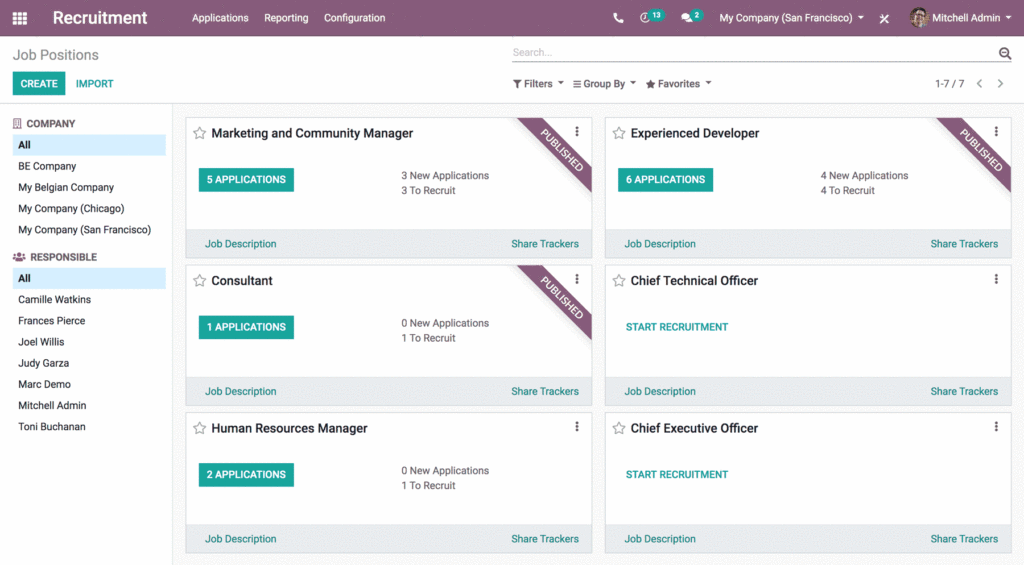Whether Odoo is cloud-based has become increasingly crucial as businesses worldwide embrace digital transformation.
Businesses are searching for agile, cloud-driven solutions to streamline their operations and enhance productivity.
Among the myriad of solutions available, Odoo has emerged as a prominent name in the world of enterprise resource planning (ERP) and business management.
However, the query “Is Odoo cloud-based?” has come up frequently.
This fundamental query serves as the cornerstone for understanding how Odoo operates. It seeks to understand the benefits Odoo offers to businesses in the digital age.
In this article, we investigate the core of the Odoo architecture to examine the cloud-based nature of this adaptable business software.
We will also illuminate its revolutionary potential for businesses all around the world.
What is Odoo?
Odoo is a suite of business management software tools that offers a comprehensive range of functionalities for businesses.
Odoo features
1. CRM
2. E-commerce
3. Billing
4. Accounting
5. Manufacturing
6. Warehouse management
7. Project management
8. Inventory management
Odoo is known for its extensive set of integrated business apps, making it a versatile solution for various business needs.
It was initially released in February 2005 and has gained popularity over the years.
Odoo is widely adopted in various industries, including retail, manufacturing, logistics, finance, accounting, and human resources.
The software is highly regarded for its ability to streamline operations, enhance productivity, and improve efficiency.
Odoo offers customization options and easy integration with other systems and services.
It is available as an online SaaS (Software as a Service) solution, providing convenience and accessibility for businesses.
Odoo is particularly favored by small and mid-sized organizations due to its functionality, convenience, and scalability.
The software is also notable for being one of the few open-source ERP systems that are viable and scalable for high-growth businesses.
Basic Architecture of Odoo
The core of Odoo’s architecture and its modules are written in Python.
Odoo follows a modular approach, where each module encompasses everything related to a specific business concern, including models, views, workflows, and wizards.
The practicality of a module is exposed through XML-RPC (and/or NET-RPC) based on the server’s configuration.
Odoo uses its own ORM (Object-Relational Mapping) to persist data in an electronic database service, typically PostgreSQL.
During installation, modules can insert data into the database by providing XML, CSV, or YML files.
Odoo’s architecture supports a standard approach from both a development perspective and a deployment point of view.
Deployment Options: On-Premises vs. Cloud-Based
On-Premises Deployment
With on-premises deployment, the Odoo software is installed and hosted on the company’s own servers or infrastructure.
This option provides businesses with complete control over their data and infrastructure.
It requires IT resources and expertise to set up and maintain the servers and infrastructure.
On-premises deployment is suitable for businesses that have specific security or compliance requirements or prefer to have full control over their systems.
Cloud-Based Deployment
Odoo also offers a cloud-based deployment option, known as Odoo Online.
In a cloud-based deployment, the Odoo software is hosted and managed by Odoo on their servers.
This option eliminates the need for businesses to set up and maintain their own servers and infrastructure.
Cloud-based deployment provides scalability, accessibility, and convenience, as businesses can access their Odoo instance from anywhere with an internet connection.
It is a subscription-based model, where businesses pay a recurring fee for the hosting and maintenance of their Odoo instance.
Cloud-based deployment is suitable for businesses that prefer a hassle-free setup, regular updates, and the ability to scale their usage as needed.
Both on-premises and cloud-based deployment options have their own advantages and considerations.
Businesses should evaluate their specific needs, resources, and preferences to choose the deployment option that best suits them.
Advantages of Choosing Odoo as a Cloud-Based Solution
Scalability
Cloud-based deployment of Odoo provides businesses with the ability to scale their usage as needed.
Businesses can easily add or remove users, modules, and features as their needs change.
Cloud-based deployment also provides businesses with the ability to handle sudden spikes in traffic or usage without having to worry about infrastructure limitations.
Accessibility
Cloud-based deployment of Odoo provides businesses with the ability to access their instance from anywhere with an internet connection.
This provides convenience and flexibility for businesses with remote or distributed teams.
It also enables businesses to access their data and applications on the go, increasing productivity and efficiency.
Cost-Efficiency
Cloud-based deployment of Odoo is a subscription-based model, which eliminates the need for businesses to set up and maintain their own servers and infrastructure.
This reduces the upfront costs and ongoing maintenance costs associated with on-premises deployment.
Cloud-based deployment also provides businesses with the ability to pay only for what they use, reducing waste and optimizing costs.
Challenges and Considerations when Using Odoo in the Cloud
Data Security
One of the main concerns for businesses using Odoo in the cloud is data security.
Businesses need to trust that Odoo has implemented proper security measures to protect their data.
While Odoo takes security seriously and applies best security practices, businesses should still assess and understand the security measures in place.
Customization and Integration
With cloud-based deployment, businesses may have limited control over customizations and integrations compared to on-premises deployment.
Customizations may be limited to what is available within the cloud-based Odoo instance.
Integration with other systems or services may require additional configuration or may have limitations.
Reliance on Internet Connectivity
Cloud-based deployment of Odoo relies on internet connectivity for access and usage.
Businesses should ensure a stable and reliable internet connection to access their Odoo instance.
Any disruptions in internet connectivity may impact the ability to use Odoo effectively.
Vendor Dependency
When using Odoo in the cloud, businesses rely on Odoo as the vendor for hosting and maintenance.
Businesses should consider the reliability and reputation of the vendor, as any issues or downtime on the vendor’s side may affect the availability and performance of the Odoo instance.
Cost Considerations
While the cloud-based deployment of Odoo can be cost-effective, businesses should consider the long-term costs of subscription-based pricing.
The recurring fees for hosting and maintenance should be evaluated against the potential benefits and cost savings compared to on-premises deployment.
Examples of Businesses Successfully Using Odoo in the Cloud
SoftIron
SoftIron is a computer hardware company based in Fremont, California. They implemented Odoo’s cloud-based solution to create a modern and integrated workplace.
They utilized various Odoo apps such as CRM, Sales, Inventory, Purchase, PLM, Manufacturing, and Subscriptions.
Odoo’s flexibility and modularity allowed SoftIron to manage multiple companies easily and customize their workflows according to their needs.
By leveraging Odoo’s cloud-based solution, SoftIron was able to introduce subscription-based hardware, a novel concept in their industry.
Oodles ERP
Oodles ERP is an enterprise software development company. They highlight the benefits of Odoo’s SaaS (cloud) application development services.
Odoo’s cloud-based architecture offers increased flexibility, scalability, security, and reduced overhead costs.
With Odoo SaaS, businesses can easily access enterprise data from compatible devices with a stable internet connection.
Odoo-based SaaS applications are accessible across a wide range of devices, providing better data accessibility.
Steps to Deploy Odoo in the Cloud
1. Choose a Cloud Provider
Businesses need to choose a cloud provider that meets their requirements and budget.
Popular cloud providers include Amazon Web Services (AWS), Google Cloud Platform (GCP), and Microsoft Azure.
2. Select the Deployment Option
Businesses need to choose between a SaaS or a PaaS (Platform as a Service) deployment option.
SaaS deployment is a subscription-based model, where businesses pay a recurring fee for hosting and maintenance.
on the other hand, PaaS deployment provides businesses with more control over the infrastructure and customization options.
3. Install and Configure Odoo
Once the cloud provider and deployment option are selected, businesses need to install and configure Odoo on the cloud server.
This involves setting up the database, configuring the server, as well as installing the necessary modules.
Odoo provides detailed documentation and tutorials for installation and configuration.
4. Customize and Integrate
Businesses can customize and integrate Odoo with other systems or services as needed.
However, customizations may be limited to what is available within the cloud-based Odoo instance.
Integration with other systems or services may require additional configuration or may have limitations.
5. Ensure Data Security
Businesses need to ensure that proper security measures are in place to protect their data.
Odoo provides security features such as two-factor authentication, SSL encryption, and access control.
Businesses should also evaluate the security measures of the cloud provider and ensure that they comply with industry standards and regulations.
6. Test and Launch
Once Odoo is installed, configured, and customized, businesses need to test and launch their instance.
Testing ensures that the instance is functioning correctly and meets the business requirements.
Launching the instance involves making it available to users and ensuring that it is accessible and performing optimally.
Conclusion
In conclusion, Odoo indeed offers a cloud-based solution that aligns seamlessly with the modern demands of businesses.
It’s a compelling choice for organizations looking to optimize their operations in the cloud.