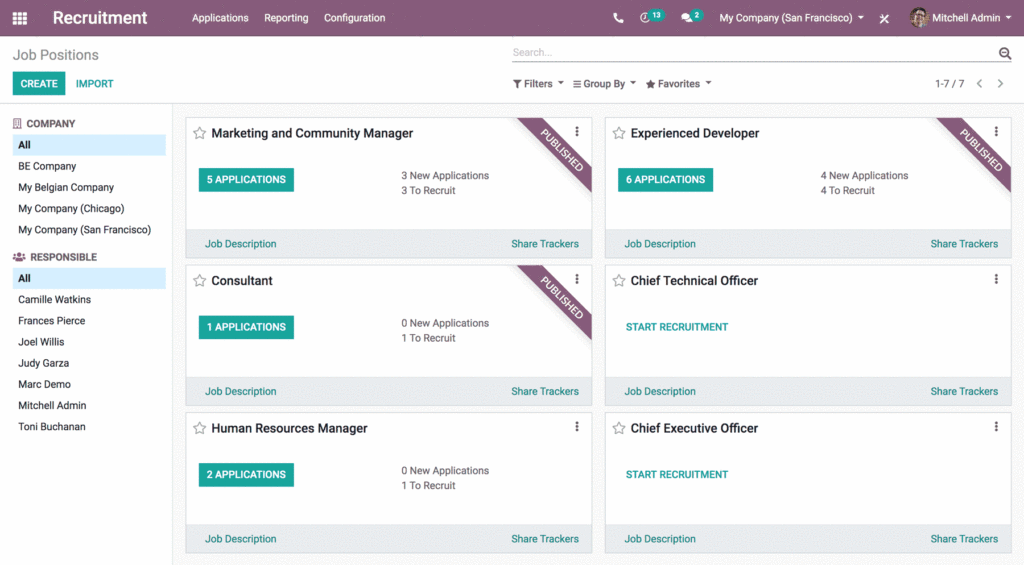Today let’s share: is Odoo safe? It is a business application suite with ERP, CRM, and HRM software.
It offers integrated apps to streamline management and improve efficiency. Data security is critical for businesses, so discussing Odoo’s safety is essential.
With digital systems at risk of data breaches and cyberattacks, businesses must secure software and platforms to protect sensitive information.
Odoo handles sensitive data, so businesses must understand its security measures before using it.
Discussing Odoo’s safety helps businesses make informed decisions and take precautions to protect their data.
Is Odoo safe: Security Features;
- Data encryption:
Odoo encrypts all data at rest and in transit. Your data is protected even if your server is compromised.
Odoo uses a variety of encryption algorithms, including AES-256 and RSA-2048.
- Access control:
Odoo uses a role-based access control (RBAC) system to control who has access to your data. You can create different roles for different users, with each part having additional permissions.
For example, you could create a role for sales representatives that gives them access to sales data rather than financial data.
- Physical security
Odoo also takes physical security measures to protect your data. For example, Odoo servers are in secure data centers with physical security measures, such as 24/7 monitoring and access control.
- Software updates
It is constantly updating with security patches. Odoo is always up to date with the latest security fixes.
- Firewalls and intrusion prevention systems:
Odoo Cloud servers have firewalls and intrusion prevention systems to detect and block threats such as brute-force password attacks
Is Odoo safe: How it compares to other ERP systems;
Odoo security is comparable to other ERP systems. It is certified by OWASP, a non-profit that improves software security.
Odoo places a high premium on security issues and works hard to shield Odoo users from known security concerns.
While other ERP systems may offer more advanced security features, Odoo’s security measures are robust and effective for small to medium-sized businesses.
How to keep your data safe
- Using strong passwords- (12+ chars, upper/lower case mix, numbers, symbols) to keep your data safe. Avoid common words or phrases.
- Keeping your software up to date- Odoo is updated regularly with security patches. Keep your software up to date in the admin panel to get the latest fixes.
- Enabling two-factor authentication- 2FA adds security to your Odoo account by requiring a code from your phone and your password. It makes it harder to hack.
- Be careful about what data you share- Share data with trusted people and third parties with good security policies. Be cautious about what data you share publicly.
- Having a backup plan- Back up your data in a safe place, like a cloud storage service or an external hard drive, in case of a security breach.
- Conduct audits and penetration testing frequently- Regular audits and penetration testing can help identify vulnerabilities in your system and ensure your data is safe.
- Restrict access to sensitive data- Employees with Odoo access pose the most significant data loss risk. Restrict access to sensitive data to minimize theft.
Common security threats from Odoo can include:
- Brute-force password attacks: Hackers may attempt to gain unauthorized access to an Odoo system by repeatedly guessing passwords. Odoo uses firewalls and intrusion prevention systems to protect against attacks.
- Web injection vulnerabilities: Errors in web injection programming can lead to security vulnerabilities in online apps. Ensuring the code is secure and free from injection vulnerabilities is essential.
- Insider threats: Employees with access to the Odoo software and database can pose a security risk. Restrict access to sensitive data and review user permissions regularly to prevent unauthorized access.
- Inadequate security configurations: Improperly configured security settings can leave an Odoo system vulnerable to attacks. Secure your system by configuring firewalls, access controls, and other security measures.
Measures to keep your data safe from the above threats;
- Use strong and unique passwords for user accounts.
- Regularly update Odoo software and apply security patches to address known vulnerabilities.
- Conduct regular security audits and penetration testing to identify and address any potential weaknesses.
- Implement access controls and restrict user permissions to limit access to sensitive data.
- Encrypt sensitive data to protect it from unauthorized access.
- Train employees on best practices for data security and raise awareness about potential threats.
- Monitor system logs and implement intrusion detection systems to detect and respond to suspicious activity.
With all these measures in place, create awareness for users. User awareness is essential for data security.
Human error can lead to data breaches, even with robust security infrastructure. User awareness training can help employees avoid security threats.
Train users on the following;
- Recognizing security threats:
Educating users about common security threats, such as phishing emails, social engineering, and malware, helps them promptly identify and report potential risks.
Users who recognize suspicious activities are less likely to fall victim to scams or inadvertently expose sensitive information.
- Mitigating insider threats:
User awareness programs can foster a culture of responsibility and integrity within the organization.
Employees who know the risks of insider threats are less likely to harm the company.
- Data handling best practices:
Properly trained users understand how to handle sensitive data securely, including proper data storage, sharing, and disposal procedures.
It reduces the likelihood of accidental data leaks or unauthorized access.
- Implementing security policies:
User awareness helps employees understand and comply with the organization’s security policies.
It includes password policies, data access controls, and acceptable use policies.
- Conduct security awareness training:
Conduct regular security awareness training sessions to educate users on the importance of data security and how to identify and respond to potential security threats.
Lastly, is Odoo safe?
Odoo boasts strong security measures, including user authentication, data encryption, 2FA, regular updates, and flexible hosting options.
Proactive steps minimize risks, reduce downtime, build trust with customers, and ensure compliance with regulations.
Stay updated, enforce strong passwords, implement backups, be cautious with third-party integrations, provide user awareness training, conduct security audits, and enforce strict access controls.
By following these recommendations, organizations can confidently use Odoo while ensuring data safety and maintaining a secure business environment.
Switch to Odoo for the best business management experience.