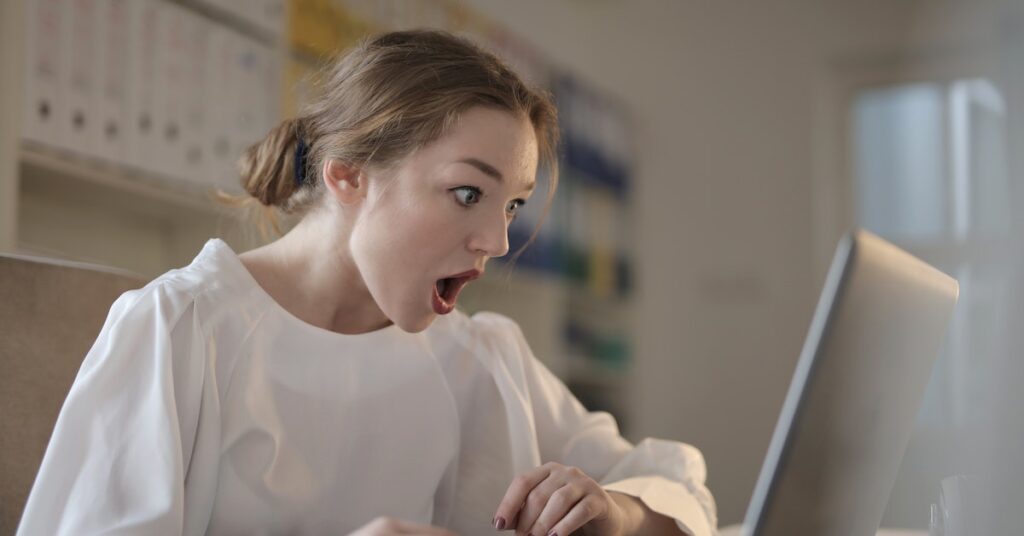If you’re a Minecraft enthusiast who wants to take your gaming experience to the next level, you’ve probably heard about the Minecraft Server API. This powerful tool opens up a world of possibilities for creating mods, plugins, and customizations that can transform your gameplay. In this guide, we’ll explore everything you need to know about accessing the Minecraft Server API and how it can enhance your Minecraft journey.
Does Minecraft have an API?
Does Minecraft have an API? Absolutely! The Minecraft Script Engine uses JavaScript, and the Mojang Minecraft API is documented on the Wiki.vg. But that’s not all – there are various other Minecraft APIs available, catering to different developer programming languages and SDKs, including Node.js, PHP, and Python. One prominent example is the Fabric API, which serves as the core library for common hooks and inter-compatibility measures used by mods developed with the Fabric toolchain.
Accessing the Minecraft Server API
So, how can you access the Minecraft Server API? There are multiple ways to do so, each offering its unique advantages:
- Mojang Minecraft API: This API is well-documented on the Wiki.vg. It provides access to essential Minecraft-related data, including player profiles and skins. Keep in mind that public APIs like this might have rate limits, so caching the results is recommended.
- Alternative Minecraft APIs: Apart from the Mojang API, other Minecraft APIs are available, supporting various programming languages such as Node.js, PHP, Python, Ruby, and JavaScript. You can explore these options depending on your preferred programming language.
- Fabric API: If you’re using the Fabric modding framework, the Fabric API is your go-to resource. It enables seamless integration between mods, enhancing the modding experience and expanding gameplay possibilities.
To integrate APIs into your Minecraft server, you’ll need to follow specific installation steps depending on the chosen API. For instance, if you’re utilizing Fabric mods, you’d need to download the mod’s jar file and upload it to your server’s mods folder.
Programming Languages Compatible with Minecraft API
Minecraft primarily revolves around the Java programming language, especially for gameplay and modding capabilities. The prominent API for Minecraft is “Bukkit,” a Java API that empowers developers to craft plugins and mods for the game.
On the other hand, Minecraft’s Bedrock Edition employs C++ as its programming language. However, a diverse array of programming languages and SDKs supports Minecraft APIs, including Node.js, PHP, Python, Ruby, and JavaScript.
Exploring Popular Minecraft Server APIs
In the world of Minecraft server APIs, several options stand out:
- Spigot/Bukkit API: Renowned for its popularity, this API empowers developers to create diverse plugins and mods for the game.
- MineTools API: If you’re seeking a collection of tools to enhance your server experience, the MineTools API offers features like player tracking and server status.
- Minecraft-API.com: This API provides valuable server information through ping and query APIs. It’s available in both PHP and JSON.
- MineBans API: With the MineBans API, you can check if a player has been banned across servers utilizing the MineBans system.
These APIs cater to various programming languages and SDKs, ensuring flexibility and accessibility for developers working with different technology stacks.
Deciphering the Differences: Spigot, Bukkit, and Glowstone APIs
Understanding the differences between Spigot, Bukkit, and Glowstone APIs can be vital for choosing the right fit for your project:
Spigot API:
- A descendant of CraftBukkit, Spigot implements the same Bukkit plugin API.
- It’s designed as a drop-in replacement for CraftBukkit, excelling in performance optimizations.
- Spigot offers enhancements and additional features over the Bukkit API, making it a favorite among developers.
Bukkit API:
- As the original API that Spigot is built on, Bukkit facilitates plugin and mod development for Minecraft servers.
- Developers leverage Bukkit to expand server functionality and create custom gameplay experiences.
- Plugins crafted for Bukkit are compatible with both Spigot and other Bukkit-based server implementations
Glowstone API:
- Glowstone serves as an open-source Minecraft server implementation, natively supporting Bukkit, Spigot-API, and Paper-API plugins.
- Designed to be a lightweight alternative to CraftBukkit and Spigot, Glowstone focuses on efficiency and performance.
- It’s a suitable option for those seeking a streamlined server experience while retaining compatibility with Bukkit and Spigot plugins.
When considering compatibility with Bukkit plugins, both Spigot and Glowstone have you covered. Spigot, in particular, is built on the Bukkit API, and Glowstone natively supports Bukkit plugins, offering flexibility in your choice of server.
Connecting to the Minecraft API
Connecting to the Minecraft API involves selecting the appropriate method based on your needs and programming language:
- MineTools API: This collection of tools includes APIs for your Minecraft server needs. The documentation offers insights into its functionality.
- Spigot Login API: Designed for connecting players to Minecraft servers without the official launcher, this API aids in creating custom launchers or authentication systems.
- Mojang Minecraft API: Through the Wiki.vg documentation, this API grants access to a spectrum of Minecraft-related data, such as player profiles and skins.
- Minecraft-API.com: This API facilitates information retrieval from your Minecraft server using ping and query APIs. It supports both PHP and JSON formats.
- Minecraft Python API Library: Designed for Minecraft: Pi edition and the PC version with the RaspberryJuice plugin, this API opens the door to a world of possibilities for Python developers.
- Ruby Minecraft API: If you prefer Ruby, this API supports Minecraft Pi and offers tutorials, code examples, and more.
Each API comes with its unique set of endpoints and authentication methods, as outlined in their respective documentation.
Harnessing the Power of the Minecraft API
The Minecraft API is like a magic toolbox that can help you create amazing things in the Minecraft game. It’s not just for experts – even if you’re new to programming or modding, you can use the API to make the game even more exciting.
Let’s take a closer look at how you can use the Minecraft API to do some really cool stuff.
Creating Mods and Plugins
Imagine being able to add new things to the game, like special tools or creatures. The Minecraft API lets you do just that. You can design your own mods and plugins that add all sorts of interesting features to the game. It’s like giving Minecraft a whole new makeover!
Building Custom Maps
If you love exploring different landscapes and challenges, the Minecraft API can help you create your own custom maps. These maps can have unique terrains, puzzles to solve, and even special creatures to encounter. It’s like making your very own adventure world within the game.
Learning with Fun
Are you someone who enjoys learning while having fun? The Minecraft API can be used to make educational tools. You could create a world that teaches history or science in an interactive way. It’s a fantastic way to learn new things without feeling like you’re studying.
Making Simulations
Ever wanted to play with things like weather or how economies work? The Minecraft API can turn you into a virtual scientist. You can create simulations that mimic real-world systems, giving you a chance to experiment and see how things work in a safe and creative environment.
Creating Games Inside the Game
Have you ever dreamed of making your own games? The Minecraft API can help you build games within the Minecraft world. You could design multiplayer games, puzzles, or even games with clever computer-controlled opponents. It’s like having a game studio inside Minecraft!
Examples of What You Can Do
Here are some fun things you can do with the Minecraft API:
- Flying Machines: Build machines that can fly in the game.
- Quests and Challenges: Create exciting quests and challenges for players.
- Historical Adventures: Craft maps that take players on journeys through history.
- Weather Simulations: Make virtual weather patterns and see how they interact.
- City-building Games: Design games where you construct and manage your own city.
Choosing the Right API for Your Idea
With all these exciting possibilities, you might be wondering which Minecraft API to use. Here’s a simple guide:
- For New Ideas: If you have a unique idea for a feature, go with the official Minecraft API. It’s user-friendly and well-supported.
- Making Mods: If you want to create mods, Minecraft Forge is a good choice. It’s widely used by other modders.
- Flexible Options: If you’re looking for flexibility and want to create plugins, Minecraft Spigot is a popular option.
Remember, it’s all about what you want to achieve. Think about what you want to create and then pick the best API that fits your idea.
Exploring and Learning
The best way to learn is by doing. So, don’t be afraid to try things out and experiment. Many APIs offer free trials, so you can test them before you commit. Also, reading reviews from other players and asking for help from experienced developers can be really helpful.
In the end, the Minecraft API is like a magical wand that lets you shape the game world according to your imagination.
Whether you’re building new features, crafting maps, or making educational tools, the API is your key to endless creativity and fun in Minecraft. So, let your imagination run wild and see what incredible things you can create!
Choosing the Right Minecraft Server API
When embarking on a Minecraft server project, selecting the appropriate API can significantly impact the success and functionality of your endeavor.
With a plethora of options available, each catering to different needs and preferences, making an informed decision is crucial.
Here’s a comprehensive guide to help you navigate the process of choosing the right Minecraft Server API for your project.
Understanding Your Project’s Goals
Before delving into the array of available APIs, take a moment to define your project’s goals. Are you aiming to create a sprawling multiplayer world, enhance gameplay with new features, or develop educational tools within Minecraft? Your project’s scope and objectives will influence the choice of API that best aligns with your vision.
Evaluating Essential Features
Once you’ve established your project’s goals, identify the features that are essential to its success. Different APIs offer varying sets of features, ranging from modding capabilities to performance optimization. Create a checklist of features that your project requires to ensure that the selected API meets your core needs.
For instance, if you’re developing a mod-heavy server, APIs like Minecraft Forge might be suitable due to its robust modding support. Conversely, options like Minecraft Spigot might be more appealing if you’re focused on enhancing server performance and flexibility.
Navigating API Documentation
Clear and comprehensive documentation is a hallmark of a reliable API. When exploring different options, take the time to review the documentation provided by each API.
Well-structured and easily understandable documentation will streamline the integration process and help troubleshoot any issues that may arise during development.
An API with intricate documentation like the official Minecraft API provides valuable insights into endpoints, authentication methods, and data retrieval processes. APIs like Minecraft Spigot also offer detailed guides, making them accessible to both experienced developers and those new to the server customization scene.
Leveraging Community Support
An active and engaged community can be a game-changer when working with a new API. Join online forums, communities, and social media groups dedicated to Minecraft server development.
Engaging with other developers who have experience using the API can offer valuable insights, tips, and solutions to challenges you may encounter.
Popular APIs like Minecraft Forge and Minecraft Spigot boast vibrant communities. These communities often provide helpful resources, including tutorials, plugins, and troubleshooting assistance. Being part of a community can accelerate your learning curve and help you harness the full potential of your chosen API.
Considering Long-Term Compatibility
As the Minecraft landscape evolves, so do updates and changes to the game. Ensure that the API you choose has a history of regular updates to stay compatible with the latest Minecraft versions.
Some APIs, such as Spigot, may lag behind official updates due to the need for adaptation and testing. Being aware of the update cycle and the API’s history can save you from potential compatibility issues down the road.
Exploring Popular Minecraft Server APIs
As you delve deeper into the realm of Minecraft server APIs, you’ll encounter a variety of options that can elevate your gaming experience to unprecedented heights.
These APIs serve as the foundation for creating mods, plugins, and customizations that enhance gameplay, introduce new mechanics, and unlock a world of creativity.
Let’s take a closer look at some of the most popular Minecraft server APIs that have garnered the admiration of developers and gamers alike.
1. Spigot/Bukkit API
The Spigot/Bukkit API stands as a cornerstone in the Minecraft modding landscape, offering an extensive framework for developers to create plugins and mods that seamlessly integrate with the game.
Renowned for its versatility and user-friendly interface, this API empowers individuals to tailor their Minecraft experience according to their preferences.
Whether you’re a developer striving to introduce novel gameplay mechanics or a server owner aiming to enhance server functionality, the Spigot/Bukkit API provides a reliable foundation to build upon.
What sets this API apart is its adherence to the Bukkit plugin API, ensuring compatibility and continuity for plugins developed for the original Bukkit project. Its popularity stems from a vibrant community, active development, and the ability to craft plugins that cater to specific gameplay styles and server types. If you’re eager to engage in the world of Minecraft modding, the Spigot/Bukkit API is a fantastic starting point.
2. MineTools API
For server administrators and enthusiasts seeking an array of tools to enhance their Minecraft server environment, the MineTools API emerges as a valuable companion.
This API is a collection of resources designed to provide essential features for server management, player tracking, server status monitoring, and more. Its goal is to simplify the management process, making it easier for administrators to maintain a thriving server community.
The MineTools API comes into play when you’re aiming to maintain server stability, keep track of player activities, and monitor the health of your Minecraft server.
Whether you’re an administrator looking to streamline server operations or a curious gamer interested in server analytics, the MineTools API offers a range of functionalities to explore.
3. Minecraft-API.com
For those eager to tap into the vast realm of server information, the Minecraft-API.com API serves as a powerful tool. With the ability to retrieve server information through ping and query APIs, this API provides valuable insights into the state of your Minecraft server.
The data retrieved includes critical details such as player counts, server status, and other essential metrics.
What makes the Minecraft-API.com API particularly intriguing is its compatibility with both PHP and JSON formats. This flexibility ensures that developers can seamlessly integrate server data into web applications, dashboards, or other tools designed to keep players informed and engaged.
If you’re a developer aiming to create user-friendly interfaces or want to stay updated on your server’s performance, the Minecraft-API.com API is a noteworthy option to consider.
4. MineBans API
The MineBans API steps in as a tool designed to enhance player management and community governance. With this API, server administrators gain the capability to check whether a player has been banned across a network of servers that employ the MineBans system.
This functionality proves invaluable for maintaining a secure and fair gaming environment, ensuring that players who engage in rule-breaking activities are appropriately managed.
For server communities that prioritize player behavior and accountability, the MineBans API offers an efficient solution to enforce bans consistently across multiple servers. It’s a testament to the Minecraft community’s commitment to creating a positive and enjoyable gaming experience for players of all types.
These popular Minecraft server APIs provide developers with a wide range of tools and capabilities to enhance their servers and create unique gameplay experiences.
Whether you’re interested in developing mods, managing your server more effectively, or ensuring fair play, these APIs offer valuable solutions to cater to your needs.
Each API comes with its unique set of features, documentation, and community support, allowing you to choose the one that aligns best with your project’s objectives.
Comparison
Here’s a comparison table that highlights the key features of the popular Minecraft server APIs: Spigot/Bukkit API, MineTools API, Minecraft-API.com, and MineBans API.
| API | Key Features | Compatibility | Purpose and Use Case |
|---|---|---|---|
| Spigot/Bukkit API | – Extensive plugin and mod support | Java programming language | – Creating diverse gameplay mods and plugins |
| – Compatibility with Bukkit plugins | – Enhancing server functionality | ||
| – User-friendly interface | – Catering to server customization | ||
| MineTools API | – Server management tools | Multiple programming | – Streamlining server administration |
| – Player tracking and server status | languages (PHP, Python, | – Monitoring server health and performance | |
| – Analytics for server performance | Node.js) | – Managing player activities | |
| Minecraft-API.com | – Server information retrieval | PHP and JSON formats | – Displaying server status and player counts |
| – Support for ping and query APIs | – Integrating server data into web applications | ||
| MineBans API | – Player ban status across servers | Multiple programming | – Enforcing bans consistently across servers |
| – Promoting fair play and accountability | languages (PHP, Python) | – Enhancing player behavior management | |
| – Network-wide ban enforcement | – Fostering a positive and secure gaming environment |
Seeking Hands-On Experience
When in doubt, there’s no better way to assess an API’s suitability than by trying it out. Many APIs offer free trials or demo versions, allowing you to experiment with their features and functionality firsthand. Taking advantage of these opportunities can help you understand how each API aligns with your project’s objectives.
Gathering User Feedback
Before finalizing your decision, seek out user reviews and testimonials for the APIs you’re considering. Reading about other developers’ experiences can provide valuable insights into the strengths and limitations of each API. These real-world perspectives can help you anticipate potential challenges and make a more informed choice.
Seeking Expert Advice
If you’re still uncertain about which API to choose, don’t hesitate to seek advice from experienced Minecraft developers. Engaging with the community can provide personalized recommendations based on your project’s specific requirements. Online forums, developer communities, and social media groups are excellent platforms to tap into the collective wisdom of the Minecraft development world.
Wrap!
In conclusion, the Minecraft Server API is your gateway to an exciting world of possibilities. Whether you’re a developer crafting innovative plugins or a gamer seeking unique gameplay experiences, the API offers a range of options to explore.
By understanding the available APIs, their compatibility, and their use cases, you’re well-equipped to take your Minecraft journey to new heights.