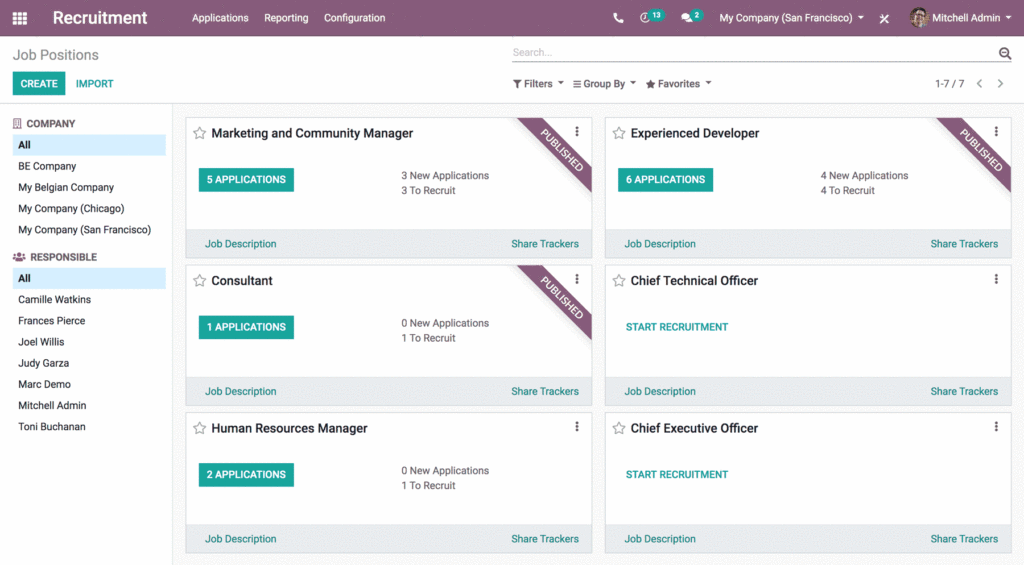Odoo is a versatile business management software with a range of features. As businesses seek convenient access, the question emerges: “Does Odoo have a desktop app?”
This post explores the desktop app possibility, offering insights into Odoo’s accessibility options and addressing this key question.
A desktop application is a software program on a personal computer or laptop. A non-web-based app is not accessible from a browser and requires installation on a specific operating system.
Desktop apps are typically more powerful and feature-rich than web apps and are available offline. However, they can also be more difficult to install and update.
Some examples of desktop applications include:
- Microsoft Office
- Adobe Photoshop
- VLC Media Player
Desktop applications offer many advantages over web applications, including:
- Increased performance: Desktop applications can run faster and more efficiently than web applications because they do not have to rely on a remote server.
- Better offline support: Use desktop applications without an internet connection.
- More control: Desktop applications give users more control over the application’s features and settings.
However, desktop applications also have some disadvantages, including:
- More difficult to develop and maintain: They can be more difficult to build and maintain than web applications because they need to be on each user’s computer.
- Not as portable: Desktop applications are less mobile than web applications. They are inaccessible from any device with an internet connection.
The Odoo desktop app: demand for convenience and offline access:
Odoo’s mobile app offers real-time management and insights, while a desktop app is sought after for comfort and offline usability. The question remains: Does a desktop app exist?
The alternative ways to access Odoo:
- Mobile App: Odoo’s mobile app gives users access to all apps, including customized modules. It combines Odoo Web and Native Mobile components for a seamless experience. Available on Android and iOS.
- Web App: Odoo is a web app accessed on any device with an internet connection. It includes all Odoo apps and features and can be customized and extended. Log in to an Odoo instance through a web browser to use it.
- Desktop App: Odoo can be turned into a desktop app with WebCatalog. It converts web apps to desktop apps for more streamlined Odoo management.
Yes, that’s right. Odoo is a web-based application, so no official desktop app is available. However, a few ways exist to create a desktop app for Odoo:
- WebDGap. WebDGap is a tool that can convert a web application into a standalone desktop app. It’s a good option if you want to create a desktop app for Odoo without coding.
- Write your desktop app. If you are comfortable coding, write an app that connects to the Odoo API. It will give you more control over the app’s features and functionality.
- A few third-party Odoo desktop apps are available. Odoo does not officially support these apps, but they can be a good option for specific features or functionality.
The best way to create a desktop app for Odoo depends on your needs. Use WebDGap to avoid coding! If you want more control, write your app.
However, if you need specific features, use a third-party app.
7 Alternatives to the Odoo desktop app:
- Wavebox:
Wavebox is a desktop client that allows users to manage multiple web apps, including Odoo, in a single window.
It provides a more streamlined and efficient experience for managing multiple Odoo instances.
- WebCatalog:
WebCatalog is a platform that allows users to turn web apps into desktop apps. It supports Odoo as one of the apps that can be turned into a desktop app.
- QuickBooks Desktop:
QuickBooks Desktop is a popular accounting software with features for managing finances, inventory, and payroll.
It is a good alternative for businesses that require more robust accounting features than what Odoo offers.
- Microsoft Dynamics NAV:
Microsoft Dynamics NAV is an enterprise resource planning (ERP) software that provides features for managing finances, supply chain, and manufacturing.
It is a good alternative for larger enterprises requiring more advanced features than Odoo.
- Epicor ERP:
Epicor ERP is an ERP software with features for managing finances, supply chain, and manufacturing.
It is a good alternative for larger enterprises requiring more advanced features than Odoo.
- SuiteCRM:
SuiteCRM is a free and open-source CRM software known for its flexibility and customization options.
It is a good choice for businesses needing a CRM solution tailored to their needs.
- ERPNext:
ERPNext is a free and open-source ERP software that is easy to use and affordable. It offers many features, including accounting, inventory management, CRM, and project management.
ERPNext is a good alternative to Odoo if you want a cost-effective and flexible solution.
Desktop app vs. other options:
Here are additional things to consider when making your decision:
- Offline access: If you need to be able to work offline, then a desktop app is the only option. The web application requires an internet connection to function.
- Performance: Desktop apps can often run faster and more efficiently than web applications, especially on older or less powerful devices.
- Security: The desktop app can be more secure than web applications because they are not stored on a remote server. However, this also means you are responsible for managing the app’s security and data.
- Features: The web application has more features than the desktop app. The web application is constantly updated with new features, while the desktop app is more stable and less likely to have bugs.
- Ease of use: The web application is generally easier than the desktop app. The web application is designed to be accessible to users of all skill levels.
Ultimately, the best way to decide whether to use a desktop app for Odoo is to consider your specific needs and requirements.
A desktop app may be better for offline access or better performance. However, the web application is better if you want the most feature-rich and easy-to-use experience.
Closing thoughts;
While there isn’t an official native desktop app for Odoo, users can create their own desktop-like experiences.
Odoo lacks an official desktop app, but users can manage their business effectively through other methods, such as web browsers, converted desktop apps, and custom solutions.
Odoo alternatives let users access and interact with the platform in ways that align with their preferences and workflow.
Select the access method that aligns with your workflow and enjoy seamless business management with Odoo.