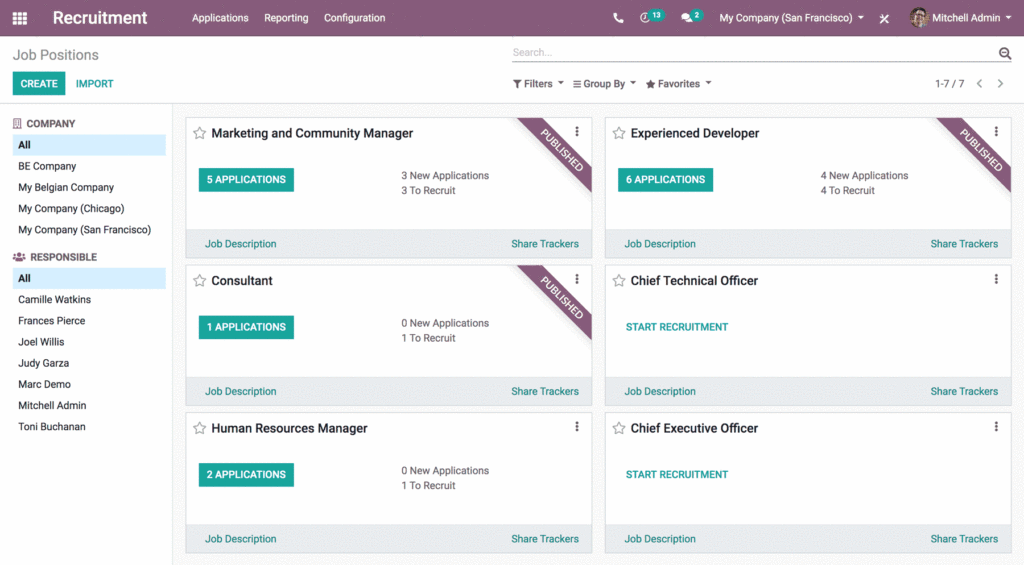You might be wondering does odoo integrate with Zoho. Certainly, Odoo has the ability to work together with Zoho. Let’s take a look at various ways they can be combined.
Connecting Odoo’s CRM with Zoho-Mail
When Odoo’s CRM and Zoho-Mail are linked, it becomes easy for users to smoothly communicate and keep information synchronized between the two systems.
Visualizing Data with Odoo and Zoho Analytics
Zoho Analytics can be brought together with Odoo to help visually analyze different parts of the sales process. This includes creating reports and dashboards, which can provide useful insights for making decisions based on data.
Seamless Data Exchange with Odoo Zoho CRM Integration
The Zoho CRM connector made for Odoo makes it possible to automatically sync data between Zoho CRM and Odoo. This means that data is available in both systems without any trouble, and they can work together seamlessly.
Smart Workflows using n8n
For those who want to integrate Odoo with Zoho CRM, n8n offers a platform to create strong workflows. This helps with activities like getting data, changing its format, and transferring it between Odoo and Zoho CRM.
Easy Data Sharing through Zapier
Zapier comes in handy to link Odoo CRM with Zoho CRM. Using Zapier, it’s possible to automate sending information between these two systems without needing to code. This allows data to flow between them smoothly.
Remember, the features and abilities of each specific integration might differ based on the version of Odoo being used, the type of hosting, and the particular integration method chosen. If you need more detailed guidance, it’s a good idea to check the documentation and support offered by the integration providers.
Read also: Does Odoo Integrate With Quickbooks?
How To integrate Odoo with Zoho
Integrating Odoo with Zoho can be done by following these general steps. Let’s go through each of them:
Step 1: Choose an Integration Platform
First, you need to select an integration platform that works with both Odoo and Zoho. There are several options available, like Zapier, Alumio, Appy Pie, and n8n.
Step 2: Authenticate Odoo and Zoho
After choosing the platform, you’ll need to connect your Odoo and Zoho accounts. This involves providing the necessary information to link the two systems together securely.
Step 3: Select Triggers and Actions
Next, you’ll decide which events in Odoo will trigger actions in Zoho and vice versa. For instance, you could set it up so that when a new lead is created in Odoo, it automatically becomes a record in Zoho.
Step 4: Configure the Integration
In this step, you’ll tailor the integration to your needs. You’ll define which data fields in Odoo correspond to the ones in Zoho. You might also want to establish filters to ensure only specific information gets transferred.
Step 5: Test and Verify
Before fully implementing the integration, it’s wise to test it. You can do this by generating test data in Odoo and confirming that it gets correctly synchronized with Zoho, or the other way around.
Remember that the exact steps could differ based on the integration platform you’re using. It’s also a good idea to consult the integration provider’s documentation or support for more detailed guidance.
Read also: Does Odoo Integrate With Shopify?
What are the benefits of integrating Odoo with Zoho
Integrating Odoo with Zoho can bring many advantages to businesses. Here are some ways it can help:
1. Data Analysis and Insights
When you combine Odoo with Zoho Analytics, you get a powerful tool. It lets businesses look at their sales process in a visual way. This helps find trends and gives useful insights. These insights can guide businesses to make smarter choices based on data. That’s great for improving how the business works.
2. Streamlined Workflows
If you connect Odoo with Zoho CRM using tools like n8n or Zapier, something exciting happens. Businesses can create strong workflows. These workflows can handle things like moving data between the two applications. This makes work smoother and quicker.
3. Improved Efficiency and Productivity
When Zoho Projects and Odoo ERP Self Hosted join forces, something magical occurs. Tasks that repeat a lot can be done automatically. This saves time and boosts how much gets done in the organization.
4. Standardized and Optimized Connection
If you want to link Odoo and Zoho CRM in a consistent and top-notch way, Alumio’s solution is key. This special tool makes sure the connection is just right. No matter if the business is big or small, it works well for everyone.
5. Seamless Communication
If you want Odoo CRM and Zoho Mail to work together smoothly, good news! They can communicate seamlessly. This makes it easy for people to talk and share info between the two platforms. Teamwork gets even better.
Remember, the benefits can change depending on what version of Odoo you use, how it’s hosted, and which connection method you pick. Don’t forget to check the guides from the people who make the connections. They’ll have detailed steps to follow.
Limitations to integrating Odoo with Zoho And How To Tackle Such
When it comes to integrating Odoo with Zoho, you might be wondering about any limitations or challenges you could encounter. Surprisingly, while direct limitations aren’t explicitly mentioned in the search results, it’s important to realize that specific limitations can vary depending on certain factors.
Factors Influencing Limitations
The limitations of integrating Odoo with Zoho can be influenced by different factors. First and foremost, the version of Odoo you’re using matters. Newer versions might offer improved compatibility and fewer limitations compared to older ones. Additionally, the type of hosting you use for both Odoo and Zoho can play a role. Some hosting environments might facilitate integration more smoothly than others.
Considering the Integration
One vital aspect to consider is the particular integration you’re aiming for. Different integrations might have distinct limitations. It’s not a one-size-fits-all situation. If you’re integrating specific features or functionalities, these could come with their own set of limitations that you need to be aware of.
Seeking Guidance
When you’re embarking on the journey of integrating Odoo with Zoho, it’s always a good idea to seek guidance. Instead of navigating potential limitations on your own, consider consulting the resources provided by the integration providers. Documentation and support resources can be valuable assets in understanding the integration process comprehensively.
Conclusion
While direct limitations of integrating Odoo with Zoho might not be readily available in search results, it’s important to acknowledge that limitations can exist.
These limitations can be influenced by factors such as Odoo version, hosting type, and the specific integration being pursued.
To navigate these potential limitations effectively, it’s highly recommended to tap into the documentation and support resources offered by integration providers.
This proactive approach ensures that you can achieve a successful integration that aligns with your business goals.
Read also: Does Odoo Have Payroll?