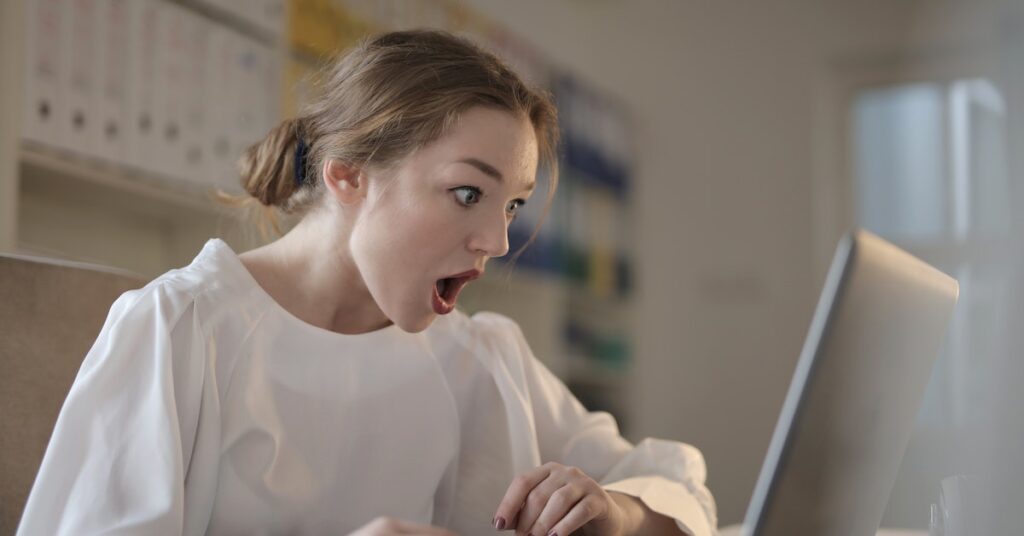Minecraft is one of the most popular sandbox video games of all time, with over 140 million monthly active players as of 2022.
The game allows players to explore, gather resources, craft items, build structures and much more across blocky procedural worlds.
One of the best parts of Minecraft is the ability to play with friends in multiplayer modes. There are two main options for multiplayer Minecraft – Realms and Servers.
But what exactly are Realms and Servers, and which one should you choose for playing with friends? This article will compare and contrast Realms vs Servers to help you decide.
What is a Minecraft Realm?

A Realm is Mojang’s official subscription-based server hosting service for Minecraft. Realms provide an easy way to always have a Minecraft multiplayer server online to play with friends.
Here are the key things to know about Realms:
- Hosted by Mojang – Realms are hosted on Mojang’s own servers, so you don’t have to worry about managing your own server hardware.
- Private server – Only people you invite can join your Realm. Realms are not public servers.
- 10 player limit – A standard Realm can support a maximum of 10 simultaneous players.
- Easy to use – Realms are designed to be very simple to setup and use, even for players with no server experience.
- Cross-platform – Players on mobile, Windows 10, console, and VR can play together on Realms.
- Subscription based – You pay a monthly subscription fee per Realm. Standard access is $7.99 per month, for up to 10 players.
- Automatic backups – Your Realm world data is backed up periodically by Mojang’s servers, allowing you to restore previous world states.
- Basic customization – You can upload world saves, enable a few gameplay tweaks, invite friends, and add/remove players. But Realms offer limited controls.
- Minigames – Realms give access to curated minigames through Minecraft partners.
Overall, Realms provide an easy way to play vanilla Minecraft with friends privately. They are designed for a simple multiplayer experience for smaller groups of friends and family.
How long does a realm world last?
Minecraft Realms worlds do not have a set time limit or duration. As long as you keep your Realm active by paying the monthly subscription fee, the same world can last indefinitely.
Here are some key points on how long Realm worlds last:
- There is no built-in time limit or expiry for Realms worlds. The same world can keep running persistently as long as you want.
- Your Realm will only be deleted if you manually delete it or if your subscription remains inactive for an extended period.
- Realms worlds are regularly backed up by Mojang’s servers, so even if a world gets corrupted or deleted it can be restored from a backup.
- Major server outages or migration events may force a world reset, but this is rare.
- As a rule of thumb, most Realms last for several months or years of continuous play.
- The oldest Realms worlds have been running non-stop for over 5+ years at this point.
For long-term survival multiplayer games, Realms provide persistent worlds that can be played indefinitely.
Just be sure to keep regular backups.
What is a Minecraft Server?

A Minecraft server is a multiplayer server run on a player’s own hardware, or rented from a server hosting provider. Owning your own server gives you more control and customization.
Here are some key things to know about Minecraft servers:
- Self-hosted – You rent or setup the server on your own equipment. This gives you more control, but requires technical expertise.
- Public or private – Servers can be made public for anyone to join, or private for invite only players like Realms.
- Higher player counts – Servers support a larger number of players depending on their specifications, from dozens to hundreds or even thousands of players on large public networks.
- Full customization – On your own server you can extensively modify server settings, install plugins like Bukkit or SpigotMC, and mod the game to your liking.
- Varied game modes – There are many game modes you can change to, like survival, creative, adventure, and custom modes.
- Technical maintenance – You are responsible for managing and paying for your own server hosting and hardware. This gives you more control but requires more effort.
- Community options – Servers allow you to create public server communities and game modes tailored to that community.
Overall, servers provide maximum customization and flexibility for your ideal multiplayer Minecraft experience. But they require more effort to setup and manage.
Read also: 7 Best Minecraft Servers to Join
Comparing Minecraft Realms vs Servers
Now that we’ve covered the basics, here is a direct comparison of the major differences between Realms and Servers:
Realms
Pros:
- Extremely easy to use and setup
- Automatic world backups
- No technical management required
- Cross-platform support
- Fixed low monthly cost
Cons:
- Max of only 10 players per Realm
- Limited customization options
- Vanilla Minecraft only, no mods
- No control over server hardware
Servers
Pros:
- Support dozens to thousands of players
- Full control over settings and mods
- Can customize every aspect of gameplay
- Create public servers for communities
- Make unique game modes tailored to players
Cons:
- Must pay for and manage your own server
- Requires technical expertise
- No automatic backups or safety nets
- More complex setup process
Realms vs Servers Head-to-Head Comparison
| Feature | Realms | Servers |
|---|---|---|
| Max Players | 10 | Unlimited |
| Set Up Difficulty | Extremely Easy | Moderate |
| Ongoing Management | None | High |
| Customization | Very Limited | Extremely High |
| Access Control | Private Only | Public or Private |
| Backups | Automatic | Manual |
| Mods/Plugins | Vanilla Only | Fully Customizable |
| Cost | $7.99/month | Varies, can be more expensive |
Which Should You Choose – Realm or Server?
So should you get a Realm or run your own Minecraft Server? Here are some guidelines:
Choose a Realm if:
- You want a simple and easy multiplayer experience
- You only play vanilla Minecraft with no mods
- You only play with a small group of friends (10 or less)
- You don’t want to worry about managing a server
- Cross-platform support is important to you
Choose a Server if:
- You want to play with a larger group or community
- You want to use mods, plugins, or custom game modes
- You want maximum control over your multiplayer world
- You don’t mind paying for and managing your own server
- You want a public server that anyone can join
For most casual Minecraft players who just want to play vanilla survival multiplayer with a few friends or family members, a Realm is likely the best choice. Realms require no technical expertise and provide an easy way to get started with Minecraft multiplayer.
For Minecraft enthusiasts who want a more customized experience with mods, plugins, unique game modes and large numbers of players, running your own Minecraft Server is better. This allows complete control over your multiplayer world, at the cost of technical complexity.
How many GB of RAM does a Minecraft realm have?
Minecraft Realms servers do not advertise or disclose the exact hardware specifications and resources allocated per realm. However, based on some research and reasonable estimates:
- Realms support up to 10 simultaneous players on one server instance.
- Typical Minecraft servers allocate about 2-4 GB of RAM per 10 players for optimal performance.
- Given Realms are managed by Minecraft and optimized for smooth gameplay, it’s likely each realm instance runs on at least 4 GB of RAM.
- Realms may dynamically allocate more RAM as needed if player counts increase to the max of 10 on a realm.
- Overall estimate: Each Minecraft Realm likely has approximately 4-6 GB of RAM allocated to it behind the scenes.
This provides a good amount of memory for up to 10 players while keeping costs low on Mojang’s side for the $7.99 monthly subscription fee.
What About Bedrock vs Java Editions?
One other factor to consider is whether you primarily play Minecraft Java Edition or Minecraft Bedrock Edition.
- Java Edition – This is the original PC version of Minecraft. It supports mods and plugins, and is required to run Bukkit/Spigot servers. Java Edition works with both Realms and custom servers.
- Bedrock Edition – This version runs on Windows 10, mobile, consoles, and VR. It has cross-platform play but does not support extensive mods. You can only play Bedrock Edition on Realms, not third-party servers.
So if you play a lot of Bedrock Edition Minecraft on consoles and mobile, Realms are your only option for multiplayer on those platforms. Java Edition gives you more flexibility to use custom servers and mods.
Wrap!
To wrap things up, Minecraft Realms and Servers both provide great options for multiplayer fun with friends. Realms are simpler and ideal for casual vanilla Minecraft play on multiple platforms with a limited number of friends.
Servers provide maximum control and customization if you want mods, plugins and unique gameplay tailored to a community.
Evaluate your needs and technical expertise to choose the best multiplayer platform for you. With either Realms or Servers, you’ll be able to enjoy multiplayer Minecraft adventures.