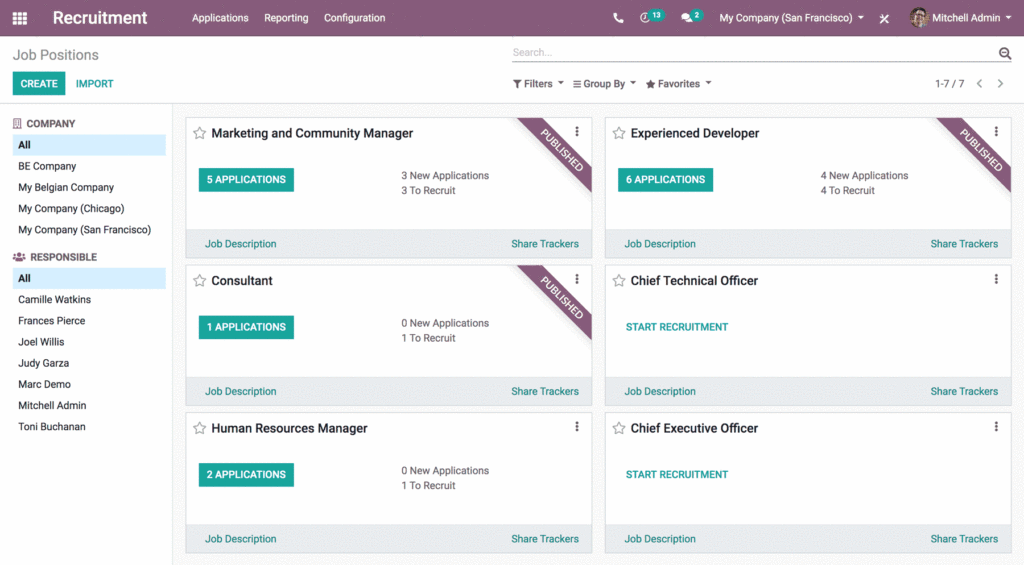This blog post compares two popular server and monitoring tools: Uptime Kuma vs. Nagios.
Website monitoring software is a tool that performs health checks on a website to ensure its availability, performance, security, and functionality.
It is essential to monitor websites to detect issues as soon as possible and fix them before they become a significant problem.
Uptime Kuma is an open-source uptime monitoring tool for monitoring websites, servers, and other online services. It is easy to use and configure.
Nagios is another popular uptime monitoring tool. It is more powerful and feature-rich than Uptime Kuma but also more complex to set up and maintain.
Benefits of using uptime monitoring tools:
- Prevent downtime: Uptime monitoring can help you to identify and fix problems before they cause downtime. It saves you a lot of money and hassle in the long run.
- Improve performance: Uptime monitoring can help you to identify and fix performance bottlenecks. It can improve the speed and responsiveness of your websites and applications.
- Increase reliability: Uptime monitoring can help ensure that your websites and applications are always available to your users. Improves your reputation and customer satisfaction.
- Proactive problem solving: These tools monitor your servers and networks, alerting you to issues before they become big problems. It lets you fix them quickly and avoid downtime.
- Cost Savings: By preventing prolonged downtime, improving resource allocation, and enabling proactive problem-solving, these tools can lead to significant cost savings in the long run.
Uptime Kuma vs. Nagios: Benefits and drawbacks;
Uptime Kuma is a self-hosted, open-source monitoring tool for websites and applications. It tracks uptime, response time, and other metrics.
Benefits:
- User-Friendly Interface: Uptime Kuma has an intuitive and user-friendly interface, making it accessible to users of various skill levels.
- Versatile Monitoring: It supports a wide range of monitoring types, including ping, HTTP, TCP/UDP, ICMP, DNS, and SSH, which allows it to cater to diverse monitoring needs.
- Flexible Alerting: Uptime Kuma offers multiple notification options, including email alerts, SMS alerts, Slack integration, webhooks, and more. This flexibility ensures that you can get alerted in the best way that suits your team.
- Active Community: There is an active user community around Uptime Kuma, which can provide support and share plugins and extensions, enhancing its functionality.
- Open-Source: Uptime Kuma is open-source software. It is freely available for use, and you can customize it to meet your specific requirements.
Drawbacks:
- Resource Intensive: Uptime Kuma can be resource-intensive, especially when monitoring many devices or services. It might require significant server resources.
- Steeper Learning Curve: While user-friendly, setting up and configuring Uptime Kuma for complex monitoring scenarios can still be time-consuming and challenging for beginners.
- Limited Enterprise Features: Uptime Kuma may need more enterprise-level features and advanced functionalities in more specialized, paid monitoring solutions.
Nagio:
Benefits of Using Nagios:
- Mature and Proven: Nagios has been used for many years and is a mature and reliable monitoring tool with a large user base.
- Extensive Plugin Ecosystem: Nagios has an extensive library of plugins, allowing you to monitor various systems, services, and applications.
- Customization: It provides extensive customization options, allowing you to tailor monitoring to your specific needs, making it suitable for complex environments.
- Scalability: Nagios is highly scalable and can handle monitoring tasks in small and large environments.
- Enterprise Features: Nagios XI, the commercial version, offers additional enterprise-level features and support, including advanced reporting and dashboards.
Drawbacks of Using Nagios:
- Learning Curve: Navigating and configuring Nagios effectively can have a steep learning curve, particularly for new users.
- Resource Intensive: Depending on the scale and complexity of monitoring, Nagios can be resource-intensive, which may necessitate a robust server infrastructure.
- Cost: While the Nagios Core is open-source and free, the commercial Nagios XI version can be costly, particularly for enterprises needing advanced features and support.
Uptime Kuma vs. Nagios: Differences;
1. Features:
Uptime Monitoring: Uptime Kuma supports various uptime monitoring types, including ping, HTTP, TCP/UDP, ICMP, DNS, and SSH.
It offers versatility for monitoring the availability of servers and services.
Nagios also supports uptime monitoring and its extensive plugin ecosystem, which allows you to monitor a wide range of systems and services for availability.
2. Customization and flexibility:
Uptime Kuma offers flexibility and customization options, including creating custom monitoring checks using scripts. However, it may have limitations compared to Nagios regarding highly specific or intricate monitoring setups.
Uptime Kuma is known for its simplicity and user-friendliness, which may limit specific advanced customization options.
Nagios is renowned for its extensive customization capabilities. It allows you to tailor monitoring to your specific requirements, making it suitable for complex and unique monitoring scenarios.
The vast library of Nagios plugins and the ability to create custom plugins provide a high degree of flexibility, enabling you to monitor virtually anything.
3. Alerting:
Uptime Kuma provides flexible alerting options, including email alerts, SMS alerts, Slack integration, webhooks, and custom scripts. It ensures timely notifications when issues are detected.
Nagios offers robust alerting capabilities, allowing you to configure alerts based on specific criteria and thresholds. It supports email notifications and can be integrated with various third-party alerting tools.
4. Reporting:
Uptime Kuma provides basic reporting features, such as historical uptime and response time data. It may require integration with other tools for more advanced reporting.
Nagios has reporting capabilities through the Nagios Core web interface. Nagios XI, the commercial version, offers more extensive reporting and visualization features.
5. Integrations:
Uptime Kuma supports integration with Grafana for data visualization, InfluxDB and Prometheus for data analysis, and custom scripts for custom monitoring checks.
Nagios has a vast library of plugins and integrations, making it highly adaptable to different environments and allowing you to monitor various systems and applications.
6. Pricing:
Uptime Kuma is open-source and free to use, which makes it cost-effective for small to medium-sized organizations.
While the core functionality is free, costs may be associated with additional features or services, such as support or premium plugins.
Nagios Core: It is open-source and free, making it accessible for organizations with limited budgets.
Nagios XI: is a commercial product with licensing costs. It offers advanced features, support, and enterprise-level capabilities.
7. Ease of Use:
Uptime Kuma is known for its user-friendly and intuitive interface, making it accessible to users with varying levels of expertise.
- Learning Curve: While user-friendly, there may still be a learning curve for complex configurations, especially for beginners.
- Documentation: Uptime Kuma typically has documentation to help users get started and configure monitoring.
Nagios:
- Setting up Nagios can be complicated, particularly for users who are new to the tool. It requires configuring text-based configuration files.
- Learning Curve: Nagios has a steep learning curve, and users often need time to become proficient in its use.
- Nagios has extensive documentation and a supportive user community, which can benefit learning and troubleshooting.
Factors to consider when choosing an uptime monitoring tool:
- Type of monitoring: Different tools offer different types of monitoring, such as agent-based, synthetic, or real-user monitoring.
- Ease of use: The tool should be user-friendly and easy to set up and use.
- Alert system: The tool should have a notification feature that alerts you when downtime or performance issues are detected.
- Price: The price should be reasonable and fit within your budget
- Reporting and analytics: The tool should provide detailed reports to help you understand your website’s performance.
- Integration with other tools: The tool should integrate with other tools you use, such as incident management or ticketing systems.
- Scalability: How scalable is the tool? Can it handle a large number of monitored systems?
Uptime Kuma vs. Nagios: Which one is right for you?
Uptime Kuma is a good option if you are looking for an easy-to-use and free uptime monitoring tool. Nagios is a good option for a more robust and feature-rich tool.
However, Nagios is not free and more complex to set up and maintain. Ultimately, the best uptime monitoring tool for you will depend on your specific needs and requirements.
Uptime Kuma is a good choice for a free, open-source uptime monitoring tool with a fancy UI/UX, multi-user support, and 90+ integrations.
Nagios is a good choice for a website monitoring tool that offers a range of features, including uptime monitoring, performance monitoring, and alerting.
Final thoughts: Uptime Kuma vs. Nagios;
Uptime Kuma and Nagios are website monitoring tools offering different features and benefits.
The choice between Uptime Kuma and Nagios should be based on your organization’s requirements, technical expertise, and budget.
Uptime Kuma offers simplicity and ease of use, making it suitable for smaller setups. At the same time, Nagios provides extensive customization and scalability options for larger, more complex environments.
As always, the best tool depends on your specific needs and circumstances.