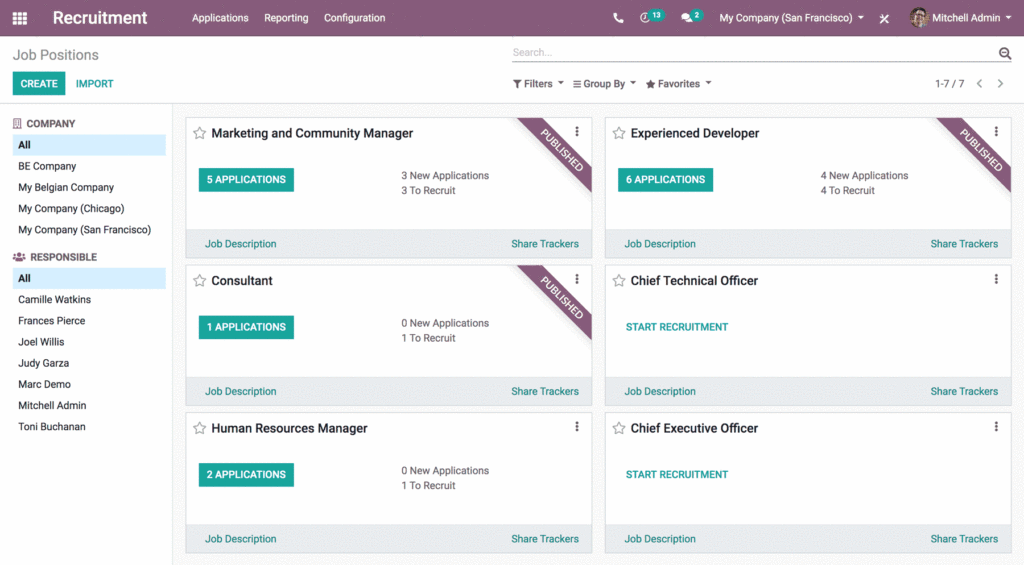Do you know where to download Odoo? This post will discuss that and more about Odoo for your business!
Odoo is a powerful open-source business management software with integrated applications to streamline business operations.
Originally known as OpenERP, Odoo has evolved into a versatile platform that caters to businesses of all sizes and industries.
Its modular architecture allows users to choose and customize the functionalities they need, making it a flexible solution for diverse business needs.
Why you should choose Odoo:
- Open source: Odoo is free, open-source software customizable to meet specific needs.
- Modular: A modular platform that makes adding or removing apps and customizing them to your needs easy.
- Cloud-based: It is cloud-based so that you can access it anywhere with the internet. It’s convenient and flexible for businesses of all sizes.
- Scalable: Odoo is a scalable platform that can quickly adapt to the needs of growing businesses. You can start with a small installation and then scale up as your business grows.
- Feature-rich: Odoo is a business management software that offers a wide range of features for sales, marketing, accounting, inventory, manufacturing, project management, and more.
- Easy to use: Odoo is easy to use and navigate. The user interface is intuitive and user-friendly, making it easy for users to get started and productive quickly.
- Supportive community: Odoo has a large and active community of users and developers who provide support and help you get the most out of the platform.
How to choose the correct download option for your business needs:
There are three main download options for Odoo:
- Odoo Community Edition: This is the free version of Odoo. It is a fully-featured ERP system that businesses of all sizes can use. However, it only includes some advanced features and support in the Enterprise Edition.
- Odoo Enterprise Edition: This is the paid version of Odoo. It includes additional features and support, such as priority support, security updates, and customization services.
- Odoo On-Premise: This option is for businesses that want to host Odoo themselves. It requires a server and other infrastructure.
The best Odoo download option for your business depends on your needs and budget. Small businesses with limited needs may choose the Community Edition, while larger businesses may need the Enterprise Edition or On-Premise Edition.
Here is a table that summarizes the key differences between the three download options:
| Feature | Odoo Community Edition | Odoo Enterprise Edition | Odoo On-Premise |
| Price | Free | Paid subscription | Requires server and infrastructure |
| Features | Basic ERP functionality | Advanced ERP functionality, priority support, security updates, customization services | Same as Odoo Enterprise Edition |
| Scalability | Scalable to meet the needs of growing businesses | Scalable to meet the needs of growing businesses | Scalable to meet the needs of growing businesses |
| Deployment | Cloud-based or on-premises | Cloud-based or on-premises | On-premises only |
| Support | Community support | Priority support | Community support |
Where to download Odoo for free
Here are ways to download Odoo:
- Odoo Community Edition
It is the free and open-source version of Odoo. It is a good option for businesses starting with Odoo or limited resources.
To download the Community Edition, visit the Odoo download page and create a free account. Once you have created an account, you can download the installer for your platform.
Community Edition includes Odoo’s core features: accounting, inventory, CRM, e-commerce, and project management.
However, it only includes more advanced features, such as the ability to customize the platform or integrate with other systems.
- Odoo Enterprise Edition
This paid version of Odoo offers more features and functionality than the Community Edition. It is a good option for businesses that need a more robust and scalable solution.
To download the Enterprise Edition, you will need to contact an Odoo partner. Odoo partners are certified professionals who can help install and configure Odoo for your business.
The Enterprise Edition includes all of the features of the Community Edition, plus additional features such as the ability to customize the platform, integrate with other systems, and get technical support from Odoo.
- Download Odoo from the GitHub repository in simple terms:
Download the source code from the Odoo GitHub repository. Developers can start with the developer tutorials available on the repository.
You must have Git installed on your computer to clone the Odoo GitHub repository. The ZIP file you download will contain the latest stable version of Odoo.
If you want to download a specific version of Odoo, you can do so by clicking on the “Tags” tab on the GitHub repository.
The Odoo source code is in Python. If you need to become more familiar with Python, you can learn more about it here.
How to customize Odoo to fit your business needs:
- Identify your business needs:
To customize Odoo, identify your business needs. It includes understanding your processes, workflows, and requirements. Involve your team and stakeholders.
- Use Odoo Studio:
Odoo Studio is a no-code tool for customizing Odoo. Create fields, modify views, and add modules. Suitable for non-technical users.
- Hire an Odoo service provider:
Hire an Odoo service provider for complex customizations. They can help you customize Odoo based on your business needs. Certified partners offer consulting services.
- Customize reports:
Odoo ERP allows you to customize your reports as per your needs. You can create reports in Word, Excel, and PDF formats.
- Install third-party apps:
You can install third-party apps if you cannot find the functionality you need in the default Odoo installation. Customize Odoo with third-party apps from the Odoo app store.
- Follow best practices:
When customizing Odoo, follow best practices: use modules, avoid core files, and document customizations.
What to do next after download?
- Install Odoo: If you still need to install Odoo, follow the installation instructions provided by Odoo.
- Depending on your needs, there are different ways to install Odoo, such as using the online version, packaged installers, or source code.
- Configure Odoo: Once you have installed Odoo, you can configure it to your needs. It includes setting up your database, users, and modules. You can find more information on configuring Odoo in the Odoo documentation.
- Install third-party apps: If you need additional functionality unavailable in the default Odoo installation, you can install third-party apps. To install a third-party app, download the module from the Odoo app store or the developer’s website and install it in Odoo.
- Start working with Odoo: Once you have installed and configured Odoo, you can start working with it. To access Odoo, open your web browser and go to the URL where you installed Odoo. You can then log in with your user account and start using Odoo.
- Develop your app: If you have specific business requirements not met by the default Odoo installation or third-party apps, you can develop your app. Odoo provides tools and documentation to help you build your app.
- Read the documentation. The Odoo documentation is an excellent resource for learning how to use Odoo. You can find the documentation on the Odoo website.
- Watch tutorials. There are many tutorials available online that can teach you how to use Odoo. You can find these tutorials on the Odoo website and YouTube.
- Join the Odoo community. There is a large and active Odoo community that can help you with any problems you encounter. You can find the Odoo community on the Odoo website and forums such as Odoo Forum.
Sum up: Where to download Odoo;
Now you know where to download Odoo, set it up, and transform your business. Odoo is more than software; it’s a strategic investment in your business’s future.
Embrace the power of Odoo, and watch your business reach new heights of efficiency and success.
Get started now!