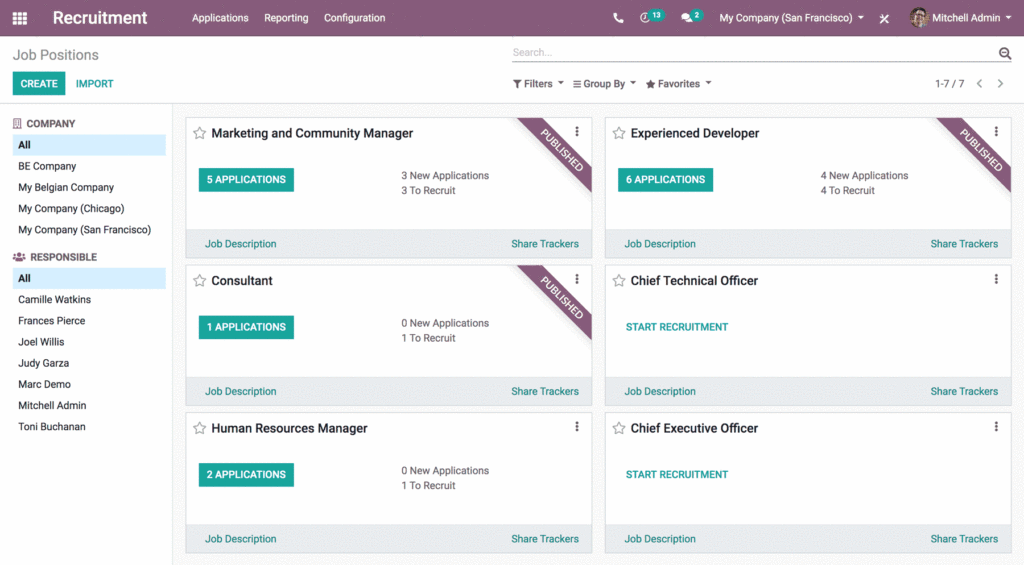There could be a bunch of reasons why Odoo might be moving slowly. Below are a few potential explanations:
1. System Performance
The speed at which Odoo works can be influenced by how well the entire computer system it runs on performs. If the system doesn’t have enough resources like CPU power, memory, or space on the hard drive, it can affect how quickly Odoo functions.
2. Large Amounts of Data
When there’s a lot of information stored in the Odoo database, it can make Odoo slower. This happens because it takes more time to search and retrieve data. If the database is like a big library, searching through it might take a bit longer. To make it faster, you can make the way you look for data more efficient. It’s like organizing the library so you can find books more quickly.
3. Inefficient Code
The instructions that tell Odoo what to do can be written in a way that isn’t very efficient. It’s like giving someone directions with a lot of unnecessary turns. This can slow down Odoo. If the instructions are streamlined and efficient, like the quickest way to get from one place to another, Odoo will be faster.
4. Database Performance
The part of Odoo that stores all the information is like a digital storage room. If this storage room isn’t set up properly, it can slow down Odoo. Imagine if things in a real storage room were scattered all over and not neatly organized on shelves. It would be hard to find things quickly. The same goes for Odoo’s storage room.
5. Server Setup
Odoo needs a powerful computer to work well. If the computer isn’t set up just right, it can make Odoo slow. Imagine a soccer team playing on a field that’s too small. They won’t be able to run around properly. Similarly, if Odoo doesn’t have enough space to run, it will be sluggish. Fixing this is like making the field bigger for the soccer team.
6. Working with Other Programs
Sometimes, Odoo needs to talk to other computer programs to get things done. If these other programs aren’t working well or aren’t set up properly, it can slow down Odoo. It’s like a group project where one person isn’t doing their part. If everyone works smoothly together, the project finishes faster.
It’s important to know that these are possible reasons why Odoo might be slow. The exact reason can change based on how Odoo is set up, how much information is in it, and how people use it.
To find out the specific cause, it’s a good idea to look at the official Odoo instructions, talk to others who use Odoo, or get help from someone who knows a lot about Odoo. They can figure out what’s causing the slow-down and fix it.
How To Optimize The Performance Of Odoo For Your Business Needs
Are you looking to make Odoo work even better for your business? Great! Here are some helpful tips and best practices to follow:
1. Enhance Python Code
One way to make Odoo work faster is by making the Python code smarter. This means making the code that runs Odoo’s features and functions work more efficiently. You can do this by reducing the number of times the code asks the database for information, making loops work better, and using special tricks to save time.
2. Speed Up Database Questions
Imagine the database as a big treasure chest of information for Odoo. To make Odoo faster, you want to ask the database questions in a clever way. This is done by creating special paths, kind of like shortcuts, to find information faster. You can also make sure that when the information from different parts of the database needs to come together, it does so smoothly.
3. Set Up Server Just Right
Think of the server as the big computer that runs Odoo. To make sure Odoo runs its best, you need to set up the server just right. This might mean giving the server more power and memory, kind of like giving it more muscles. You can also tell the server how to handle different tasks so it doesn’t get confused. Using a special tool called a reverse proxy can help too.
4. Make It Yours with Customization
Odoo is like a super-smart assistant, but it can be even smarter when you teach it your own tricks. Customization means making Odoo fit your business like a glove. You can do this by keeping an eye on how well Odoo is working for you and finding ways to make it work even better. It’s like fine-tuning a musical instrument to play the best tunes.
5. Fix Things that Slow Odoo Down
Sometimes Odoo might slow down, like when a computer takes a nap. When this happens, it’s time to figure out what’s causing the nap and wake things up. To do this, you need to watch how Odoo behaves, find out where things are getting stuck, and then use special tools to make things faster. It’s like being a detective for Odoo!
Remember, making Odoo faster can be a bit like solving puzzles—it’s challenging but also exciting! You might need help from experts who know all about Odoo.
You can find guidance in the official Odoo guidebooks, ask friends in the Odoo community, or get help from people who are really, really good at making Odoo run super smooth. Happy optimizing!
Helpful Tools And Plugins That Can Help Improve The Speed Of Odoo
Did you know that there are special tools and add-ons made by other companies that can make Odoo work faster? These tools can be like magic helpers for your Odoo software. Let me share some examples that I found.
1. Reverse Proxy: Boosting Performance
One way to make Odoo work faster is by using something called a reverse proxy. Imagine it like a shield in front of Odoo that helps it move quicker.
This shield does a few important things: it keeps Odoo safe with SSL (that’s like a lock for the website), it makes things smaller so they load faster (just like packing things tightly in a bag), and it helps spread the work evenly so nothing gets too busy (like sharing toys with friends). This is like a superhero team-up to make Odoo super speedy!
2. Optimization Tools: Making Things Even Better
There are special tools that you can use to make Odoo even better. These tools are like detectives that look for things that slow down Odoo. Once they find those problems, they help fix them. It’s like when you clean your room and put things in the right places, so everything runs smoothly. These tools make sure Odoo doesn’t get tired and keeps working at its best.
Remember, the tools and add-ons that make Odoo faster might be different for each Odoo system. Just like how you might need different tools to fix different toys. If you want to know exactly which tools are right for your Odoo, you can ask the experts who made Odoo. They have a guidebook that can help, or you can ask other people who use Odoo. If you’re still not sure, there are special Odoo helpers who know everything about it. They can help you find the perfect tools to make Odoo lightning fast!
How To Optimize Odoo Performance When Dealing With Large Amounts Of Data
When you’re handling lots of data in Odoo, you can make it work even better. Here’s how:
1. Use Hand-Tuned Queries
Sometimes, Odoo’s way of talking to the database isn’t the fastest. So, instead of letting Odoo do all the talking, you can speak to the database in a way it likes. This can speed things up.
2. Try Query Caching
Imagine you have a magical book that knows the answers to many questions. Instead of asking it the same question over and over, you can just remember the answer it gives you. That’s a bit like query caching. It can make Odoo much faster, especially if it keeps getting the same questions.
3. Improve Your Python Code
Python is the language Odoo speaks, and sometimes it can be a bit shy. By making your Python code better and by changing some things about the database and the server, you can make Odoo run faster.
4. Make Database Queries Smarter
When Odoo wants to find some data, it might search through a huge pile of information. But if you show it where to look, like telling a friend where to find their toy, it can find things much faster. So, make sure your database queries are smart.
5. Tune Up Your Server
Think of the server like the engine of a car. If you make it work just right, the car (Odoo in this case) will run smoothly. You can do things like telling the server how many workers it should have and how much memory it can use.
But remember, everyone’s car is a bit different, so what works for one might not work for another. The best way to figure out how to make your Odoo run super fast with lots of data is to check the Odoo instruction book (they call it documentation), ask other people who use Odoo, or get help from an Odoo expert. They can give you tips that fit your Odoo car perfectly.
Read also:
How to Learn Odoo: A Comprehensive Guide for Beginners