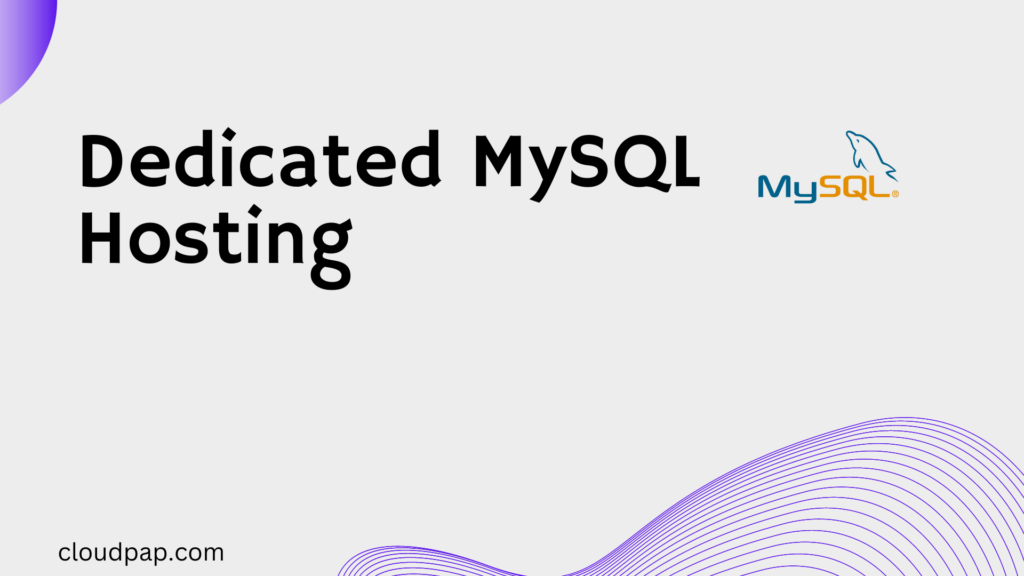Last updated on January 28th, 2025 at 08:01 am
Cloud computing is becoming increasingly prevalent in the world of libraries, and it has provided a range of new opportunities for library professionals.
It offers several solutions that can be used to improve traditional library services and operations.
In this guide, we will discuss some key strategies for utilizing cloud computing in libraries.
We will consider how it can increase efficiency and reduce costs while providing improved service for patrons.
And also explore how cloud computing’s scalability makes it possible to accommodate growing demands on library resources.
How does the Library work (the traditional model)
The traditional library model has been around for centuries.
Libraries have long provided access to books and other resources, often in physical form, and have served as a hub of knowledge and education for communities.
In this setup, libraries typically house collections of books, documents, and other media available for patrons to borrow.
Patrons use a library card or valid identification to check out materials from the cataloged collection.
Librarians provide research assistance to patrons looking for information on specific topics or need help finding certain materials within the library’s collection.
Besides that, libraries also offer digital resources such as e-books, digital audio files, and online databases that contain articles and other scholarly works.
E-books in particular are becoming increasingly popular because they can be easily updated without having to add new copies of each title to the physical collection.
Again, it is a traditional way of doing things in this industry.
And it came with its share of issues, such as maintaining the relevancy of print materials and space limitations.
But it doesn’t have to be like this.
Strategies for Utilizing Cloud Computing in Libraries
a. Digital Storage
Digital Storage involves migrating library resources such as documents, photos, and other media into the Cloud.
Doing this allows the staff to access them from any device at any time.
This eliminates the need for physical storage space, reducing costs and freeing up space onsite.
At the same time, moving into digital storage allows librarians to easily search through stored content quickly to locate what they are looking for faster.
It also makes it easier to share content with patrons without having to deal with physical copies or materials.
b. Digital Backup and Disaster Recovery
Backing up data is the process of copying it to an external source so that it can be retrieved if lost or corrupted.
At the same time, disaster recovery involves restoring the data in case of a system failure or other catastrophic event.
These two can help libraries ensure that their digital materials are always accessible and secure.
It also saves time, money, and energy to manage their IT infrastructure.
Not to mention, backing up data offsite also allows access to the most current version of library materials should they ever need to be restored after an incident.
c. Collaborative Tools
Collaboration is essential for libraries to stay connected and organized in the modern digital landscape.
Having such systems in place, libraries can use these tools to effectively collaborate with stakeholders, patrons, and other team members.
For instance, libraries can use a central platform such as Google Apps or Microsoft 365 hosted in the cloud to ensure everyone’s access to the same resources.
Such platforms allow multiple users from different locations to access shared documents and tasks in real-time.
Such online tools will also help streamline communication within libraries by providing a single platform for teams to communicate efficiently.
For instance, virtual meeting software like Zoom enables librarians to collaborate across departments and hold remote meetings with staff and patrons alike.
This makes it easier for library leadership to give instructions or updates in one place without relying on email threads which become confusing over time.
Examples of Cloud Computing in Libraries
a). Ex-Libris Cloud
Ex-Libris is a USA-based library software provider that offers a private cloud service dedicated to its customer community.
Their cloud solutions are designed to streamline library management and enhance student engagement, mobile campus services, and research outcomes.
Ex Libris Alma is the world’s only unified library services platform, providing users with a single interface to manage print, electronic, and digital materials.
b). the University of Colorado Digital Library (CU-DL)
The University of Colorado Digital Library (CU-DL) is a collaborative project that provides faculty, staff, and students with access to digital content.
And enables them to create customized digital collections for teaching, learning, and research.
The library has upgraded its databases, originally built on Microsoft’s accessory software, to the Google App Engine service to reduce maintenance costs.
AND it benefits from not having to purchase or rent costly servers by using the Google service to host its content.
Their website states that switching to the Google service allows for better management of periodical collections.
This enhances the library’s resources and offers college staff and students opportunities to publish on the library’s website.
The CU-DL also employs the Luna Insight software system and ARTstor subscription services.
c). Duraspace’s DuraCloud
DuraCloud is a hosting service that caters specifically to libraries, using its own remote computers/servers to provide local services.
This saves participating libraries the expense of maintaining their own devices.
Moreover, this service is not limited to just preserving digital collections and allowing access to them.
It also enables sharing significant historical, human, and scientific collections with other libraries.
Many libraries rely on the services of Dura, including the renowned Biodiversity Heritage Library and New York Public Library.
This is a digital library that digitizes and makes historical periodicals and magazines on biodiversity accessible.
NYPL is the second-largest public library in the United States and the third-largest worldwide, providing free services to all.
It takes advantage of Dura’s technical support, digital preservation, access to storage warehouses, and the conversion of many digital images.
Potential Challenges and Solutions
a. Security and Privacy
Privacy is a major challenge!
Because of the sensitive nature of the information stored in library systems, such as patron records and financial data, libraries must take extra precautions when transitioning to cloud technology.
AND without proper security measures, hackers can access confidential information stored on cloud servers.
Not to mention, some cloud providers have access to user data for marketing purposes which could violate the privacy of library patrons’ personal information.
To ensure data security and protect the privacy of patrons’ records, libraries should look into encrypting their data while it is transferred or stored in clouds.
They should also select a provider that offers secure authentication services and requires multi-factor authentication for accessing servers.
b. Cost Considerations
Libraries typically have limited budgets, and migrating to the cloud may be prohibitive.
See, the cost of maintaining these cloud-based systems and paying for continuous upgrades can quickly spiral out of control.
And that’s not something most libraries can handle right now, especially with all the funding cuts.
Fortunately, there are ways to manage costs when it comes to using cloud computing in libraries.
To start, libraries should explore free or low-cost options from providers such as CloudPap, Microsoft Azure, or Amazon Web Services that offer discounts for non-profits and educational institutions.
Libraries should also consider consolidating services where possible.
For example, utilizing a single provider for all their IT needs instead of multiple providers.
Suppose the cost is still an issue after exploring these options.
In that case, libraries could consider outsourcing their IT operations entirely and relying on an experienced vendor to handle all aspects of their technology needs in the cloud.
c. Technical Considerations
Another one of the biggest challenges is the technical aspect.
Cloud computing requires a high degree of technical knowledge and expertise in order to set up and maintain a successful system.
As such, libraries must be able to understand the technology behind clouds, such as virtualization, distributed storage systems, network security protocols, and so on.
This requires librarians and IT professionals alike to have an in-depth understanding of these topics in order for them to utilize cloud services effectively.
And that’s not something they are equipped on right off the gate.
The primary solution for this challenge is through comprehensive training programs that provide both librarians and IT staff with a comprehensive understanding of cloud computing technology.
Such training should cover all aspects of managing cloud systems, including setting up accounts, configuring rules and policies, ensuring data privacy protection protocols are followed, providing user support when needed, etc.
Conclusion
Incorporating cloud computing into a library’s operations can have numerous advantages, such as increased storage capacity, improved collaboration within the library, and access to digital resources.
This way, libraries can reduce operational costs while providing patrons more efficient service.
Looking ahead, it is likely that cloud computing in libraries will continue to grow and evolve.
This will ensure that libraries remain competitive and offer their patrons high-quality services.
As technology advances, so does the need for greater flexibility in managing library resources; cloud computing provides a viable solution to meet this demand.
Related: