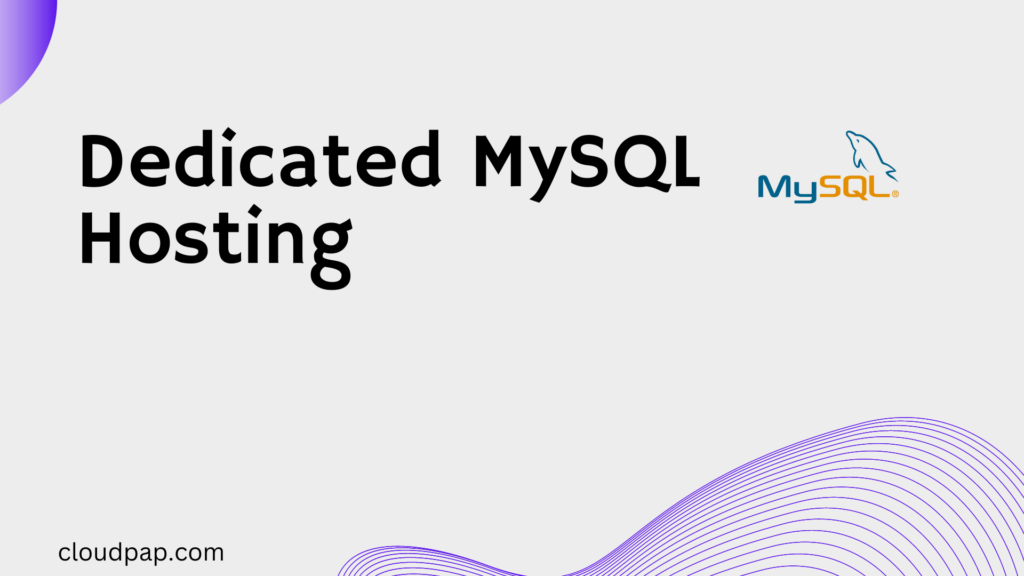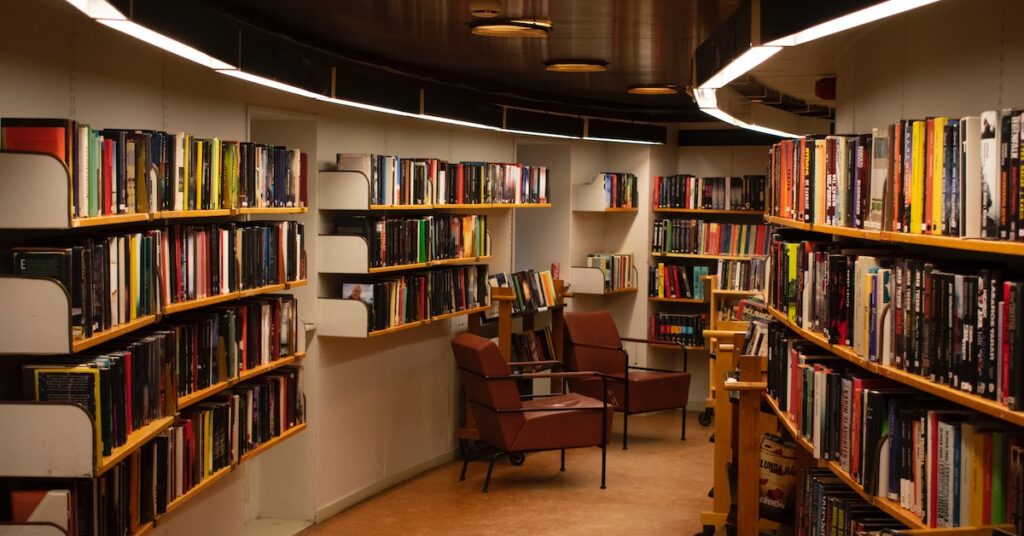In this digital era, where technology is advancing at an unprecedented pace, cloud computing has emerged as a game-changer, revolutionizing the way we store, access, and manage our data. Whether you’re a student, professional, or simply an individual with personal computing needs, understanding and leveraging cloud computing can greatly enhance your productivity, convenience, and security. This article will delve into the world of cloud computing for personal use, exploring its benefits, various services, and practical applications that can transform the way you interact with technology.
Defining Cloud Computing: What Is It and How Does It Work?
Cloud computing, in simple terms, refers to the delivery of computing services over the internet. Instead of relying on local storage and processing power, cloud computing allows users to access data, applications, and services remotely, using servers hosted on the internet. This distributed infrastructure enables seamless scalability, flexibility, and availability, eliminating the need for physical storage devices and reducing reliance on localized computing resources.
Benefits of Cloud Computing for Personal Use
Cloud computing offers a multitude of advantages for personal use. Firstly, it provides convenient and ubiquitous access to your files and applications from any device with an internet connection. Whether you’re at home, in the office, or on the go, the cloud ensures that your data is accessible at your fingertips. Additionally, cloud services offer ample storage capacity, freeing you from the constraints of limited local storage. Furthermore, cloud computing offers robust data security measures, automatic software updates, and data backup, ensuring the safety and integrity of your valuable information.
Exploring Different Types of Cloud Services
Cloud services come in various forms, catering to different personal computing needs. Infrastructure as a Service (IaaS) provides virtualized computing resources, enabling users to create and manage virtual machines. Platform as a Service (PaaS) offers a complete development environment, allowing users to build, test, and deploy applications without the hassle of managing infrastructure. Software as a Service (SaaS) provides ready-to-use software applications accessible via the internet, eliminating the need for installation and maintenance. Understanding the distinctions between these cloud service models empowers users to make informed decisions based on their specific requirements.
Getting Started with Cloud Computing
Selecting the Right Cloud Service Provider
When venturing into cloud computing for personal use, selecting the right cloud service provider is crucial. Consider factors such as reliability, data security, pricing, customer support, and the provider’s track record. Popular options like Amazon Web Services (AWS), Google Cloud Platform (GCP), Microsoft Azure, and Dropbox offer user-friendly interfaces, robust security measures, and comprehensive support, making them excellent choices for beginners.
Signing Up and Creating an Account
To get started with cloud computing for personal use, you’ll need to sign up and create an account with your chosen cloud service provider. Typically, this process involves providing your personal details, such as name, email address, and creating a secure password. Once your account is set up, you’ll have access to the provider’s cloud services and resources.
Navigating the Cloud Interface: Key Features and Functions
After creating an account, it’s important to familiarize yourself with the cloud interface’s key features and functions. Most cloud service providers offer intuitive dashboards that allow you to manage and organize your files, configure security settings, and access additional services. Take the time to explore the interface, understand the available options, and customize settings according to your preferences.
Storing and Managing Files in the Cloud
Uploading and Organizing Files in the Cloud
One of the primary benefits of cloud computing is the ability to store and access your files from anywhere. Uploading files to the cloud is typically a straightforward process, involving selecting the desired files and initiating the upload. Once your files are in the cloud, organizing them into folders and directories ensures easy navigation and efficient management. Create logical categories and subcategories to maintain a structured file system.
Syncing Files Across Devices for Seamless Access
Cloud services often provide file synchronization features that allow you to access your files across multiple devices. By installing the cloud provider’s sync application on your computer or mobile device, you can ensure that any changes made to your files are automatically updated and synchronized across all devices linked to your cloud account. This enables a seamless experience, ensuring you have the latest version of your files at all times.
Collaborating with Others on Cloud-Based Documents
Cloud computing facilitates collaborative work by enabling multiple users to access and edit documents simultaneously. Whether you’re collaborating on a project with colleagues or working on a shared document with friends, cloud-based applications like Google Docs or Microsoft Office 365 allow real-time collaboration, eliminating the need for back-and-forth file exchanges. With version control and commenting features, working together becomes efficient and productive.
Cloud-Based Applications and Productivity Tools
Introduction to Cloud-Based Applications
Cloud-based applications, also known as web applications or software as a service (SaaS), are programs accessed through a web browser or dedicated app. These applications run on remote servers, eliminating the need for local installation and enabling users to access them from any device with an internet connection. Popular examples include project management tools, customer relationship management (CRM) software, and email clients, providing enhanced productivity and convenience.
Exploring Popular Cloud-Based Productivity Suites
Cloud-based productivity suites offer a comprehensive set of applications and tools designed to streamline personal and professional tasks. Suites such as Google Workspace (formerly G Suite) and Microsoft 365 provide email services, document editors, spreadsheets, presentation tools, and more, all accessible through the cloud. These suites enhance collaboration, productivity, and organization, empowering users to work efficiently and effectively.
Enhancing Collaboration and Productivity with Cloud Tools
In addition to productivity suites, the cloud offers a wide range of specialized tools to enhance collaboration and productivity. Project management platforms like Asana and Trello enable teams to coordinate tasks, track progress, and communicate seamlessly. Note-taking applications like Evernote and OneNote allow capturing and organizing ideas across devices. By leveraging these cloud-based tools, individuals and teams can optimize their workflows and achieve better outcomes.
Cloud Backup and Disaster Recovery
Protecting Your Data with Cloud Backup
Data loss is a common concern for personal computing, but cloud computing offers reliable backup solutions. Cloud backup involves storing copies of your important files and data on remote servers. In the event of a device failure, accidental deletion, or other data loss scenarios, you can retrieve your files from the cloud, ensuring business continuity and peace of mind. Cloud backup services like Backblaze, Carbonite, or the backup features offered by major cloud providers provide automatic and scheduled backups for optimal data protection.
Understanding Disaster Recovery in the Cloud
Disaster recovery involves restoring critical systems and data in the event of a catastrophic failure or disruption. Cloud computing enables efficient disaster recovery by replicating data and applications across multiple geographic regions. In the event of a disaster, such as a hardware failure or natural disaster, cloud-based disaster recovery solutions can swiftly restore services and minimize downtime. Understanding the disaster recovery capabilities provided by your cloud service provider ensures a robust and resilient personal computing environment.
Implementing a Robust Backup and Recovery Strategy
To ensure comprehensive data protection and efficient recovery, it’s essential to implement a robust backup and recovery strategy. Start by identifying your critical data and determining the appropriate backup frequency. Consider implementing versioning or incremental backup methods to preserve historical changes. Test the restore process periodically to verify data integrity and functionality.
If you proactively plan and implement a backup and recovery strategy, you can safeguard your personal data and minimize potential disruptions.
Streamlining Personal Finances with the Cloud
Cloud-Based Personal Finance Management Tools
Managing personal finances can be simplified through the use of cloud-based personal finance management tools. These tools allow you to track income and expenses, create budgets, set financial goals, and generate reports, all within a secure cloud environment. Popular examples include Mint, Personal Capital, and YNAB (You Need a Budget). By leveraging these tools, you can gain insights into your financial health and make informed decisions to achieve your financial objectives.
Budgeting and Expense Tracking in the Cloud
Cloud-based budgeting tools provide a convenient way to track your expenses and analyze spending patterns. With features such as categorization, transaction syncing, and customizable budgeting categories, you can effectively monitor your income and expenses. Real-time updates and mobile accessibility ensure that you always have an accurate view of your financial situation, empowering you to make informed financial decisions.
Maximizing Security and Privacy in Financial Management
Security and privacy are paramount when dealing with personal finances. When utilizing cloud-based personal finance management tools, ensure the provider implements robust security measures, such as encryption and secure connections. Additionally, review the privacy policy to understand how your data will be used and shared. Consider enabling two-factor authentication and regularly reviewing your financial accounts for any suspicious activities. By adopting best practices and being vigilant, you can maximize the security and privacy of your financial information in the cloud.
Cloud Gaming and Entertainment
Introduction to Cloud Gaming
Cloud gaming has transformed the gaming industry, allowing gamers to stream games directly to their devices, eliminating the need for expensive hardware upgrades. Cloud gaming platforms like Google Stadia, NVIDIA GeForce Now, and Xbox Cloud Gaming (formerly xCloud) provide a vast library of games accessible through an internet connection. By leveraging powerful remote servers, cloud gaming enables smooth and immersive gaming experiences.
Streaming Games on the Cloud: Advantages and Considerations
Cloud gaming offers several advantages over traditional gaming methods. Firstly, it removes the need for high-end gaming hardware, as the games are processed and rendered on remote servers. This enables gamers to enjoy graphics-intensive games even on low-end devices. Additionally, cloud gaming eliminates the hassle of game installations and updates, as everything is handled on the cloud platform. However, it’s important to consider factors such as internet speed, latency, and subscription costs when venturing into cloud gaming.
Exploring Cloud-Based Entertainment Services
Beyond gaming, cloud computing has revolutionized the entertainment industry as a whole. Streaming services like Netflix, Amazon Prime Video, and Spotify utilize the cloud to provide users with instant access to a vast library of movies, TV shows, music, and podcasts.
By leveraging the cloud, these services offer personalized recommendations, multi-device synchronization, and seamless streaming experiences, catering to diverse entertainment preferences.
Read also: Cloud Computing for Gaming: What To Know
Cloud Security and Privacy
Understanding Cloud Security Challenges and Solutions
While cloud computing offers numerous benefits, security concerns remain a top priority. Understanding the common security challenges associated with cloud computing is crucial to protect your personal data. These challenges may include data breaches, unauthorized access, and insider threats. Cloud service providers employ various security measures such as encryption, access controls, and regular audits to mitigate these risks. It’s important for users to implement strong passwords, enable multi-factor authentication, and stay informed about the latest security practices to enhance their cloud security posture.
Securing Your Personal Data in the Cloud
To ensure the security of your personal data in the cloud, it’s essential to follow best practices. Encrypt sensitive files before uploading them to the cloud, ensuring that only authorized parties can access them. Regularly update your cloud account passwords and avoid using the same password across multiple platforms. Be cautious of phishing attempts and suspicious email attachments that may compromise your cloud security. By adopting a proactive and vigilant approach, you can protect your personal data from unauthorized access or breaches.
Privacy Concerns and Best Practices for Cloud Users
Privacy is a critical aspect of personal computing in the cloud. Cloud service providers should adhere to strict privacy policies, clearly outlining how user data is collected, stored, and used.
Before subscribing to a cloud service, review the provider’s privacy policy to understand their data handling practices. Additionally, be mindful of the data you store in the cloud and ensure that it complies with applicable privacy regulations. Regularly review and manage your privacy settings to control what information is shared with the cloud service provider and third parties.
The Future of Cloud Computing
Emerging Trends and Innovations in Cloud Technology
Cloud computing continues to evolve, with new trends and innovations shaping its future. Some emerging trends include edge computing, which brings processing power closer to the end-user, enabling real-time applications and reducing latency. Serverless computing, on the other hand, allows developers to focus solely on writing code without the need to manage infrastructure. Artificial intelligence and machine learning are also increasingly integrated into cloud services, providing intelligent automation and data-driven insights. By keeping up with these trends, users can leverage the latest advancements to enhance their personal computing experiences.
Implications for Personal Use: What to Expect
The future of cloud computing holds promising implications for personal use. As technology advances, we can expect more seamless integration between devices, enabling a connected ecosystem where data seamlessly flows between smartphones, tablets, laptops, and IoT devices. Personal assistants powered by artificial intelligence will become smarter, providing personalized and context-aware experiences. Cloud services will continue to expand, offering new and innovative applications to meet the evolving needs of individuals.
Harnessing the Power of Cloud Computing for the Future
To harness the full potential of cloud computing for personal use, it’s important to stay informed, adapt to changing technologies, and explore new possibilities. Regularly assess your personal computing needs and evaluate how cloud services can enhance your productivity, convenience, and security. Continuously learn about new applications, services, and best practices to make the most out of the cloud.
Embracing the Cloud: Unlocking the Potential of Personal Computing
Cloud computing has transformed the way we approach personal computing, offering unprecedented convenience, flexibility, and scalability. By understanding the fundamentals, benefits, and various aspects of cloud computing, you can confidently navigate the cloud and leverage its power for personal use. Embrace the cloud and unlock its potential to revolutionize your digital lifestyle.