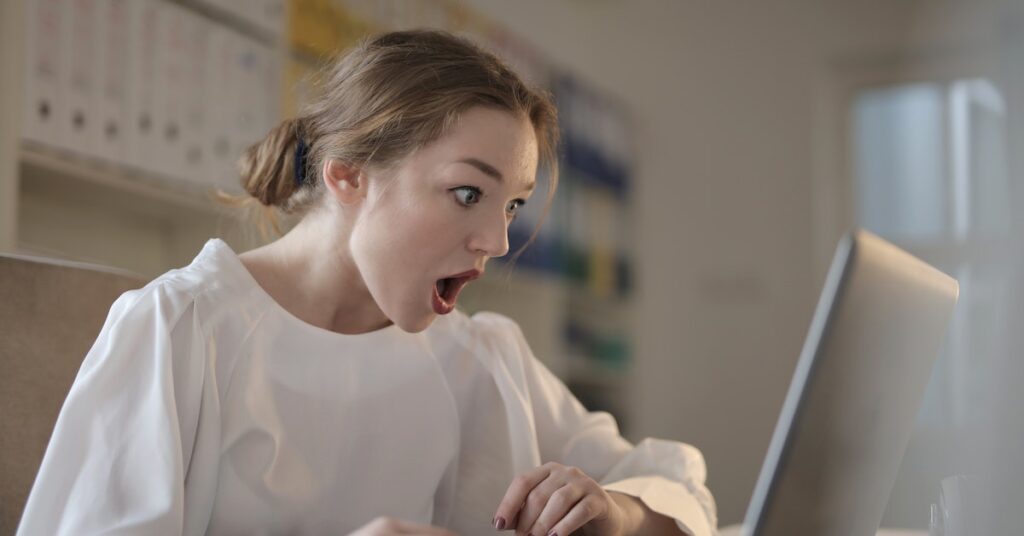Let’s share how Minecraft servers work. Minecraft is a popular sandbox game where players build and explore virtual worlds with blocks.
Play Minecraft with friends, family, and the community on public or private servers, with various game modes, maps, and mods.
How Minecraft servers work
Minecraft servers are programs that run on a computer and allow multiple players to connect and play the game together.
The server software handles all game logic, such as updating the world, spawning mobs, and managing player interactions.
When a player connects to a Minecraft server, the server sends them the world state. The client renders the world and lets the player interact with it.
The server and client software communicate using the Minecraft network protocol. The network protocol is a set of rules that govern how the server and client exchange data.
- The Minecraft Server Software
The Minecraft server software is written in Java. It is available for download from the Minecraft website.
To run a Minecraft server, you will need a computer with enough resources to handle the number of players you expect to connect.
After installation, you need a static IP address to configure the server software.
The configuration file allows you to specify the world seed, the maximum number of players, and other settings.
- Minecraft Client Software
The Minecraft client software is also written in Java. It is available for download from the Minecraft website.
To play Minecraft on a server, you must start the client software and connect to the server’s IP address.
The client downloads the world state from the server, renders it, and lets you interact.
- The Minecraft network protocol
The Minecraft network protocol is a set of rules that govern how the server and client exchange data.
The network protocol sends and receives game world data, like block locations, player positions, and actions.
The network protocol is designed to be efficient and reliable. It uses various techniques to ensure data is delivered correctly, even in network congestion or packet loss.
Why would you want to run your own Minecraft server?
- To play with your friends
If you want to play Minecraft with your friends but don’t want to join a public server, you can host your server.
You have complete control over the world and rules on a private server. No lag or other problems.
- To create your custom world:
Host your own Minecraft server to create a custom world. You can build anything you imagine and customize your experience with mods and plugins.
- Pride of ownership
Running your own Minecraft server can be a source of pride and accomplishment. Create and share a unique gaming experience that reflects you.
- Better security and privacy:
When you run your own Minecraft server, you have greater control over who can access it and what they can do
You can set up security measures to protect your server from hackers and other malicious users
- Tech support:
Many hosting services offer tech support to help you set up and manage your Minecraft server. This can be especially helpful for beginners who are new to server administration.
The different types of Minecraft servers:
- Vanilla servers. Vanilla servers are servers that run the default version of Minecraft. These servers are typically the most popular, offering a classic Minecraft experience.
- Modded servers. Modded servers are Minecraft servers with mods, which are pieces of software that add new features. Modded servers offer new worlds, items, challenges, and quests.
- Minigame servers. Minigame servers host short, self-contained games on Minecraft. Minigame servers are fun and social.
- Creative servers. Creative servers let you build anything you can imagine with unlimited resources. Creative servers allow you to unleash your creativity.
Setting up a primary Minecraft server:
- Choosing the server type: Choose the right Minecraft server software for your needs.
- Installing Java: Minecraft servers run on Java, so you must install Java on your computer. Ensure you have the latest Java Development Kit (JDK) version installed.
- Download the server software: Go to the official website of the chosen server type and download the server software. It usually comes as a .jar file.
- Creating a server folder: Create a dedicated folder for your server and place the downloaded .jar file inside.
- Running the server: To start the server, double-click the .jar file you placed in the server folder. It will initiate the server setup process, generating the necessary files.
- Agree to EULA: The first time you run the server, it will generate the “eula.txt” file. Open this file, read, and accept the End User License Agreement (EULA) by changing “eula=false” to “eula=true.”
- Adjusting server settings: The server generates config files in the server folder. Tweak settings to change gameplay elements, e.g., difficulty, player limit, and world name.
- Opening Ports: If you want your friends to connect to your server over the internet, you must open the required ports on your router or firewall to allow incoming connections.
Recommended system requirements:
- Operating System: Run Minecraft servers on Windows, macOS, or Linux. Choose the best one for your hardware.
- Processor: A multi-core processor with decent clock speed is recommended for Minecraft servers, as they can be CPU-intensive.
- RAM: Server RAM depends on players and mods. 2-4GB for small servers, more for large or modded.
- Storage: SSD storage is preferred over traditional HDDs as it improves the server’s read/write speed, reducing lag.
- Internet Connection: A stable and fast internet connection is crucial for smooth gameplay and minimal latency for players connecting to your server.
Managing your Minecraft server:
Setting up and managing a Minecraft server can be exciting but requires care and attention to ensure a smooth experience.
Here are the essential tasks to handle:
- Keeping the server running: Love your server? Check for errors and restart the server if needed.
- Backing up your data: Protect your hard work by regularly backing up your server data. It’s insurance for your world.
- Staying secure: Safety first! Keep hackers at bay by using strong passwords and staying updated with the latest security measures.
- Adding fun with mods and plugins: Mods and plugins are power-ups for your Minecraft world. Enhance your server with them to unlock exciting new features.
Managing a Minecraft server is an adventure. Follow these steps and create a fantastic multiplayer experience for you and your friends.
Finalizing how Minecraft servers work;
This guide comprehensively understood Minecraft servers’ significance in enhancing the gaming experience.
With the knowledge gained, embrace the world of servers, engage with the community, and unleash your creativity.
Happy crafting and hosting!