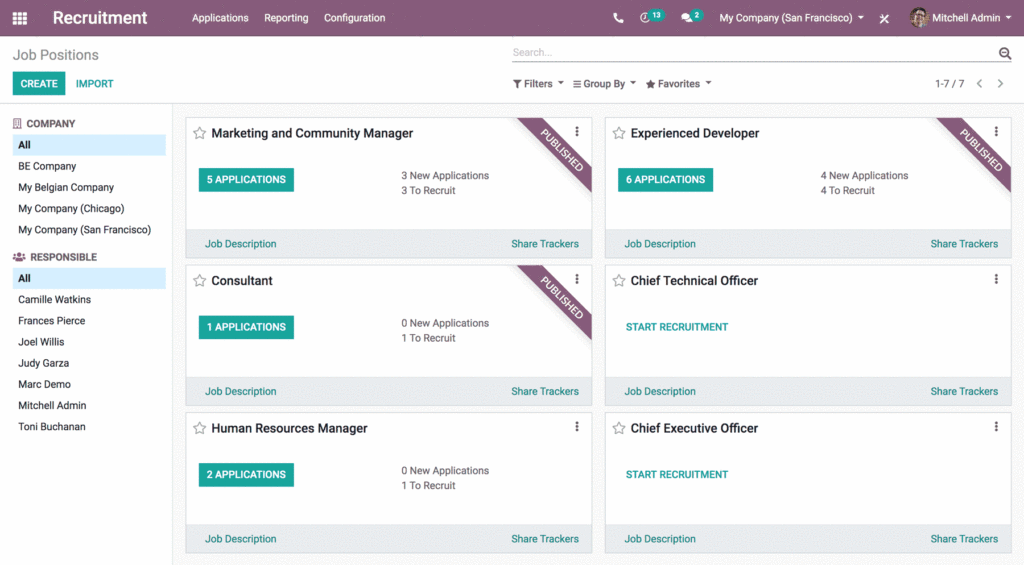People want to make things easy every day. Odoo helps you do that; let’s share which Odoo version is best!
Odoo is an open-source platform with business apps to streamline processes. It is a versatile and scalable platform for businesses of all sizes.
Odoo has two main versions:
- Odoo Community: This is the accessible version of Odoo. It is a fully-featured platform with all the essential business apps. However, it receives a different level of support than the Enterprise version.
- Odoo Enterprise: This is the paid version of Odoo. It includes all the features of the Community version plus additional features and support.
Choosing the right version of Odoo for your business is crucial for several reasons:
- Features and functionalities: Different versions of Odoo offer varying features and functionalities. Choose the version that meets your business needs. Consider essential modules and capabilities.
- Scalability: If your business is expected to grow and expand, choosing a version of Odoo that can scale with your business is important. Odoo Enterprise may offer more advanced features and scalability options to accommodate future growth.
- Budget: Consider your budget and resources when choosing an Odoo version. Odoo Community is free for small businesses, while Odoo Enterprise offers more features and support for a fee.
- Technical expertise: Assess your team’s technical expertise and capabilities. Odoo Community requires more technical skills, and Odoo Enterprise provides support.
- Industry-specific needs: Consider your industry requirements and choose the Odoo version that best suits you. Some industries may benefit from Odoo Enterprise’s advanced features and modules.
Factors to consider when choosing an Odoo version:
Here are factors to determine which Odoo version is best:
- Business requirements and modules needed:
Assess the specific functionalities and modules your business requires. Different versions offer varying modules and features, so aligning your needs is crucial.
- Scalability for future growth:
Consider your business’s growth trajectory. Ensure the chosen version can scale with your expanding operations without significant disruptions.
- Budget and cost analysis:
Evaluate the total cost of ownership, including licensing, implementation, customization, maintenance, and support fees.
Choose a version that fits your budget while providing the necessary features.
- Security and compliance:
Determine the level of data security and compliance your industry demands. On-premise might be preferable for businesses with strict data control requirements.
In contrast, SaaS or Cloud could be more suitable for others.
- Customization and integration:
If your business demands extensive customization or integration with existing systems, consider versions that offer flexibility in adapting the software to your unique workflows.
- Technical expertise available:
Evaluate your in-house technical capabilities. Some versions require more IT expertise for setup, maintenance, and support, while others are more user-friendly.
- Updates and maintenance:
Different versions handle updates and maintenance differently. Consider whether you want Odoo to manage these aspects or prefer more control over updates.
Which Odoo version is best:
Finding the best will transform and simplify your business. Let’s dive into the two for more.
Odoo Community Edition:
Open-source ERP system offers features and benefits without Enterprise fees. Some key features include:
- Modularity: Odoo Community Edition is modular; businesses can select and integrate apps for CRM, inventory management, sales, etc.
- Customization: Users can tailor the platform to their needs through a user-friendly interface, making it suitable for various industries and workflows.
- Collaboration: The edition provides tools for communication, task management, and document sharing to enable seamless team collaboration.
- Automated Workflows: Automation features streamline processes, reducing manual tasks and enhancing efficiency.
- Scalability: While primarily suited for small to medium-sized businesses, Odoo Community Edition can accommodate growth by adding new modules and features as the business expands.
Pros:
- Free: Odoo Community Edition is free to download and use. It’s a major advantage for businesses on a tight budget.
- Open-source: Odoo Community Edition is open-source, which means that you can customize it to meet the specific needs of your business. It’s a great way to save money on customization costs.
- Integration capabilities: Odoo Community Edition integrates various third-party applications and services, allowing businesses to streamline processes and workflows.
- Customizable: Odoo Community Edition is highly customizable. You can add new features and change the look and feel of the software. It gives you much flexibility to tailor the software to your specific needs.
- Active community support: Open-source Odoo attracts a generous and supportive developer community. Users can seek help and share knowledge on forums and Q&A platforms.
Cons:
- Scalability challenges: While scalable, businesses with rapidly expanding needs face limitations compared to the Enterprise edition.
- Limited features: Odoo Community Edition needs some features of Enterprise Edition, which may be a problem for businesses that need a comprehensive ERP solution.
- Delayed access to the latest enhancements: Upgrades and new features are typically introduced in the enterprise version first.
Odoo Enterprise Edition:
It is the paid and upgraded version of Odoo, which is more suitable for high-value niche markets.
Some key features include:
- Advanced Inventory Management: Enterprise offers more advanced inventory control, allowing for multi-location management, wave picking, and automated reordering.
- Field Service Management: This feature enables efficient scheduling, dispatching, and tracking of field service teams, enhancing customer service.
- Advanced Manufacturing: Complex manufacturing processes are supported, including work centers, quality control, and maintenance.
- Marketing Automation: Advanced marketing tools facilitate personalized campaigns, lead scoring, and behavior-based triggers.
- Advanced Reporting: Enterprise provides access to more sophisticated reporting tools and customizable dashboards.
Pros:
- Odoo Enterprise Edition offers unlimited functional support, version upgrades, and public or private cloud hosting.
- Security updates: Odoo provides security updates for the Enterprise Edition regularly. It helps to protect your data from security threats.
- Support: Odoo offers official support for the Enterprise Edition. You can get help from Odoo experts if you need help with the software.
- It’s fast and reliable: It has high speed and performance compared to Odoo Community Edition.
- It is suitable for businesses that require advanced functionalities such as subscriptions, digital products, helpdesk, eSignature, and field service.
Cons:
- Licensing Costs: Unlike the Community Edition, Enterprise has licensing fees based on the number of users and selected modules.
- Not as customizable: Odoo Enterprise Edition is less customizable than the Community Edition. Odoo wants to ensure the software is stable and secure for all users.
- Scalability: Costs can increase as the business grows and requires more user licenses or additional modules.
Community vs. Enterprise: Which Odoo version is best?
Ultimately, the best way to decide which version of Odoo is right for you is to evaluate your needs and requirements carefully.
Odoo Community is a good option for small to medium-sized businesses with basic requirements.
Odoo Enterprise is a more suitable option for businesses that need advanced features, dedicated growth plans, or work with large datasets.
If you are unsure which version is right, please contact an Odoo expert for assistance.
Overall: Which odoo version is best?
Odoo is a comprehensive ERP software offering free and open-source Community Edition and a paid and upgraded Enterprise Edition.
Community Edition is for small to medium businesses with basic needs. Enterprise Edition is for businesses with advanced needs, growth plans, or massive data.
However, the Enterprise Edition is a paid version, which may not be suitable for small businesses with limited budgets.
It is important to consider your business needs and goals carefully when choosing an Odoo version.
The success of your ERP implementation depends on your commitment and strategic approach, not just the version you choose.