Cloud storage lets you save your files online instead of on your computer. You can access these files from anywhere using the internet.
Cloud storage is a model where data is stored remotely in logical pools and is accessible to users over the internet.
Have you ever worried about losing important documents when your computer crashes?
Cloud storage solves this problem by keeping your files safe on servers maintained by third party companies.
You can reach these files from any device with internet access.
Cloud storage isn’t just for backing up photos and documents though. Businesses use it to store massive amounts of data without buying expensive hardware.
Cloud storage providers maintain the servers so you don’t have to worry about hardware failures or running out of space.
Your data stays safe, and you only pay for what you use.
About Cloud Storage
Cloud storage has changed how we save our digital files. It offers new ways to store, access, and protect our data compared to traditional storage methods.
What Does Cloud Storage Mean?
Cloud storage is a service that lets you store data on remote servers accessed through the internet. Instead of saving files on your computer’s hard drive, you save them on remote servers, rather than on-premise servers.
These remote servers form part of a larger network called “the cloud.” When you upload a file to cloud storage, it travels through the internet to these servers where it’s stored securely.
You can access your files from any device with an internet connection. This means your photos, videos, documents, and other data aren’t tied to a single computer.
Cloud providers typically offer different storage tiers to match your needs. Basic plans are often free with limited space, while paid plans provide more storage and features.
How Is It Different From Local Storage?
Local storage means saving files directly on your device — computer hard drive, USB drive, or external hard drive.
Cloud storage saves them on remote servers instead.
The biggest difference is accessibility. Local storage limits you to the device where your files are stored. Cloud storage lets you access files from anywhere with internet access.
Another key difference is capacity. Local storage is limited by your physical device’s space. Cloud storage can be expanded easily by upgrading your plan.
Cloud storage also offers automatic backup protection. If your computer crashes or gets stolen, your cloud files remain safe. With local storage, device damage often means permanent data loss.
Many people use a hybrid approach:
- Important files stored both locally and in the cloud
- Large files kept locally to save internet bandwidth
- Sensitive documents stored locally for privacy
- Shared files kept in the cloud for easy collaboration
Why Should You Care About Cloud Storage?
Cloud storage solves everyday problems you might face with digital files.
- Lost your phone? Your photos are safe in the cloud.
- Computer crashed? Your important documents remain accessible.
The convenience factor is huge. You can start working on a document at home, continue on your phone during your commute, and finish it at work—all without transferring files manually.
Cloud storage makes sharing much easier. Instead of sending large email attachments, you can share a simple link to files stored in the cloud.
Many services offer automatic file syncing. Edit a document on your laptop, and those changes appear on your phone instantly.
For businesses, cloud storage provides:
- Reduced IT costs (no need for extensive storage infrastructure)
- Better collaboration among team members
- Scalable storage options that grow with your needs
- Protection against data loss from hardware failures
Cloud storage also helps manage unstructured data like emails, videos, and social media content that doesn’t fit neatly into traditional databases.
How Cloud Storage Works
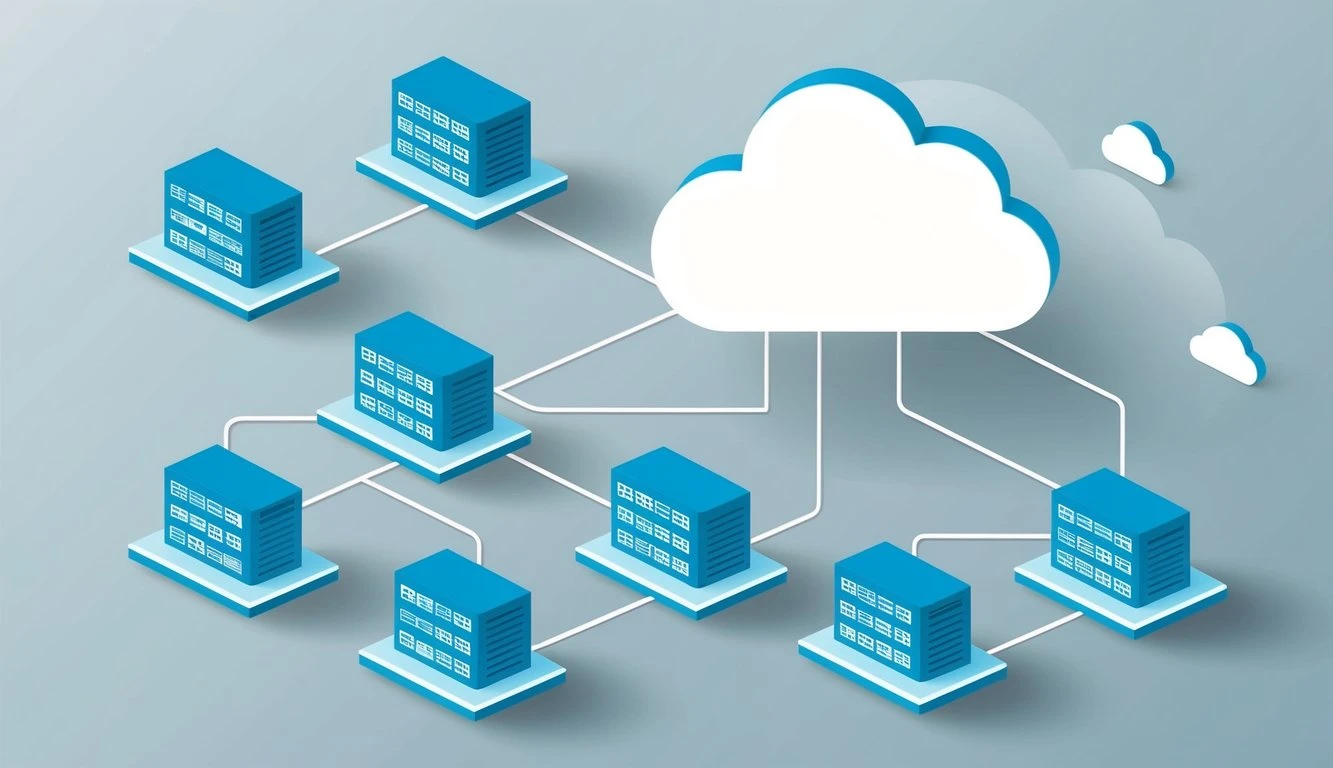
Cloud storage provides a way to save your files on remote servers instead of your local device.
The system uses complex infrastructure to keep your data secure and accessible from anywhere with internet access.
The Basics of Storing Data in the Cloud
When you upload a file to cloud storage, it travels through the internet to data centers operated by your provider.
These centers house thousands of storage devices including hard drives and solid-state drives (SSDs) that hold your information.
Your files aren’t typically stored as complete units. Instead, they’re split into smaller pieces and distributed across multiple devices. This approach, often called object storage, treats each file as a separate “object” with unique identifiers.
This fragmentation creates redundancy. If one storage device fails, your data remains safe on others.
Most providers keep multiple copies of your files across different physical locations for added protection.
Cloud systems use sophisticated software to track where all pieces of your data are stored, making it appear seamless when you access your files.
Who Runs Cloud Storage Services?
Major tech companies dominate the cloud storage landscape.
Amazon, Microsoft, Google, and IBM operate massive global networks of data centers powering their storage platforms.
Smaller entities, including Cloudpap, also offer cloud storage services
These providers offer different types of cloud storage services:
- Public cloud – Available to anyone with an account
- Private cloud – Dedicated resources for a single organization
- Hybrid cloud – Combination of public and private solutions
Specialized Storage-as-a-Service (STaaS) providers focus exclusively on data storage rather than broader computing services.
These companies often target specific industries with unique requirements.
The infrastructure behind these services requires enormous investment.
A single data center can cost hundreds of millions of dollars to build and maintain, with rows of servers consuming significant electricity.
What Happens to Your Data?
Your cloud-stored data undergoes several processes to ensure its security and availability.
When you upload a file, it’s typically encrypted before leaving your device, making it unreadable without the proper keys.
During transmission, additional security protocols protect your information from interception.
Once at the data center, your encrypted data is:
- Processed and categorized
- Split into fragments
- Distributed across storage systems
- Indexed for retrieval
Most providers use block storage for operating systems and databases, organizing data in fixed-sized chunks. For files and media, object storage offers better scalability.
Your files remain accessible through web interfaces or dedicated applications. When you request a file, the system locates all pieces, reassembles them, and delivers the complete file to your device.
Cloud providers implement automated backup systems that constantly monitor for hardware failures.
If problems occur, your data automatically shifts to functioning equipment without interruption to your access.
Benefits of Using Cloud Storage
Cloud storage offers powerful advantages that can transform how you manage your digital life.
It gives you freedom and flexibility while also protecting your important files.
Access Your Files Anywhere
Cloud storage lets you reach your documents from any device with internet access.
No more forgetting files at home or work. Your photos, videos, and documents are available 24/7 from your phone, tablet, or computer.
This accessibility and convenience means you can view and edit files while traveling, during meetings, or from home. Many cloud services offer offline access too, syncing changes once you reconnect.
Most providers offer mobile apps that make accessing files simple. You can quickly view documents, share photos, or make last-minute presentation edits from anywhere.
This flexibility is perfect for remote workers who need their files while traveling or working from different locations.
Save Space On Your Device
Cloud storage helps free up valuable space on your devices. Instead of filling your phone or laptop with files, you can store them in the cloud.
This frees up space on your device for apps and programs that need local storage to run efficiently. Your device will perform better with more available memory.
Many cloud providers offer automatic photo backup features. Your pictures and videos upload to the cloud immediately, preventing device slowdown while protecting your memories.
Cloud storage offers scalability and elasticity – you can increase storage space as needed without buying new hardware. You pay only for what you use.
Most providers offer several storage tiers:
- Free plans: Typically 2-15GB
- Basic plans: 100GB for $1-3/month
- Premium plans: 1TB+ for $5-10/month
Share And Collaborate Easily
Cloud storage makes sharing files with others simple and secure. You can send large files that would be impossible to email by just creating and sharing a link.
You can control who sees your files with permission settings. Give some people view-only access while allowing others to edit documents directly.
This ability to collaborate on files in real-time is transformative for teams.
Most services allow multiple people to work on the same document simultaneously. You can see changes as they happen and communicate through comments or chat features.
Version history tracks all changes, letting you revert to previous versions if needed.
This prevents data loss from accidental deletions or unwanted changes.
File sharing with cloud storage eliminates the confusion of emailing attachments back and forth. Everyone accesses the same file, ensuring all team members have the most current version.
Backup And Recovery Made Simple
Cloud storage provides automated cloud backup that protects your important files from disasters. Your data remains safe even if your device is lost, stolen, or damaged.
Setting up automatic backups takes minutes but provides lasting peace of mind. Files sync to the cloud immediately or on a schedule you choose, ensuring continuous protection without you having to remember.
Disaster recovery becomes straightforward with cloud storage. If your device fails, simply sign in to your cloud account from any device to restore your files instantly.
Many services offer advanced features like:
- File version history (recover older versions)
- Deleted file recovery (typically 30-60 days)
- End-to-end encryption for sensitive files
Cloud storage also offers significant cost savings over traditional backup methods. You avoid purchasing, maintaining, and eventually replacing external hard drives or backup systems.
Challenges of Cloud Storage
Cloud storage comes with several important challenges that could impact your data security and business operations.
These issues range from security concerns to potential cost surprises.
Is Your Data Really Safe?
Despite cloud providers’ security claims, data stored in the cloud faces real risks. Data breaches and cyber attacks remain persistent threats to your information.
Most reputable providers use advanced encryption to protect your files, but no system is completely foolproof.
Your data might be encrypted during transfer but remains vulnerable while at rest if proper protections aren’t in place.
Unauthorized access is another significant concern. Weak passwords, phishing attacks, or insider threats could compromise your accounts.
Best security practices include:
- Using strong, unique passwords
- Enabling two-factor authentication
- Regularly auditing access permissions
- Encrypting sensitive files before uploading
Cloud providers must also address compliance requirements for different industries. If your business handles sensitive data, you need to verify your provider meets regulations like GDPR, HIPAA, or PCI DSS.
What About Internet Dependency?
Your cloud storage is only as reliable as your internet connection. Without stable connectivity, you can’t access your files when needed most.
Data transfer speed varies dramatically based on your connection quality. Large files can take hours to upload or download on slow connections.
High latency can make real-time collaboration frustrating. When working with time-sensitive projects, this delay becomes a critical problem.
Your work essentially stops during internet outages. While offline modes exist for some services, they offer limited functionality and require advance preparation.
Remote work environments face additional challenges. Team members in areas with poor connectivity may struggle to access company resources stored in the cloud.
Connectivity solutions:
- Maintaining local backups of critical files
- Installing backup internet options
- Using services with strong offline capabilities
- Setting up sync schedules during off-hours
Hidden Costs To Watch For
Cloud storage initially seems affordable with attractive starting prices, but costs can quickly escalate as your needs grow.
Many providers offer limited free storage but charge premium rates once you exceed these thresholds. Your monthly bill might suddenly increase as your data expands.
Common hidden expenses include:
- Overage charges for exceeding storage limits
- Data transfer or egress fees
- API request charges
- Early termination penalties
- Premium support costs
Some services charge you when you access or download your own data — often called egress fees. These costs catch many businesses by surprise during large-scale data retrievals.
Pricing structures vary widely between providers and can be complicated to compare. What seems cheapest initially might become more expensive as your usage patterns change.
Enterprise plans often require annual commitments with penalties for early cancellation.
This limits your flexibility if the service doesn’t meet your needs.
Vendor Lock-In Risks
Moving your data between cloud providers is rarely simple. Many services create significant hurdles to switching, making you dependent on their platform.
Data portability challenges often appear only when you try to leave a service.
Proprietary file formats, specialized APIs, and complex data structures can make migration extremely difficult.
The export process may be deliberately limited or slow. Some providers throttle outbound transfers or restrict how much data you can download at once.
Migration challenges include:
- File format compatibility issues
- Metadata and permission loss
- Complex dependencies between services
- Time-consuming transfer processes
- Potential data corruption risks
Your carefully organized folder structures and sharing permissions might not transfer cleanly to a new provider. This forces you to rebuild your organizational system from scratch.
Integration with other software becomes another lock-in factor. If your business processes depend on specific cloud storage features, switching providers may require significant workflow changes.
Popular Cloud Storage Options In 2025
The cloud storage sector has evolved significantly, offering users a wide range of options that balance storage capacity, security features, and pricing models. Several major providers continue to dominate the market while new specialized services cater to specific needs.
Free Vs Paid Plans
Most cloud storage services offer both free and paid tiers to accommodate different user needs. Free plans typically provide limited storage space – Google Drive offers 15GB free, which is generous compared to competitors.
Dropbox gives only 2GB free, but you can earn more through referrals.
Paid plans deliver more value for serious users. Microsoft 365 Basic provides 100GB for just $2 monthly ($20 annually), while Google’s AI Premium plan includes 2TB with Gemini AI features for $20 monthly.
The key differences between free and paid plans extend beyond storage space:
- Security features: Paid plans often include advanced encryption
- Collaboration tools: Better sharing and co-editing capabilities
- Customer support: Premium users get priority assistance
- File recovery: Longer file history and recovery windows
Consider how much storage you actually need before paying for a premium tier.
Top Providers For Personal Use
For individual users, several cloud storage options stand out in 2025.
Google Drive remains at the top spot for document storage thanks to its seamless integration with Google Workspace apps and reasonable pricing for additional storage.
Microsoft OneDrive offers excellent value for Windows users, especially when bundled with Microsoft 365 subscriptions. The service includes Office apps and tight Windows integration.
Sync.com and pCloud rank highly for privacy-conscious users. Both offer zero-knowledge encryption, meaning only you can access your files.
Dropbox continues to excel with its reliable sync technology and cross-platform compatibility. Their Smart Sync feature lets you access files without using local storage space.
For maximum security, MEGA and Filen are popular choices. MEGA offers end-to-end encryption and generous free storage, though Filen users note it sometimes lacks features like thumbnails.
Best Picks For Businesses
Business cloud storage needs differ significantly from personal requirements, focusing on collaboration, security, and administration capabilities.
Box leads the enterprise space with robust security compliance certifications and excellent permission controls.
Amazon Web Services (AWS) offers scalable solutions like Amazon S3 that integrate seamlessly with other AWS services. This makes it ideal for companies already using the AWS ecosystem.
Microsoft OneDrive for Business provides seamless Office 365 integration and advanced security features like Data Loss Prevention. Teams can collaborate on documents in real-time.
Dropbox Business includes unlimited storage in higher tiers and advanced team management tools. Their Paper feature facilitates collaborative document editing.
Key business features to consider:
- Admin controls: User management and access permissions
- Audit logs: Track who accesses what and when
- API access: Integration with existing business systems
- Compliance certifications: HIPAA, GDPR, SOC certifications
Pure Storage offers hybrid cloud solutions that bridge on-premises and cloud storage for businesses with complex data needs.
Niche Cloud Storage Services
Beyond mainstream providers, specialized cloud storage services address unique needs.
For creative professionals, Adobe Creative Cloud includes cloud storage optimized for design files and creative assets with version history.
ProtonDrive, from the makers of ProtonMail, emphasizes maximum privacy with end-to-end encryption and Swiss privacy laws protecting your data. It’s perfect for storing sensitive documents.
For developers, GitHub offers Git-based storage for code repositories with collaboration features like pull requests and issue tracking. GitLab provides similar features with additional CI/CD capabilities.
Media-focused services like Flickr (photos) and SoundCloud (audio) combine storage with sharing platforms for creative work. These specialized services offer features tailored to specific file types.
Healthcare providers can use HIPAA-compliant storage solutions like Carbonite or Egnyte that meet strict regulatory requirements for patient data. These services include audit trails and access controls designed for medical information.
Look for niche providers when you have specific requirements that mainstream services don’t adequately address.
How to Choose Cloud Storage Solution
Picking the right cloud storage can save you money and headaches down the road.
Security, cost, and your specific needs should guide your decision — not just flashy features or free storage offers.
Assess Your Storage Needs
Start by figuring out exactly how much space you need. Look at your current files and estimate future growth.
Different users have different requirements:
- Personal use: 50-200GB might be enough for photos and documents
- Small business: 1-5TB for team files and backups
- Enterprise: 10TB+ for large-scale operations
Think about file types too. Some cloud services handle photos better, while others excel with documents.
Consider access patterns. Will you need files on multiple devices? Do you need offline access? How often will you upload large files?
Collaboration features matter if you’re working with others. Look for real-time editing, commenting, and version history if teamwork is important.
Check Security Features
Security should be non-negotiable when choosing cloud storage. Your data deserves proper protection.
Look for providers offering end-to-end encryption where only you can access your files. This prevents even the provider from seeing your data.
Two-factor authentication adds an extra layer of security beyond just a password. This feature is essential for sensitive information.
Cloud storage providers should be transparent about where they store your data physically. Some industries require compliance with regulations like HIPAA or GDPR.
Check the provider’s history with data breaches and security incidents. A clean record suggests better practices.
Recovery options are crucial if something goes wrong. Can you restore previous versions of files? How long do they keep deleted files?
Compare Costs And Plans
Don’t just look at the advertised price — understand the full cost structure of each option.
| Plan Type | Best For | Typical Price Range |
| Free Tier | Casual use | 5-15GB free |
| Personal | Individual users | $2-10/month |
| Business | Small teams | $5-25/user/month |
| Enterprise | Large organizations | Custom pricing |
Watch for hidden fees like bandwidth charges if you download large amounts of data. Some providers charge extra for these.
Yearly subscriptions often come with significant discounts compared to monthly billing. Calculate the annual savings before deciding.
Lifetime plans from providers like pCloud can be cost-effective for long-term storage needs.
Storage flexibility matters—can you easily upgrade or downgrade your plan as needs change?
Test Before You Commit
Take advantage of free trials before making a final decision. Most providers offer 14-30 day test periods.
Upload different file types to test speed and compatibility. Large video files or RAW images will reveal performance issues quickly.
Try the mobile apps and browser interfaces. You’ll use these daily, so they should be intuitive and reliable.
Test the sync capabilities between multiple devices. Files should update quickly and consistently across platforms.
Check customer support responsiveness during your trial. Send a test question and see how quickly and helpfully they respond.
Ask friends or colleagues about their experiences. Real-world feedback often reveals issues that marketing materials don’t mention.
Getting Started With Cloud Storage
Cloud storage lets you save files online instead of just on your computer. This makes your files accessible anywhere and keeps them safe if your device breaks.
Setting Up Your First Account
To start using cloud storage, you need to pick a provider.
Popular options include Google Cloud Storage, AWS Cloud Storage, and Microsoft Azure.
Most providers offer free plans with limited space. Here’s a quick comparison:
| Provider | Free Storage | Paid Plans Starting At |
| Google Drive | 15 GB | $1.99/month for 100 GB |
| Dropbox | 2 GB | $9.99/month for 2 TB |
| OneDrive | 5 GB | $1.99/month for 100 GB |
Sign up with your email address and create a strong password. Enable two-factor authentication for extra security. Download the desktop app for your computer to make file management easier.
Uploading And Organizing Files
After setting up your account, it’s time to upload your first files. Most cloud storage services offer two ways to upload:
- Drag and drop – Simply drag files from your computer into the storage website
- Upload button – Click the upload button and select files through a file browser
Create folders to keep your files organized from the start. Use clear naming patterns for both files and folders.
Many services offer automatic photo uploads from your phone. This feature saves your pictures as soon as you take them.
You can also upload data through dedicated tools provided by services like Google Cloud. These tools help with large file transfers and complex storage needs.
Syncing Across Devices
The real power of cloud storage is accessing your files anywhere. Install the mobile app on your phone and tablet to view and edit files on the go.
Changes you make on one device automatically update everywhere. Edit a document on your computer, and it’s updated when you open it on your phone.
Most services create a special folder on your computer. Files you put in this folder automatically upload to the cloud. This “sync folder” works in the background while you do other things.
Offline access is also important. Set important files to “available offline” so you can work without internet. Your changes will sync when you reconnect.
Staying Safe Online
Security is crucial when storing files online. Use these practices to protect your data:
- Create a unique, strong password with at least 12 characters
- Enable two-factor authentication
- Be careful when sharing links to your files
- Check file permissions regularly
Most cloud storage services encrypt your data during transfer. This means your files are scrambled while moving between your device and the cloud.
Set up recovery options like a backup email or phone number. This helps if you forget your password.
Review which apps have access to your cloud storage. Remove permissions for apps you no longer use.
Third-party maintenance means someone else handles security updates, but you still need to be careful with your account.
The Future of Cloud Storage
Cloud storage technology continues to evolve at a rapid pace.
New innovations are changing how we store and access data, with developments in artificial intelligence, edge computing, and security reshaping what’s possible.
What’s New In 2025?
The cloud storage landscape in 2025 features several breakthrough technologies.
AI-driven optimization has become standard across major platforms, automatically organizing your files and predicting which data you’ll need next.
Multi-cloud environments are now the norm rather than the exception. Most businesses use services from multiple providers simultaneously to avoid vendor lock-in and create more resilient systems.
Security enhancements include:
- Zero-trust architecture implementation
- Advanced encryption at rest and in transit
- Biometric authentication for sensitive data
Edge computing integration has reduced latency significantly. Your data now processes closer to its source before reaching central cloud servers, meaning faster access times and more efficient bandwidth usage.
Sustainable storage solutions have also gained traction. Cloud providers now prominently display carbon footprint metrics for your storage usage, with many offering carbon-neutral options.
How Will Cloud Storage Evolve?
Quantum computing will dramatically transform cloud storage capabilities in the near future.
This technology will solve complex storage problems instantly and create new encryption methods that are virtually unbreakable.
Storage capacity will continue to expand exponentially.
The physical limitations that once constrained data centers are being overcome through molecular-level storage research that could eventually allow your entire company’s data to exist on a device smaller than your thumbnail.
Data privacy regulations will reshape how cloud storage operates globally. You’ll have more granular control over where exactly your data resides geographically and who can access it.
Smart automation will become more sophisticated:
- Automatic data categorization and tagging
- Predictive maintenance of storage infrastructure
- Dynamic resource allocation based on usage patterns
Hybrid environments combining on-premise and cloud solutions will become more seamless, with management interfaces that make the physical location of data transparent to users.
Should You Jump In Now?
Yes, adopting advanced cloud storage solutions today gives you a competitive advantage.
Early adopters of AI-enhanced storage report 30-40% improvements in data retrieval times and significant cost savings through smarter resource allocation.
The cost barriers have dropped substantially. Enterprise-grade features that were once exclusive to large corporations are now accessible to small and medium businesses through flexible pricing models.
Waiting carries serious risks. Companies delaying cloud modernization often struggle with data silos, security vulnerabilities, and increasingly expensive maintenance of legacy systems.
Your implementation strategy matters more than timing. Start with:
- Assessing your current data ecosystem
- Identifying high-value use cases
- Selecting providers that offer migration assistance
The storage sector continues to evolve rapidly. You don’t need to adopt every new technology, but implementing key innovations can dramatically improve your data management capabilities while keeping costs under control.

