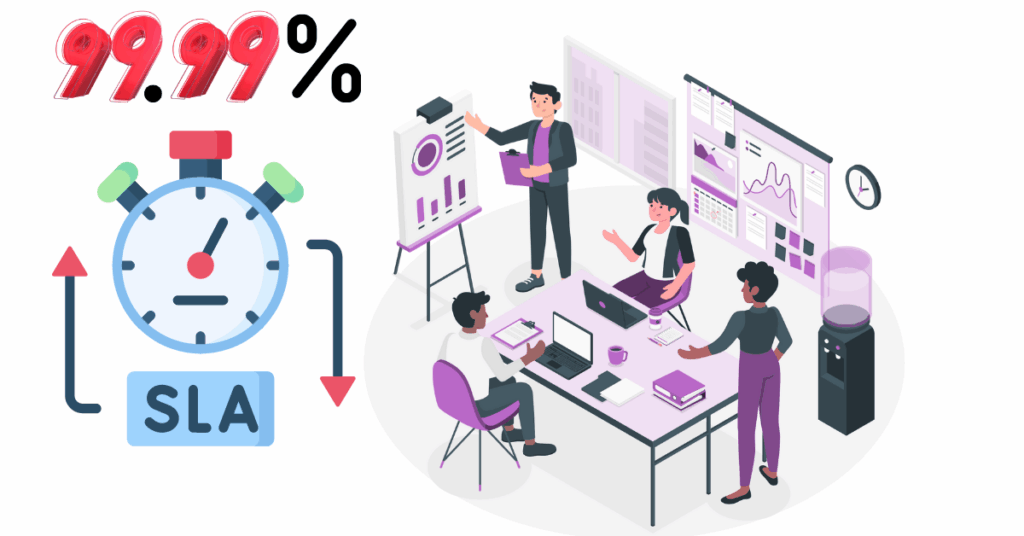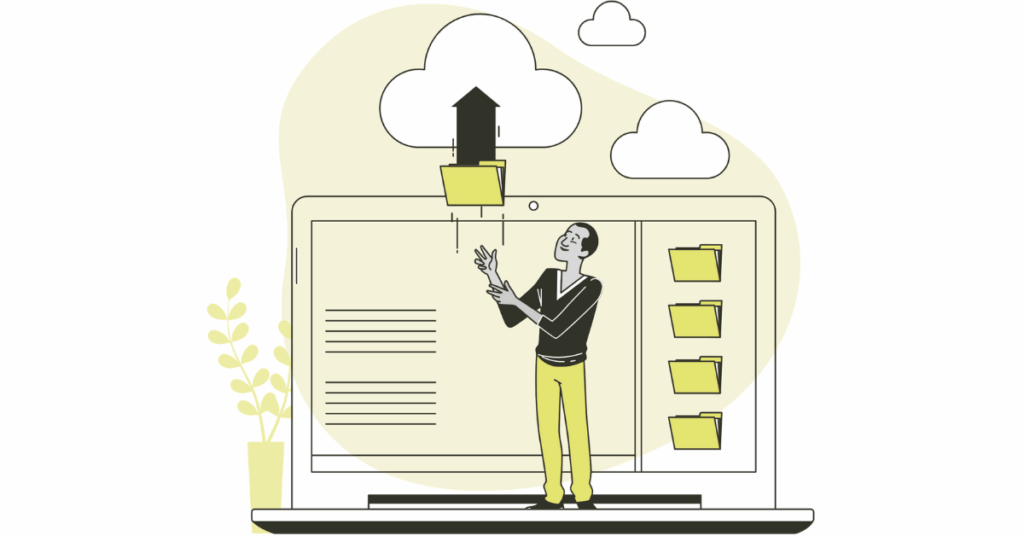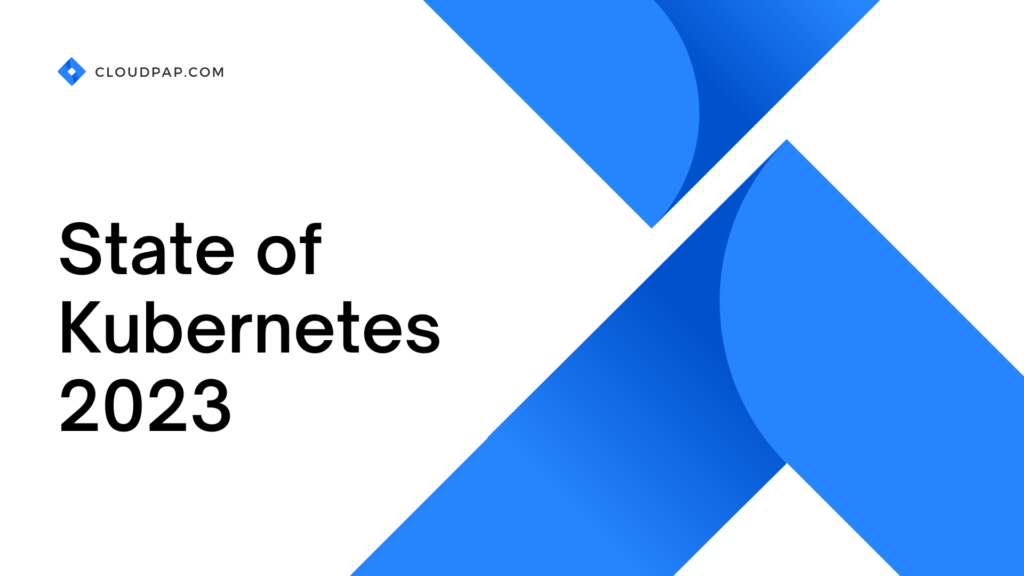Last updated on May 29th, 2023 at 10:25 am
Creating a website can be a fun and rewarding experience.
But remember that keeping your website safe from data loss is just as important as the actual creation.
So we ask, how often should you backup your website?
Reasons to Regularly Backup Your Website
Before we answer that question, let’s first figure why backup is required in the first place.
First, backing up your website ensures that your content and information is secure.
Without backups, any changes or data loss on the website will have lasting effects that may be difficult or impossible to repair.
Backing up your site creates an archived version in case of an emergency, so you don’t lose valuable time and resources trying to recover lost files.
Second, regularly backing up helps protect against malicious attacks like malware and viruses that can cause serious damage to your website’s codebase.
With a backup, you can quickly restore your website to a clean version after any attack.
Third, backups can help protect you from hackers.
If a hacker compromises your website, a backup can help you quickly recover without starting from scratch.
Finally, backups can save you time and effort if you need to make any changes to your website.
If you make a mistake while editing, you can quickly restore the website to a previous version without starting from scratch.
Frequency: Daily, Weekly, Monthly?
Back to the main question.
How often you should backup your website will depend on how often its content changes or is updated.
For example, if your website contains a blog that gets updated daily, you will want to back it up at least once daily.
On the other hand, if only occasional updates are made to the website, then a weekly or monthly backup would be sufficient.
The frequency of backups can also depend on how much data must be backed up and stored and the available storage capacity.
For instance, if your entire website contains several gigabytes of information and images, then more frequent backups may be required to store them all without running out of space.
Choosing a Backup Plan
Selecting a backup plan that meets your website’s specific requirements is essential.
Consider both the cost and features of various options before making a decision.
For example, if you are using a content management system such as WordPress, dedicated plugins can be used for backups.
These plugins are generally easy to install and use, and they offer different levels of protection depending on the needs of your website.
Additionally, many hosting providers offer their own solutions which can provide an extra layer of protection.
Another viable option is to create manual backups by downloading files from your server directly or through FTP software like FileZilla.
This is often the least expensive option but it requires more technical expertise to set up and manage properly.
Automating Your Backup Process
Many website owners are turning to automation for their backup process.
Automation is the process of creating a backup without manual intervention and can be done on a regular schedule or whenever changes occur, such as when content is added or updated.
This ensures that backups are made regularly and eliminates potential problems due to missed backups.
The advantage of automating your backup process is that it takes much less time than manually creating backups, which can be especially useful if you have multiple websites that require frequent updates.
Not to mention, automated backups are more reliable because they occur at regular intervals and don’t rely on remembering to make them.
And it’s easier to keep track of old versions of files with automated backups since they all have different dates associated with them.
Storing Your Backups
While it’s important to back up your website often, it’s also important to make sure those backups are stored properly.
Here are a few suggestions for storing your backups:
One way to store your backups is with cloud storage solutions such as Dropbox or Google Drive.
These services provide secure storage space with automated backup features that can be configured to back up at regular intervals.
It’s easy to access these files from anywhere with an internet connection, making them ideal for when you need a quick restore in case of emergency.
Another option is local storage, which involves saving copies of your website onto physical media like external hard drives or USB sticks.
This option can be more secure, since the files are stored in a physical location rather than a remote server, but keep the media in a safe and secure place.
Finally, you may also want to consider using a dedicated backup storage service like CloudPap’s Simple Backup, which offers affordable and secure storage options for website backups.
With this service, you can configure backups to run at regular intervals and store them offsite for added security.
Essential Protection
Backing up your website regularly will help ensure that you don’t lose any valuable data and that you always have an updated version of your website in case of an emergency.
A good rule of thumb is to back up your site at least once a day, although this should be done more frequently if there are often changes made on the site or if there is sensitive or important information stored on it.
Furthermore, make sure to keep separate versions of each backup so that you can restore from different points in time.
This could be helpful if something gets corrupted or deleted accidentally and you want to revert back to a certain point before the issue occurred.
It’s also a good idea to store backups off-site in case something happens to the server where your website is hosted.