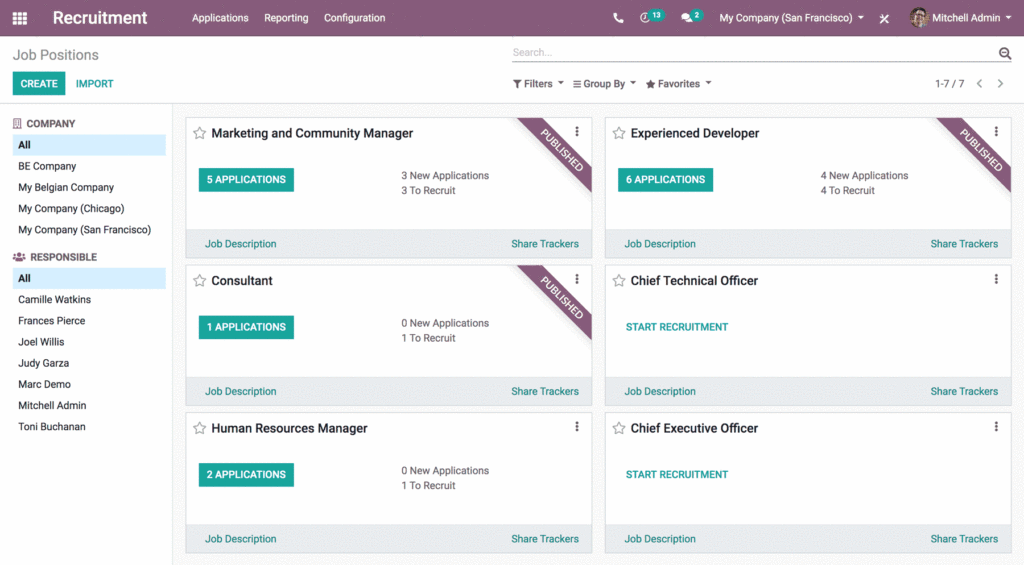Have you been using software and suddenly run into issues? Well, Odoo performance issues also happen sometimes!
Odoo is an intelligent computer program that helps businesses manage everything from products to sales.
It’s like a digital assistant that keeps things organized in one place, making business tasks more manageable.
Just like a slow phone app is frustrating, if Odoo isn’t fast and smooth, it can slow down business tasks.
Optimal performance means Odoo sprints, helping you serve customers faster and manage tasks without delays.
It’s like keeping your business engine running smoothly, saving time, and making everyone happy.
Importance of fixing the issues:
- Improved user experience: Slow performance can make it frustrating and difficult for users to use Odoo. It leads to decreased productivity and satisfaction.
- Reduced costs: Performance issues can also lead to increased costs. For example, you may need to upgrade your hardware or hire more IT staff to fix the problem.
- Increased uptime: Performance issues can also lead to decreased uptime. It means that Odoo may be unavailable for users, which can disrupt their work.
- Improved security: Performance issues can also make your Odoo instance more vulnerable to security attacks. Slow performance can make applying security patches and updates more difficult.
- Compliance issues: In some cases, performance issues can also lead to compliance issues. If your Odoo instance processes credit card payments, you may need to meet performance standards.
Understanding Odoo performance issues:
When using Odoo, be aware of performance issues when Odoo doesn’t work smoothly. Odoo performance issues can slow your business to a crawl.
Common causes of performance issues:
- Inefficient database queries: Inefficient queries slow down Odoo, like looking for something in a disorganized store.
- Poor server performance: Old or overloaded computers and servers slow down programs and systems.
- Inefficient code: Think of code like a recipe. If it’s messy, cooking takes longer. If Odoo’s code isn’t written efficiently, it can slow the software.
- A large number of users: Just as a small restaurant gets overwhelmed during rush hour, Odoo might struggle if too many users use it simultaneously.
- Heavy customization: If you modify Odoo a lot to suit your business needs, it might become less efficient, like adding too many toppings to a pizza – it gets heavy.
How to identify the issues:
- Slow Page Load Times: If it takes a while for Odoo’s pages to appear when you click on something, that’s a sign of slow performance.
- Slow Database Queries: When you search for something that takes a long time to show results, it’s likely due to slow database queries.
- High Server Resource Usage: If the server’s resources (like memory and CPU) are constantly busy, Odoo might not be running well.
- High CPU Usage: The server’s “brain,” the CPU, might be working hard all the time, which indicates performance issues.
- High Memory Usage: Memory is like the server’s short-term memory – if it’s overloaded, Odoo can slow down.
Tools for performance monitoring:
Odoo Built-in performance monitoring tools are like Odoo’s personal health trackers, showing you how it’s performing internally.
Third-Party performance monitoring tools: Services like New Relic, Datadog, and Nagios act like watchdogs, keeping an eye on Odoo and alerting you if something’s wrong.
Database monitoring tools: Tools like pgAdmin and MySQL Workbench inspect the database’s performance, ensuring queries run smoothly.
Server monitoring tools: Just as doctors monitor your vital signs, tools like Zabbix and Munin track the server’s health, ensuring it works well.
Fixing Odoo performance issues:
If your Odoo system is running slowly, take steps to fix performance issues and get back on track.
- Hardware Upgrades:
Just like a car with a more powerful engine can run faster, upgrading your server’s hardware can improve Odoo’s performance.
Adding more memory (RAM) and faster CPUs can help handle more users and processes.
- Software configuration changes:
Think of this like adjusting the settings on a machine. You can improve Odoo’s performance by tweaking its configuration settings, such as the number of worker processes, threads, and database connections.
- Code optimization:
Code optimization makes code run more efficiently by minimizing resource usage and improving execution speed.
It can be done by reviewing and refactoring code.
- Database tuning:
A database is like a library. To optimize it, you can create appropriate indexes, clean up unnecessary data, and improve database queries.
It speeds up data retrieval.
Load balancing distributes user requests across multiple servers to prevent overloading and improve response times.
- Caching:
Caching is a technique that stores data temporarily to be accessed more quickly. Cache frequently accessed data to reduce database queries.
- Monitoring:
Monitor your system like a doctor monitors your health. Use Odoo or third-party tools to track key metrics and detect problems in real-time.
Troubleshooting common issues
When you encounter issues with Odoo’s performance, there are effective ways to tackle them:
- Addressing performance problems:
If Odoo takes forever to load or the interface is unresponsive, focus on identifying the root cause.
Adjust configurations, optimize code, or manage server resources to fix these issues.
- Analyzing logs for errors:
Imagine checking a car’s dashboard for warning lights. Odoo’s logs provide similar insights. Examining logs helps identify errors that might be slowing down the system.
- Debugging slow database queries:
Like solving a puzzle, debugging slow queries involves finding what’s causing them to take longer.
Optimizing database queries can speed up Odoo’s responsiveness.
- Collaborating with Professionals
When issues become complex, reaching out for help is wise:
- Odoo experts and consultants: As you consult a mechanic for intricate car troubles, Odoo experts offer specialized solutions for performance challenges.
- User forums and communities are like meeting fellow travelers on the road – exchanging experiences and insights can lead to practical solutions.
- Engaging with Odoo support: Odoo support acts as a lifeline for critical issues. They offer dedicated assistance for resolving complex performance problems.
Conclusion: Odoo performance issues;
In this journey to improve Odoo’s performance, you’ve learned some essential things that can make a big difference in your business.
Fixing Odoo’s performance issues is crucial for enhancing operational efficiency and maximizing ROI.
You ensure efficient business processes and satisfied customers by staying proactive and vigilantly managing Odoo’s performance.
Remember, a little effort can yield substantial rewards in maintaining a seamless business flow.