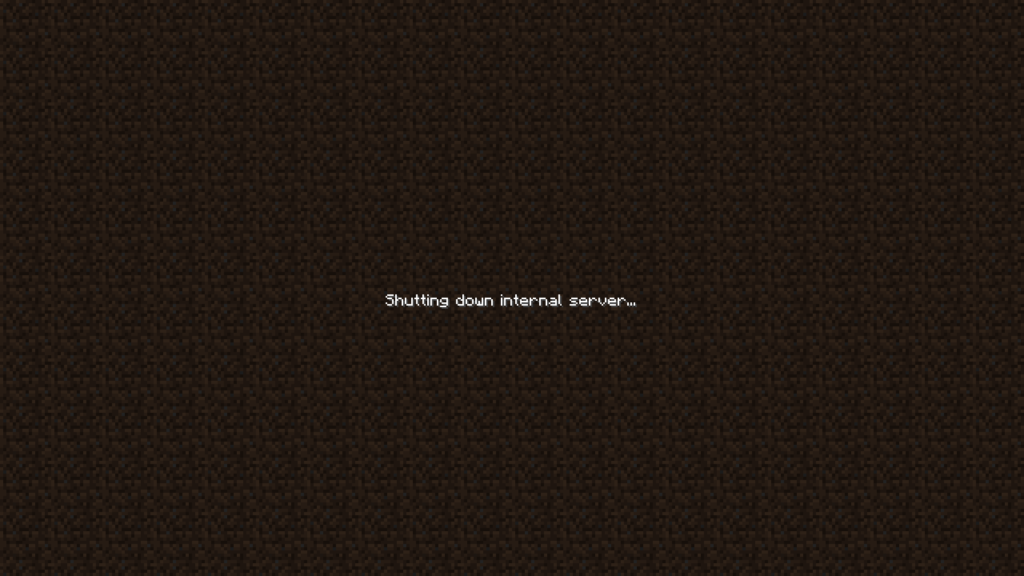If you’re an avid Minecraft player, you’ve likely encountered that heart-stopping moment when you log in, only to find that your beloved Minecraft servers have vanished into thin digital air.
Don’t worry you’re not alone in this frustrating issue. The phenomenon of disappearing Minecraft servers has puzzled many players.
In this article we will delve into the depths of this mystery and shed light on why your Minecraft servers may have disappeared into the digital abyss.
The Enigma of Vanishing Servers: Exploring the Whys
It’s like the Minecraft universe decided to play a sneaky trick on you – one moment you’re eagerly anticipating an immersive gaming session, and the next, your servers are nowhere to be found.
Let’s uncover the potential reasons behind this enigmatic phenomenon.
1. Server.dat File Bug
The server.dat file – a seemingly innocent piece of Minecraft’s infrastructure – can sometimes become a mischievous bug bearer. It might mysteriously vanish or transform into a server.dat.back file, leading to the sudden disappearance of your servers.
2. Recent Changes
Change is constant, they say. But in the world of Minecraft, recent changes to your client or server settings might not always bring about positive outcomes. Updates or adjustments to the game can unexpectedly whisk away your servers from plain view.
3. Intentional Deletion
Ah, the human element – sometimes, servers might vanish due to a simple yet baffling reason: intentional deletion. Whether it’s an accidental click or a deliberate choice, someone with access to the Minecraft server could have wiped the slate clean.
4. Corruption Creep
Just like in any digital realm, corruption can creep in unnoticed. If the world files linked to your servers become corrupted or unplayable, it’s like a silent assassin that causes your servers to fade away.
5. Renaming Roulette
Renaming is a common practice, but even Minecraft can get confused when you play the renaming roulette. Altering the name of your world folder might lead to the server losing its way, leaving you wondering where it wandered off to.
How To Restore Your Vanished Minecraft Servers
The sudden vanishing act of your Minecraft servers can leave you feeling like a puzzled player lost in the digital wilderness. It’s important to note that the specific cause of the disappearing servers may vary, and without more information, it is difficult to determine the exact reason.
However, there are potential solutions and steps you can take to recover lost servers:
1. Restore from backups
Think of backups as your Minecraft world’s own time-travel devices. If you had the wisdom to create backups of your servers, consider this your moment of triumph. Like a skilled wizard, summon forth your trusty backup wand and let the magic of restoration unfold. Your lost servers might just return from the void.
2. Restoring Recent Files
Sometimes, a slight alteration in the fabric of your server files can lead to their disappearance. It’s like a tear in the space-time continuum of Minecraft. To mend this tear, consider reverting recent changes. Think of it as a quick rewind, where the threads of code are woven back together, breathing life into your servers once more.
3. Check the server.dat file
If your servers decided to play hide-and-seek, the elusive server.dat file might be at the heart of this digital mystery. Put on your detective hat and embark on a quest to locate and inspect this vital file. If it’s vanished or suffered damage, don’t worry. You can summon it back from the void by restoring it from a backup or even forging a new one.
4. Contact support
We understand that delving into the realms of server mysteries can be like navigating a labyrinth blindfolded.
When your wits and tools seem to fail, remember that Minecraft support and your server hosting provider are your trusty allies.
Send out a beacon of distress, and they’ll join the quest to unveil this digital enigma. With their guidance, you’ll decode this puzzle sooner than you think.
How To Minimize The Chances of Your Minecraft Servers Disappearing
Ah, the excitement of crafting intricate structures and exploring vast landscapes with friends on your Minecraft servers.
But then, one day, you log in only to find your servers gone, as if they were never there. It’s a perplexing scenario, indeed. Let’s get information on what you can do to prevent or mitigate the loss.
1. Regularly back up your server
You know that feeling of nostalgia when you stumble upon an old photo album? Well, think of server backups as your digital photo album.
Regularly backing up your Minecraft server files is your safety net against the sudden vanishing act. Make sure to include vital files like the server.dat file and those precious world files in your backups.
This way, if the unthinkable happens, you can simply restore your servers from these backups. It’s like having a rewind button for your Minecraft world.
2. Keep your server software up to date
Imagine your Minecraft server software as a piece of cake. Now, think of software updates as the icing on that cake – they make it better.
Keeping your server software up to date is crucial in preventing mysterious disappearances. Updates often come with bug fixes and enhancements that help prevent issues, including server vanishing tricks.
So, make it a habit to check for the latest version and keep that server software icing fresh!
3. Monitor server stability
Just like a vigilant guardian, keeping an eye on your server’s stability can save the day. Notice any peculiar behavior or signs of trouble? Investigate and address those issues promptly.
This proactive approach can work wonders in preventing potential problems that might lead to server disappearances. Think of it as a preemptive strike against digital vanishing acts.
4. Check for known bugs or issues
Even in the virtual world of Minecraft, pesky bugs can make an appearance. They’re like the unexpected guests at a party. But fear not, for there’s a way to fend them off.
Stay informed about any known bugs or issues related to Minecraft servers. Regularly checking forums, community websites, or official Minecraft sources can keep you in the loop.
Knowledge is power, and it can keep those bugs from crashing your server party.
5. Maintain server backups in multiple locations
We all know the saying “Don’t put all your eggs in one basket.” The same applies to server backups. Storing your server backups in multiple locations is a smart move.
Think of it as spreading your digital eggs across different baskets – external hard drives, cloud storage, you name it.
This strategy provides an extra layer of protection against hardware failures or unexpected data loss. It’s like having multiple safety nets to catch your servers if they decide to take a leap.
Conclusion
The disappearance of your Minecraft servers might feel like a digital enigma, but remember that every enigma has its key.
Armed with backups, file inspections, and the power of support, you’re well-equipped to restore your servers to their former glory.
Just like a skilled adventurer, you’ve navigated the twists and turns of this digital world, emerging victorious and with your servers back in the spotlight where they belong.
So, fear not, intrepid explorer! Your Minecraft world is waiting to be resurrected from the void, one server at a time.
Let the magic of restoration guide your path, and soon, your vanished servers will be back to enchanting players and casting their blocky spell once more.
After all, every digital mystery has its resolution, and yours is just a few keystrokes away.