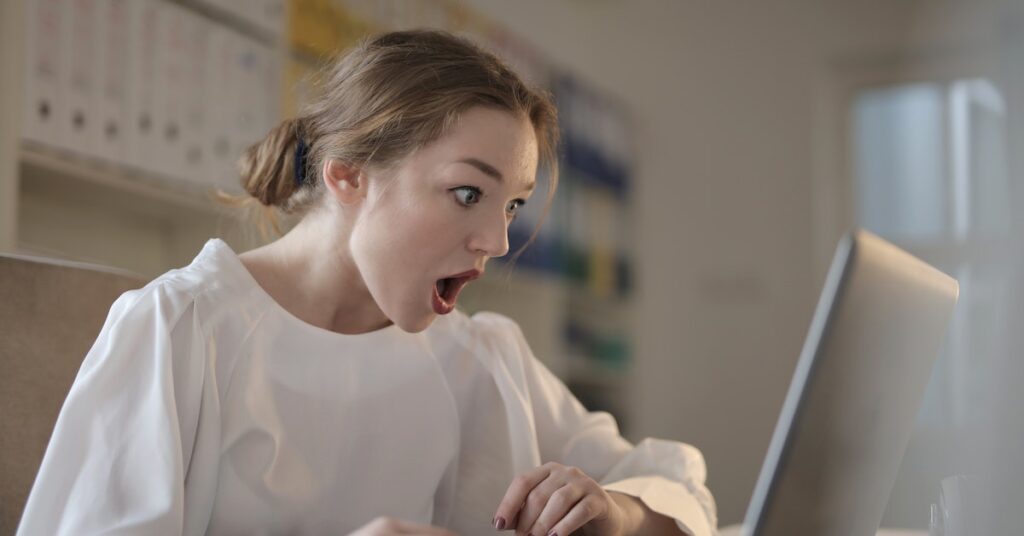Where to make a free Minecraft server? It’s the big question everyone is asking! Let’s dive in and gather more insights!
Minecraft is a popular sandbox game that allows players to create and explore virtual worlds made up of blocks.
Players build, explore, and fight in a collaborative world. People create Minecraft servers to have more control over the game and who they play with.
Creating a server can be expensive, but there are free options. Read the terms and conditions before using any service.
Why create a free server?
- Play with friends and family: A free Minecraft server lets you play with friends and family online, no matter where they are. Create your world and rules, and invite anyone you want.
- Mod the game: Free Minecraft servers give you the freedom to mod the game however you want. This can add new features, blocks, and items to the game, or change the way the game plays altogether.
- Host your events: If you are a Minecraft YouTuber or streamer, you can use a free Minecraft server to host your events. This could be anything from a PvP tournament to a build contest.
- Learn about server administration: It is a great way to learn server administration. You’ll learn setup, maintenance, and troubleshooting.
Free Minecraft servers are limited in resources and features, but great for small groups, mods, and events.
Benefits of making a free Minecraft server:
- Total control: By running your server, you have complete control over the user experience, from the world they’re playing on to the number of players available.
- User Access Control: With your server, you can control who joins your online world, allowing you to play with friends or create a private community.
- Customization: Creating a free Minecraft server allows you to make modifications and upgrades to the game, customize every aspect of your world, and create your own rules.
- Pride of ownership: Having your server gives you a sense of ownership and accomplishment, as you have created and managed your gaming community.
- Better security and privacy: Running your server provides better security and privacy compared to playing on public servers, as you have control over who can access and interact with your world.
- Greater control over mods and plugins: With a self-hosted server, you have the freedom to install and use mods and plugins of your choice, enhancing the gameplay experience.
- Cost savings: Making a free Minecraft server can save you money compared to renting or subscribing to a server hosting service.
Tips for running a successful Minecraft server:
- Port Forwarding:
Port forwarding lets players connect to your server from outside your network. You do this by opening a port on your router and forwarding traffic to your server’s IP address.
- Adjusting server.properties file:
The server.properties file contains settings to customize your server, such as game mode, difficulty, and spawn rates. Edit it with a text editor.
- Using Server Commands:
Server commands manage your server, control gameplay, and interact with players. Use /kick, /ban, /tp, and /gamemode.
- Regular Backups:
Regularly back up your server to prevent data loss. Use backup plugins for automatic backups.
- Server Maintenance:
Keep servers up-to-date, monitor performance, and address issues to ensure smooth gameplay.
Where to make a free Minecraft server:
Create a free Minecraft server to play multiplayer with friends and family without paying for hosting.
Aternos:
It is a free and easy-to-use hosting provider that offers a variety of features, including automatic backups, DDoS protection, and a web-based control panel.
Pros:
- Ease of Use: Aternos provides a user-friendly interface that makes setting up a server simple, even for beginners.
- Customization: You can install mods, and plugins, and configure gameplay settings to tailor your server experience.
- Automatic Updates: Aternos automatically updates the server software and plugins, ensuring you’re always running the latest version.
- Player Management: You can easily invite friends and manage player access with Aternos’ control panel.
Cons:
- Limited Resources: Free servers on Aternos have limited RAM and player slots, which can affect performance during peak usage.
- Queue System: During busy periods, you might need to wait in a queue to access your server.
- Downtime: Free servers might experience occasional downtime due to maintenance or high demand.
Minehut:
Minehut is another popular free hosting provider that offers a wide range of features, including mod support and a variety of game modes.
Pros:
- Community Interaction: Minehut features a community aspect, allowing players to share and access custom plugins and worlds.
- Custom Plugins: You can install a variety of plugins from the Minehut library to enhance gameplay.
- Moderation Tools: Minehut offers built-in moderation tools to help manage player behavior and maintain a safe environment.
- Decent Resources: While still limited, Minehut generally offers more resources compared to some other free hosting providers.
Cons:
- Resource Constraints: Free Minehut servers still have limitations on RAM and player slots, which can impact performance.
- Shared Hosting: Servers are hosted on shared hardware, which could lead to occasional lag during peak times.
- Learning Curve: Setting up and configuring plugins might require a bit of learning, especially for newcomers.
ScalaCube:
Freemium hosting provider that offers a basic free plan with limited features. Paid plans offer more features and resources.
Pros:
- Versatile Plans: While primarily known for paid hosting, ScalaCube offers a limited free plan with more resources compared to other providers.
- Decent Performance: The resources allocated to free servers on ScalaCube are often more substantial, leading to better performance.
- Customization: You can install mods and plugins, and the platform supports multiple game versions.
Cons:
- Resource Limits: Despite offering better resources, ScalaCube’s free plan still has limitations on player slots and RAM.
- Setup Complexity: The setup process might be slightly more complex than some other platforms, especially for those new to server hosting.
- Potential Upsells: ScalaCube’s free plan is designed to encourage users to upgrade to their paid plans, which could lead to occasional upsell prompts.
Falix:
It’s a free hosting provider that offers a small amount of storage and bandwidth. It is a good option for small servers with a few players.
Pros:
- Decent Resources: Falix provides a reasonable amount of RAM for its free servers, which can contribute to smoother gameplay.
- Reliable Uptime: Users often report better uptime compared to some other free hosting platforms.
- Dedicated IP: Falix’s free servers come with a dedicated IP address, which can be beneficial for maintaining connectivity.
Cons:
- Limited Player Slots: Like most free options, Falix still imposes restrictions on the number of players that can join simultaneously.
- No Plugins: Falix’s free plan doesn’t support plugins or mods, limiting the customization options for your server.
- Less User-Friendly: The user interface might not be as intuitive as some other platforms, potentially requiring a learning curve.
PloudOS:
A free hosting provider that offers a variety of features, including automatic backups and DDoS protection. It is a good option for servers with up to 10 players.
Pros:
- High Resource Allocation: PloudOS offers more generous resource allocations for free servers, contributing to better performance.
- Choice of Games: In addition to Minecraft, PloudOS supports hosting other games, expanding your options.
Cons:
- Complex Setup: The setup process for PloudOS might be more complex, especially for users with limited technical knowledge.
- Limited Game Versions: PloudOS might not always support the latest Minecraft versions immediately.
- Potential Upsells: Similar to other providers, PloudOS may promote their paid plans to users of the free service.
Conclusion: Where to make a free Minecraft server
The best free Minecraft server hosting platform depends on your needs: customization, player limits, ease of use, or performance.
Compare hosting providers, then choose a user-friendly, community-supported platform with the resources and performance you need.
With hosting options in mind, launch your Minecraft server. Choose a platform, dive in, and enjoy multiplayer gaming in your universe.